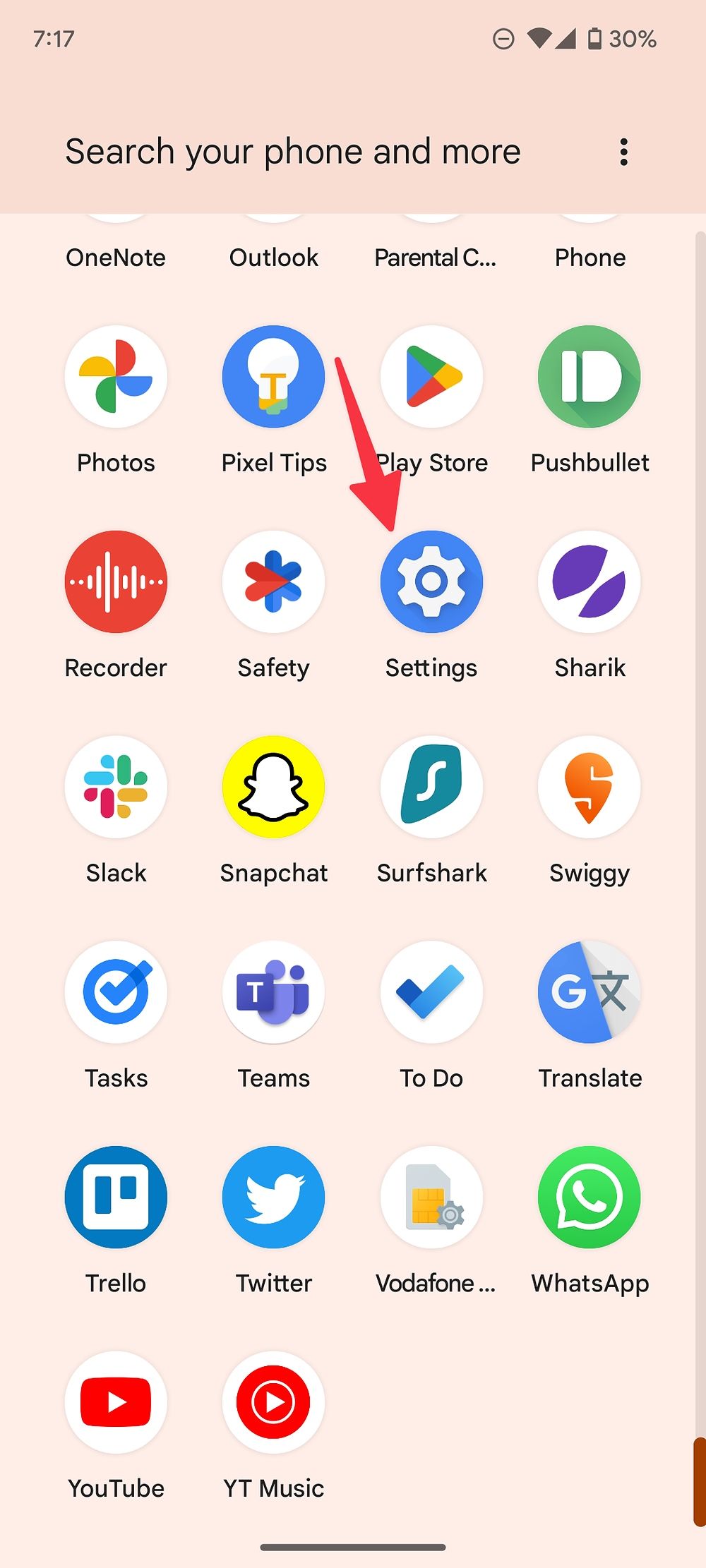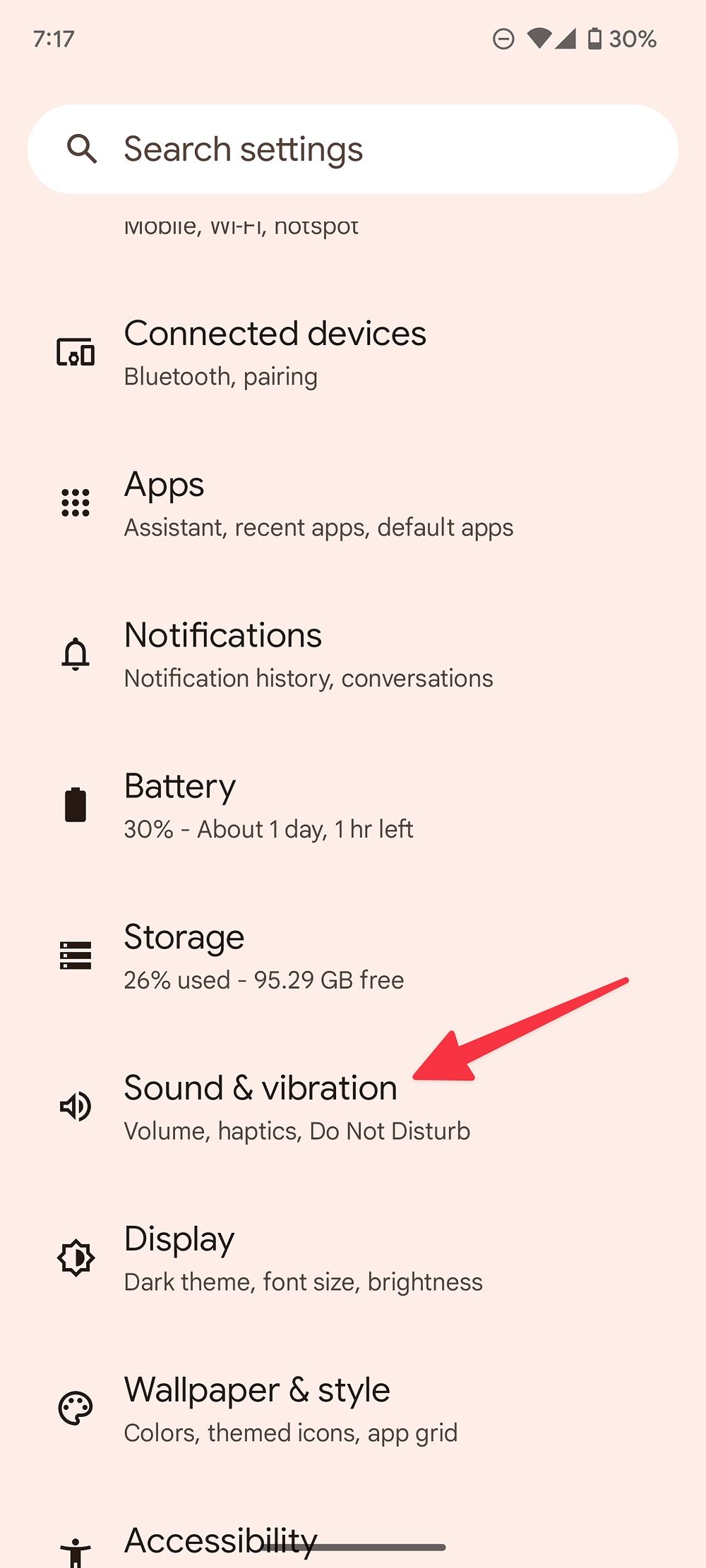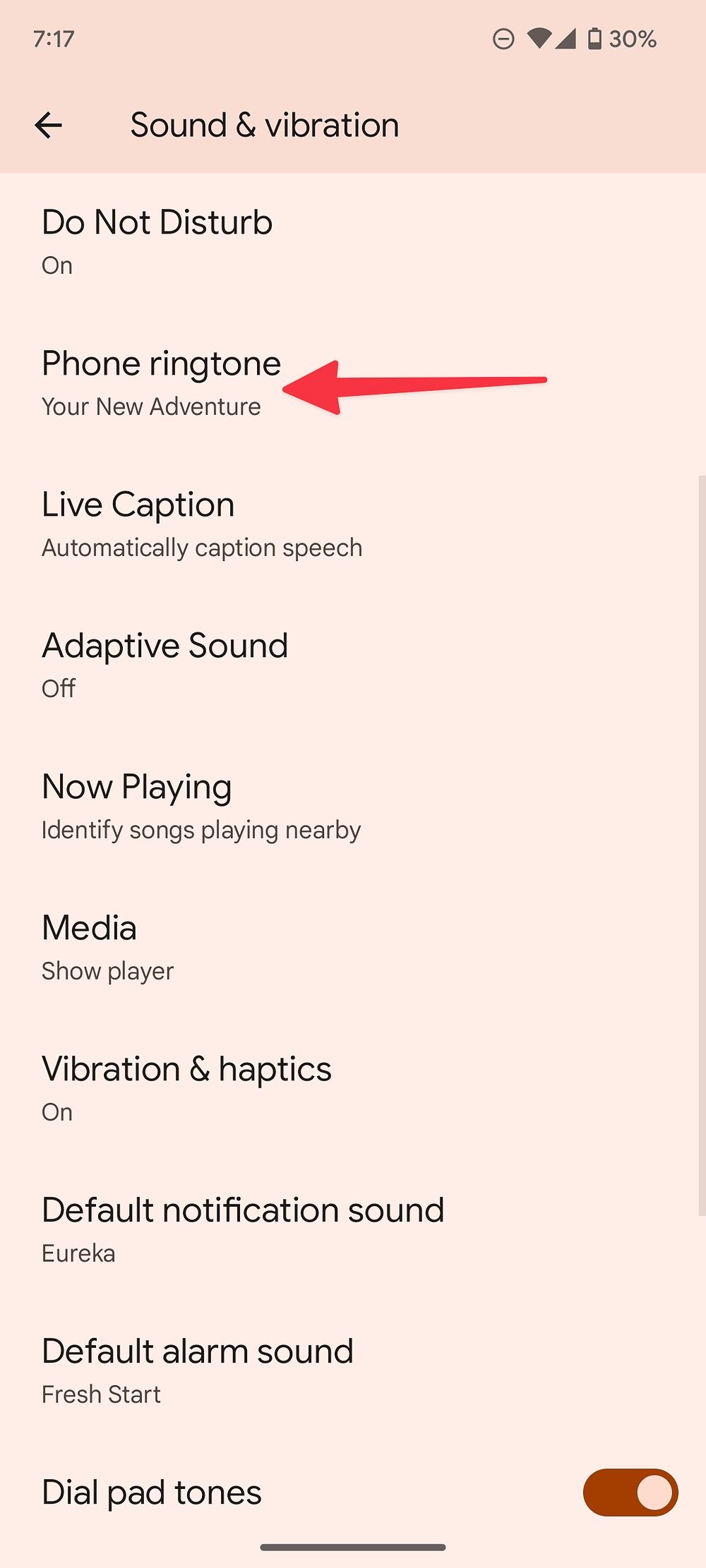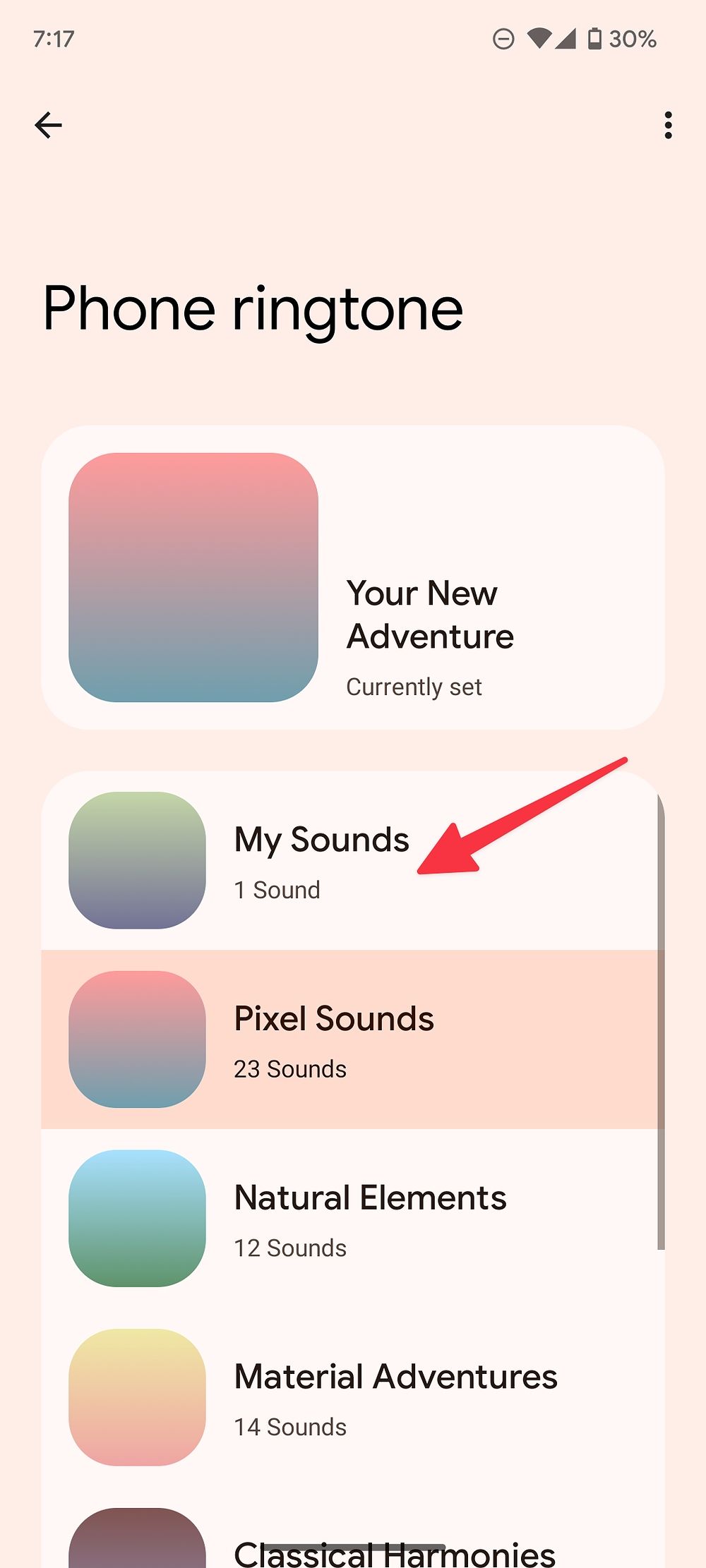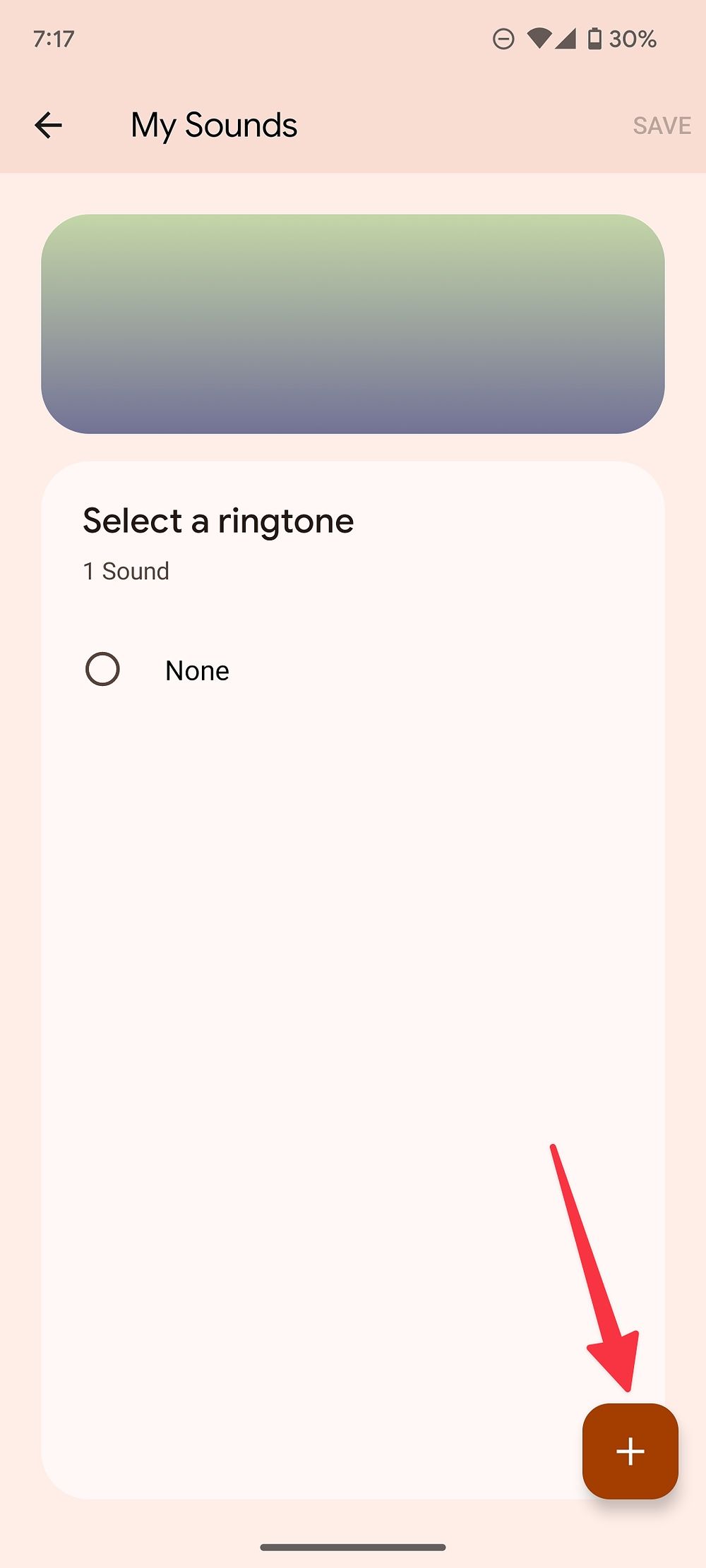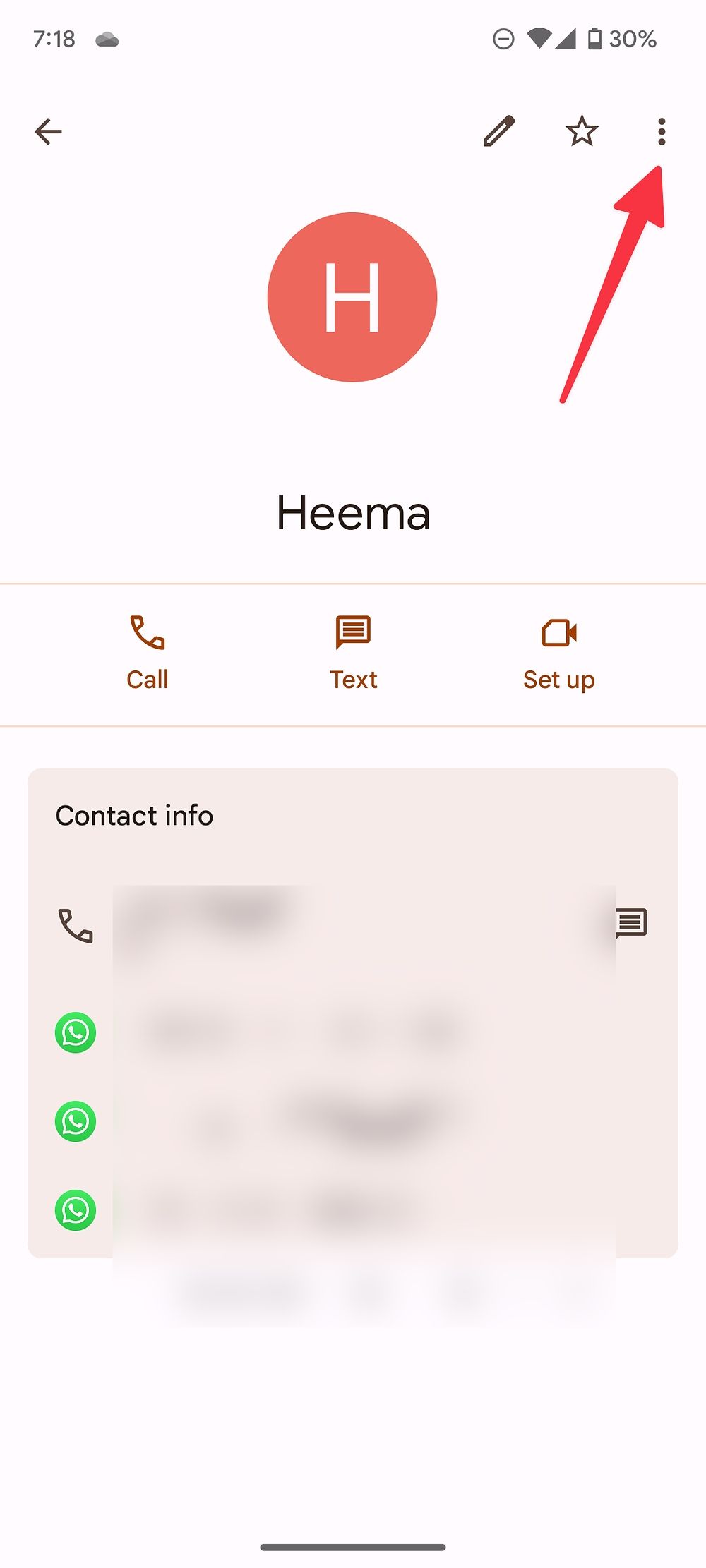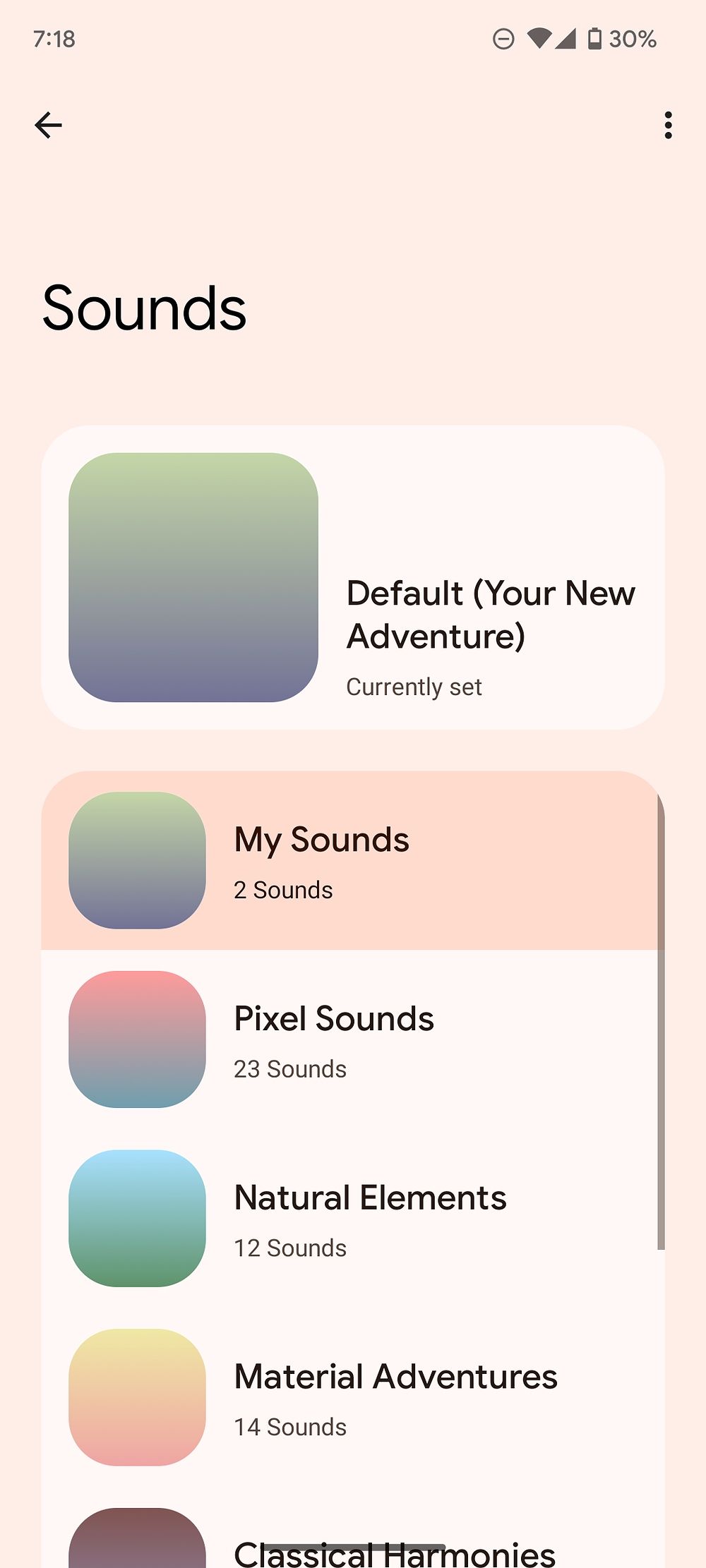Review sản phẩm
Bí Kíp Đặt Bài Hát Yêu Thích Làm Nhạc Chuông Trên Android
## Bí Kíp Đặt Bài Hát Yêu Thích Làm Nhạc Chuông Trên Android
Làm thế nào để biến bài hát yêu thích của bạn thành nhạc chuông trên điện thoại Android? Bài viết này sẽ hướng dẫn bạn từng bước một, từ việc chọn bài hát đến việc cắt ghép (nếu cần) và thiết lập làm nhạc chuông, giúp bạn cá nhân hóa chiếc điện thoại của mình một cách dễ dàng và nhanh chóng. Chúng tôi sẽ hướng dẫn bạn các phương pháp đơn giản, không cần cài đặt ứng dụng phức tạp, cũng như giải đáp một số thắc mắc thường gặp. Hãy cùng bắt đầu!
Bước 1: Chọn bài hát ưng ý
Đầu tiên, hãy tìm đến bài hát mà bạn muốn đặt làm nhạc chuông trên thư viện nhạc của mình. Đảm bảo bạn đã tải bài hát về máy và có quyền sử dụng nó làm nhạc chuông.
Bước 2: Sử dụng ứng dụng quản lý nhạc có sẵn (hoặc ứng dụng trình quản lý tập tin)
Hầu hết các điện thoại Android đều có ứng dụng quản lý nhạc tích hợp sẵn. Bạn cũng có thể sử dụng các ứng dụng quản lý tập tin như Files by Google. Tìm đến bài hát đã chọn.
Bước 3: Cắt ghép (tùy chọn)
Nếu bạn muốn sử dụng một đoạn ngắn của bài hát làm nhạc chuông thay vì toàn bộ bài hát, bạn cần phải cắt ghép nó. Có nhiều ứng dụng hỗ trợ việc này, ví dụ như Ringtone Maker. Ứng dụng này cho phép bạn chọn đoạn nhạc muốn cắt và lưu lại dưới dạng tệp nhạc chuông. Bạn cũng có thể sử dụng các ứng dụng chỉnh sửa âm thanh khác nếu muốn.
Bước 4: Thiết lập làm nhạc chuông
Sau khi đã có đoạn nhạc (hoặc toàn bộ bài hát) muốn đặt làm nhạc chuông, hãy làm theo các bước sau:
* Cách 1 (Sử dụng ứng dụng cài đặt): Mở ứng dụng Cài đặt trên điện thoại. Tìm đến mục Âm thanh và rung. Chọn Nhạc chuông. Tìm đến tệp nhạc đã chuẩn bị ở bước 2 hoặc 3 và chọn nó.
* Cách 2 (Sử dụng ứng dụng quản lý nhạc): Một số ứng dụng quản lý nhạc cho phép bạn thiết lập nhạc chuông trực tiếp từ giao diện ứng dụng. Tìm đến bài hát, chọn tùy chọn “Set as Ringtone” hoặc tương tự.
Lưu ý:
* Một số điện thoại có thể yêu cầu bạn chuyển tệp nhạc chuông vào thư mục riêng dành cho nhạc chuông để hệ thống có thể nhận diện.
* Nếu bạn gặp sự cố, hãy kiểm tra lại định dạng tệp nhạc. Định dạng MP3 thường được hỗ trợ rộng rãi.
Với hướng dẫn chi tiết trên, bạn đã có thể dễ dàng đặt bài hát yêu thích làm nhạc chuông trên điện thoại Android của mình. Hãy cùng chia sẻ bí quyết này với bạn bè nhé!
#android #nhạcchuông #ringtone #hướngdẫn #cá nhânhóadiệnthoại #thiếtlập #bài hát #thuviệnnhạc #MP3 #chỉnhsửaâmthanh
Giới thiệu How to make your favorite song your ringtone on Android
: How to make your favorite song your ringtone on Android
Hãy viết lại bài viết dài kèm hashtag về việc đánh giá sản phẩm và mua ngay tại Queen Mobile bằng tiếng VIệt: How to make your favorite song your ringtone on Android
Mua ngay sản phẩm tại Việt Nam:
QUEEN MOBILE chuyên cung cấp điện thoại Iphone, máy tính bảng Ipad, đồng hồ Smartwatch và các phụ kiện APPLE và các giải pháp điện tử và nhà thông minh. Queen Mobile rất hân hạnh được phục vụ quý khách….
_____________________________________________________
Mua #Điện_thoại #iphone #ipad #macbook #samsung #xiaomi #poco #oppo #snapdragon giá tốt, hãy ghé [𝑸𝑼𝑬𝑬𝑵 𝑴𝑶𝑩𝑰𝑳𝑬]
✿ 149 Hòa Bình, phường Hiệp Tân, quận Tân Phú, TP HCM
✿ 402B, Hai Bà Trưng, P Tân Định, Q 1, HCM
✿ 287 đường 3/2 P 10, Q 10, HCM
Hotline (miễn phí) 19003190
Thu cũ đổi mới
Rẻ hơn hoàn tiền
Góp 0%
Thời gian làm việc: 9h – 21h.
KẾT LUẬN
Hãy viết đoạn tóm tắt về nội dung bằng tiếng việt kích thích người mua: How to make your favorite song your ringtone on Android
Every device nowadays comes with incredible customization options. This includes aesthetic customization with cases and straps and internal personalization with custom wallpapers and ringtones. Stock ringtones pre-installed on your new Android smartphone sound good enough. That said, they cannot make the phone sound unique to you.
You can set Spotify music as your alarm, so why not set your favorite song as your phone’s ringtone? In this guide, we show you exactly how.
How to make a song your ringtone on Android
These steps work for any Android phone running Android 13 or later. But the overall steps should be similar for older versions as well. To set your favorite song as a ringtone:
- Open the Settings app.
- Tap Sound & vibration.
- Tap Phone ringtone.
- Tap My Sounds.
- Tap the + icon in the lower-right corner.
- Select the audio file you want to use from your phone directory.
- Tap Save in the upper-right corner.
You’ll have a customized ringtone after completing these steps. The song (or whatever audio you choose) will play when you get a phone call.
Is there a song that’s an inside joke between you and a friend? Or maybe a love song that you share with your partner? If you want, choose those songs as custom ringtones for a specific contact. It’s a nice way to personalize the ringtones for people you know well.
If you like how that sounds, follow these steps:
- Open the Contacts app.
- Select the contact you want to set a custom ringtone for.
- Tap the triple dots in the upper-right corner.
- Tap Set ringtone.
- Tap My Sounds.
- Tap the + icon in the lower-right corner.
- Select the audio file you want to use from your phone directory.
- Tap Save in the upper-right corner.
Now you’ll know right away anytime that contact gives you a ring. Plus, you’ll probably crack a smile when you hear their special song.
How to get music files on your Android

Source: Pexels
To choose a song from your phone directory when completing the above steps, you need a copy of the song’s audio file downloaded on your phone. There are a few ways this can be done.
Transfer music files from your computer to your phone
You can transfer audio files from your computer to your phone to use them as ringtones. One way of doing this is through a wired connection. By connecting your devices using a USB cable, for example, you can copy the audio file from your computer to your phone’s local storage.
You can also use cloud storage services like Google Drive to transfer audio files to your phone. This is helpful if you can’t connect your devices physically. You only need to upload the audio file from your computer (or another device) to the cloud. Then, you can access the cloud using your phone and download the file.
Use music download apps
There are ways to get audio files using only your phone if that’s what you prefer. You’ll need to find an app in the Play Store to download songs. Start with keywords like free music or download music, and look into the legality and terms for these apps.
There are plenty with decent catalogs. Generally, you’ll see a download icon next to tracks or playlists. You should be good to go as long as the app allows you to download audio files to your phone’s local storage.
For example, Bandcamp features thousands of well-known and up-and-coming artists. Many of them offer free downloads of songs and entire albums. And, best of all, it’s legal.
Use the link below to download the Bandcamp app.
Hear your favorite song when you get a call
Phone ringtone customization is a lost art. Hearing your favorite song now and then can be a pleasant surprise. Using certain songs for certain people can be fun, too. It’s a sure way to start every phone call on a positive note. If you have trouble with call quality or spotty reception, look into how to make calls using Wi-Fi. Smartphones do a lot of the heavy lifting for modern communication. It’s worth taking some time to improve your experience.
Xem chi tiết và đăng kýXem chi tiết và đăng kýXem chi tiết và đăng kýXem chi tiết và đăng kýXem chi tiết và đăng ký
Khám phá thêm từ Phụ Kiện Đỉnh
Đăng ký để nhận các bài đăng mới nhất được gửi đến email của bạn.