Review sản phẩm
Bí Kíp Phát Hiện Số Điện Thoại Bạn Bị Chặn Trên iPhone và iMessage!
## Bí Kíp Phát Hiện Số Điện Thoại Bạn Bị Chặn Trên iPhone và iMessage!
Bạn nghi ngờ số điện thoại của mình bị chặn trên iPhone và iMessage? Đừng lo lắng, bài viết này sẽ hướng dẫn bạn cách xác định chính xác liệu điều đó có đúng hay không. Chúng ta sẽ cùng tìm hiểu các dấu hiệu cho thấy bạn đã bị chặn và cách phân biệt chúng với các lý do khác.
Dấu hiệu cho thấy số điện thoại của bạn đã bị chặn:
* Cuộc gọi không đổ chuông: Đây là dấu hiệu rõ ràng nhất. Nếu bạn gọi cho ai đó và cuộc gọi luôn chuyển thẳng sang hộp thư thoại mà không đổ chuông, hoặc thậm chí không có thông báo nào về cuộc gọi nhỡ, khả năng cao số của bạn đã bị chặn. Tuy nhiên, cần lưu ý rằng điều này cũng có thể xảy ra nếu người đó tắt máy, không có sóng, hoặc đang bận rộn.
* Tin nhắn iMessage không được gửi đi: Nếu bạn gửi tin nhắn iMessage và nó chỉ hiển thị “Đang gửi” trong một thời gian dài mà không chuyển thành “Đã gửi”, hoặc bị trả lại với thông báo lỗi, điều này có thể là dấu hiệu cho thấy bạn đã bị chặn trên iMessage. Tuy nhiên, hãy kiểm tra kết nối internet của bạn trước, vì lỗi kết nối cũng có thể gây ra hiện tượng này. Nếu bạn gửi tin nhắn SMS (tin nhắn văn bản thông thường) thay vì iMessage, và tin nhắn vẫn không gửi được, khả năng bị chặn càng cao.
* Không thấy cập nhật trạng thái “Đang hoạt động”: Nếu bạn thường xuyên thấy trạng thái “Đang hoạt động” của người đó trên iMessage, và đột nhiên không thấy nữa, thì đây có thể là một gợi ý, nhưng không phải là bằng chứng chắc chắn. Nhiều người có thể tắt tính năng này hoặc đơn giản là không online trên iMessage.
* Thử gọi từ số điện thoại khác: Nếu bạn vẫn nghi ngờ, hãy thử gọi hoặc nhắn tin từ một số điện thoại khác. Nếu cuộc gọi đổ chuông hoặc tin nhắn được gửi đi bình thường, khả năng cao số điện thoại chính của bạn đã bị chặn.
Phân biệt giữa bị chặn và các lý do khác:
Rất quan trọng là phải phân biệt giữa việc bị chặn và các lý do khác khiến bạn không liên lạc được với ai đó. Ví dụ:
* Tắt máy hoặc không có sóng: Người đó có thể đã tắt máy, hết pin hoặc đang ở khu vực không có sóng.
* Chặn trên ứng dụng khác: Có thể người đó chỉ chặn bạn trên một ứng dụng cụ thể, chứ không phải tất cả các cuộc gọi và tin nhắn.
* Đang bận rộn: Người đó có thể đang bận rộn và không thể nghe máy.
Kết luận:
Không có cách nào hoàn toàn chính xác để biết chắc chắn liệu số điện thoại của bạn đã bị chặn hay chưa chỉ dựa trên một dấu hiệu duy nhất. Tuy nhiên, bằng cách kết hợp các dấu hiệu kể trên và thử nghiệm bằng số điện thoại khác, bạn có thể có được sự phán đoán khá chính xác.
Mua ngay iPhone chính hãng và chất lượng cao tại Queen Mobile!
Queen Mobile là địa chỉ uy tín chuyên cung cấp các sản phẩm điện thoại iPhone chính hãng với giá cả cạnh tranh và chế độ bảo hành tuyệt vời. Hãy ghé thăm cửa hàng hoặc website của chúng tôi để trải nghiệm dịch vụ tốt nhất!
#iPhone #iMessage #ChặnSốĐiệnThoại #HướngDẫn #QueenMobile #ĐiệnThoạiiPhone #MuaiPhone #ChínhHãng #BảoHành #CôngNghệ
Giới thiệu How to know if someone blocked your number on iPhone and iMessage
: How to know if someone blocked your number on iPhone and iMessage
Hãy viết lại bài viết dài kèm hashtag về việc đánh giá sản phẩm và mua ngay tại Queen Mobile bằng tiếng VIệt: How to know if someone blocked your number on iPhone and iMessage
Mua ngay sản phẩm tại Việt Nam:
QUEEN MOBILE chuyên cung cấp điện thoại Iphone, máy tính bảng Ipad, đồng hồ Smartwatch và các phụ kiện APPLE và các giải pháp điện tử và nhà thông minh. Queen Mobile rất hân hạnh được phục vụ quý khách….
_____________________________________________________
Mua #Điện_thoại #iphone #ipad #macbook #samsung #xiaomi #poco #oppo #snapdragon giá tốt, hãy ghé [𝑸𝑼𝑬𝑬𝑵 𝑴𝑶𝑩𝑰𝑳𝑬]
✿ 149 Hòa Bình, phường Hiệp Tân, quận Tân Phú, TP HCM
✿ 402B, Hai Bà Trưng, P Tân Định, Q 1, HCM
✿ 287 đường 3/2 P 10, Q 10, HCM
Hotline (miễn phí) 19003190
Thu cũ đổi mới
Rẻ hơn hoàn tiền
Góp 0%
Thời gian làm việc: 9h – 21h.
KẾT LUẬN
Hãy viết đoạn tóm tắt về nội dung bằng tiếng việt kích thích người mua: How to know if someone blocked your number on iPhone and iMessage
Did you get on someone’s wrong side, or are you worried you lost contact with someone important? There’s a chance an iPhone user may have blocked your contact number. iMessage makes it easy to block phone numbers and deal with uncomfortable situations without confrontation. It’s largely undetectable unless you know what to look for.
When you examine chat bubbles, read receipts, and phone call results, you’ll get a good idea about your blocked status, even if you use Android phones. It’s not an exact science, but it’s a great start. These top steps will help you learn everything you can.
7 ways to tell if your phone number has been blocked on iMessage
iMessage is a privacy-focused application, so there’s no notification when someone blocks you. But some signs could help you know for sure. Let’s look at the most apparent indicators.
Check the chat bubble color
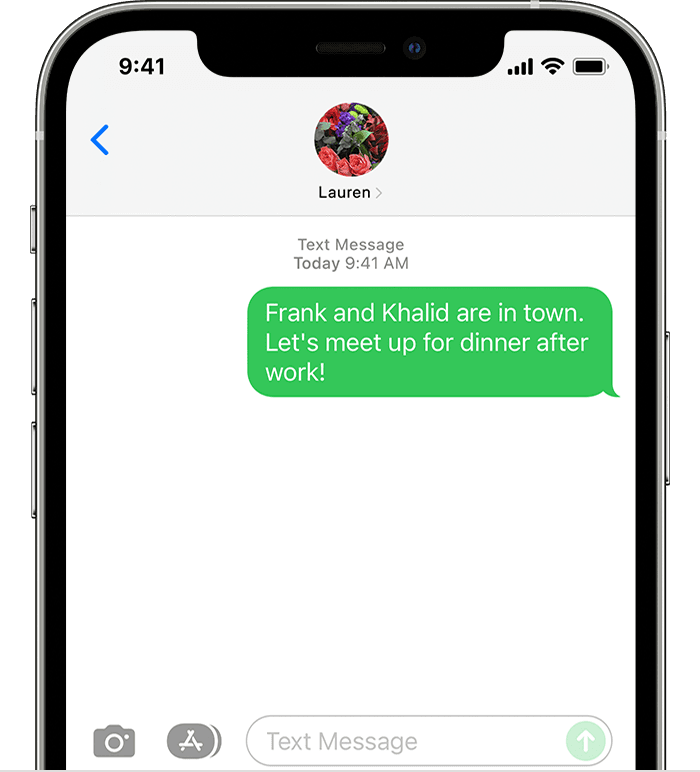
image couresy of Apple
Typically, you should see a blue bubble when you send an iMessage to another iPhone user via the Messages app for IOS and Mac The delivery status appears underneath the blue bubble when you enable Read Receipts in the iMessage settings menu.
If you see a green bubble, that could indicate someone has blocked you, especially if your chats with this person used to be blue. However, this is only true if both of you use iMessage on iPhones. If the other person switched to an Android phone, their bubble may have turned green. There’s also a chance they failed to disable iMessage and FaceTiime if they switched from iOS to Android, or maybe they changed their phone number.
If you were blocked, those green bubbles mean your message was not received. This method works best in combination with our next step.
Check the Read Receipts
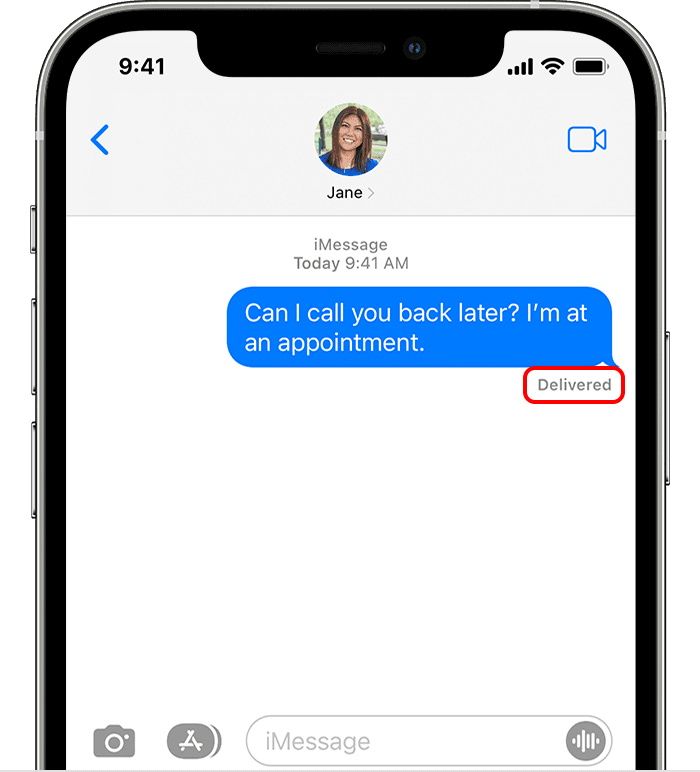
Image courtesy of Apple
If you’re an iPhone user who is receiving a message from another iPhone user, you’ll see a “delivered” notification beneath each message. This is the easiest way to know if someone may have blocked you, but it’s not the most accurate. If either party is in an area with poor reception, or they’ve chosen to turn off iMessage, the delivery notification may be delayed or not appear at all.
While read receipts are relatively new to RCS Messages, they have been a beloved iMessage feature for years. When you use Apple’s Messages app, you’ll see a Delivered receipt appears underneath each sent message. Read tells you that the recipient opened it.
You don’t see the read receipts if you’ve been blocked when you send a text message (SMS) to an Android user. That makes this a great way to tell if those green bubbles mean someone blocked you or switched to Android because messages can still be marked as read on Android.
However, users can turn off read receipts in the Messages app, meaning you won’t receive notifications about your message status. This could mean your contact gets messages but wants to stop providing status updates.
Look for the moon icon and automated messages in iMessage
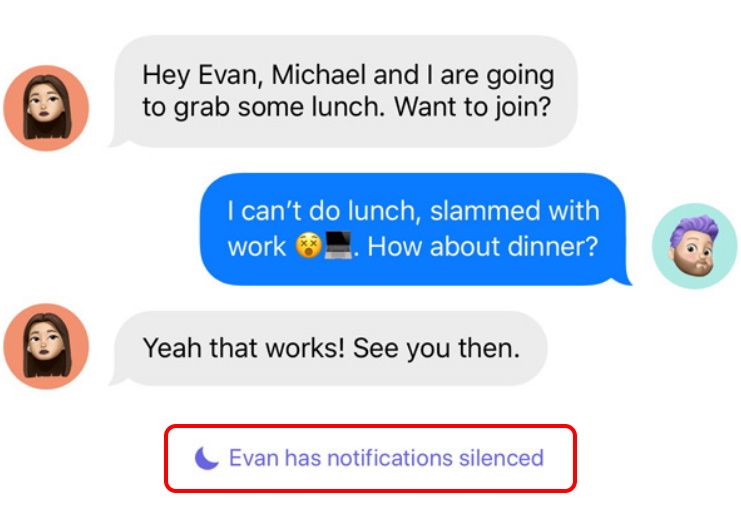
Image courtesy of Apple
Focus and Do Not Disturb modes (DnD) on iOS allow you to temporarily turn off notifications for apps and contacts. If you block a number on the Messages app on your iPhone, it will sync with your Mac, iPad, and Apple Watch via your Apple ID and iCloud.
If you send someone a text message or iMessage and they don’t respond, they may have delivery notifications turned off. iOS 17, 16, and 15 automatically notifies iMessage senders that the mode is turned on when you send a message while Focus mode is active. You’ll see a notification that says “(Contact) has notifications silenced” with a small moon symbol next to it.
You can break through Focus mode and deliver the message if you’re part of the receiver’s friends and family list. Your texts may be blocked if you don’t see any indication that notifications are silenced. If the message isn’t urgent, you should try again later.
Some temporary modes don’t offer this feature. Although iMessages can be delivered using a Wi-Fi or internet connection, some networks block messages. Also, Airplane mode may also be the culprit as your iMessages will not be delivered unless the recipient is using in-flight Wi-Fi.
Check your social apps

All our steps emphasize the need for confirmation. Still, there’s no better confirmation than checking how a contact treats you on social media. If you’re worried that someone blocked you on their iPhone, chances are good you are also connected with them on other social media.
Check their social accounts to learn more. If they’re serious about blocking you, they probably cut off contact there. Every social platform has different ways of revealing this information. Instagram typically doesn’t show you their profile or posts. Messenger tells you that you can’t reply to a person. You can’t find them on Snapchat. You can quickly gather important clues about whether the block is serious.
Call the number you’re texting
First things first. Don’t be creepy. If someone blocks your messages, you probably want to give them space. If you’ve confirmed that the message was delivered with the above procedures and are still unsure, proceed with calling them. Typically, you can’t call someone who blocked you on iMessage. If you try, you’ll hear a single ring before the call goes to the voicemail box. Sometimes, you don’t hear a ring, or the voice operator tells you they’re unavailable when you call.
If the line rings normally, and you urgently need to speak to the person, it’s worth trying to call more than once. With iOS 15, Apple enabled a feature that allows incoming calls to ring through even if DnD or Focus mode is active.
Turn off your caller ID
Check your iPhone Settings and head to the Phone section to see if you have a Show My Caller ID option. If you do, you have the choice to deactivate it. This is a nuclear option that could allow your calls to get through depending on how you’re being blocked. For example, if someone blocks your messages and refuses your calls, they may answer a number they don’t recognize if it’s not associated with your contact ID. But that’s deceptive and could make things worse instead of better. Not all carriers offer this option.
Attempt to call from a different number
If you’re worried about the recipient’s well-being or ability to receive messages, you might want to call them from a friend’s phone or use a burner number. When they pick up, tell them you’ve been trying to get hold of them for an emergency or hash out any misunderstandings. Again, this is a last resort that could make things worse instead of better. Avoid any perception that you’re stalking someone, but reaching out with the help of a mutual friend can be effective.
If calling from a different number doesn’t work, there are several reasons that have nothing to do with you. Perhaps they’re busy or in a poor coverage area.
Knowing when to walk away
Walking away may not be what you want to do, but giving people space to process their feelings is best. If your relationship with the receiver is hard to let go of or you need closure, send a polite message on social media apps as a last resort. Blocking a phone number doesn’t extend to other apps, so you’re not cut off completely. Still, the person can choose to block you there.
If you’ve tried this approach without success, consider moving on. Use this time to seek an outside perspective from friends and family. It could help you focus on discovering and breaking bad habits you didn’t know existed. More importantly, it stops you from turning into a cyberstalker.
Xem chi tiết và đăng kýXem chi tiết và đăng ký
Khám phá thêm từ Phụ Kiện Đỉnh
Đăng ký để nhận các bài đăng mới nhất được gửi đến email của bạn.





