Review sản phẩm
Chromebook Là Gì Và Bạn Có Thể Làm Gì Trên Đó?
## Chromebook Là Gì Và Bạn Có Thể Làm Gì Trên Đó?
Khám phá sức mạnh tiện lợi của Chromebook – lựa chọn hoàn hảo cho công việc và giải trí!
Chromebook là một loại máy tính xách tay chạy hệ điều hành Chrome OS của Google. Khác với máy tính Windows hay macOS, Chrome OS dựa trên nền tảng đám mây, nghĩa là phần lớn dữ liệu và ứng dụng được lưu trữ và truy cập trực tuyến. Điều này mang lại nhiều lợi ích đáng kể:
* Giá cả phải chăng: Chromebook thường có giá thành thấp hơn đáng kể so với các máy tính xách tay khác, làm cho chúng trở thành lựa chọn tuyệt vời cho học sinh, sinh viên và những người dùng có ngân sách hạn chế.
* Tốc độ và hiệu quả: Chrome OS khởi động nhanh chóng và hoạt động mượt mà, nhờ giao diện đơn giản và nhẹ nhàng. Bạn sẽ không phải chờ đợi lâu để bắt đầu làm việc hay giải trí.
* An ninh được bảo mật: Chrome OS được thiết kế với hệ thống bảo mật mạnh mẽ, giúp bảo vệ thiết bị của bạn khỏi virus và phần mềm độc hại. Cập nhật tự động thường xuyên giúp đảm bảo an ninh luôn được cập nhật.
* Đồng bộ hóa mượt mà: Tất cả dữ liệu và cài đặt của bạn được đồng bộ hóa trên nhiều thiết bị thông qua tài khoản Google, giúp bạn truy cập mọi thứ mọi lúc, mọi nơi.
* Ứng dụng phong phú: Mặc dù chủ yếu dựa trên các ứng dụng web, Chrome OS cũng hỗ trợ một số lượng ngày càng tăng các ứng dụng Android, mở rộng khả năng sử dụng của thiết bị.
Bạn có thể làm gì trên Chromebook?
Chromebook rất linh hoạt và phù hợp với nhiều nhu cầu khác nhau:
* Làm việc: Soạn thảo văn bản, tạo bảng tính, thuyết trình, gửi email, tham gia cuộc họp video… tất cả đều được thực hiện dễ dàng và hiệu quả trên Chromebook. Hỗ trợ nhiều ứng dụng văn phòng trực tuyến như Google Docs, Sheets, Slides.
* Giải trí: Xem phim, nghe nhạc, chơi game (một số game Android và game web), duyệt web… Chromebook đáp ứng tốt nhu cầu giải trí của bạn.
* Học tập: Chromebook là lựa chọn lý tưởng cho học sinh, sinh viên với khả năng truy cập tài liệu học tập trực tuyến, tham gia các lớp học online và hoàn thành bài tập một cách dễ dàng.
Mua Chromebook chất lượng cao ngay tại Queen Mobile!
Queen Mobile là điểm đến lý tưởng để sở hữu chiếc Chromebook ưng ý. Chúng tôi cung cấp đa dạng mẫu mã Chromebook với nhiều cấu hình khác nhau, đảm bảo đáp ứng mọi nhu cầu của bạn. Bên cạnh đó, Queen Mobile còn cung cấp các sản phẩm công nghệ khác như iPhone, iPad, Smartwatch… với chất lượng tốt nhất và giá cả cạnh tranh.
Hãy đến ngay Queen Mobile để trải nghiệm và mua sắm!
#Chromebook #ChromeOS #MuaChromebook #QueenMobile #MáyTínhXáchTay #CôngNghệ #GiảiTrí #HọcTập #ĐánhGiáSảnPhẩm #MuaSắmOnline #ĐiệnThoại #iPad #Smartwatch
Giới thiệu What is a Chromebook and what can I do on it?
: What is a Chromebook and what can I do on it?
Hãy viết lại bài viết dài kèm hashtag về việc đánh giá sản phẩm và mua ngay tại Queen Mobile bằng tiếng VIệt: What is a Chromebook and what can I do on it?
Mua ngay sản phẩm tại Việt Nam:
QUEEN MOBILE chuyên cung cấp điện thoại Iphone, máy tính bảng Ipad, đồng hồ Smartwatch và các phụ kiện APPLE và các giải pháp điện tử và nhà thông minh. Queen Mobile rất hân hạnh được phục vụ quý khách….
_____________________________________________________
Mua #Điện_thoại #iphone #ipad #macbook #samsung #xiaomi #poco #oppo #snapdragon giá tốt, hãy ghé [𝑸𝑼𝑬𝑬𝑵 𝑴𝑶𝑩𝑰𝑳𝑬]
✿ 149 Hòa Bình, phường Hiệp Tân, quận Tân Phú, TP HCM
✿ 402B, Hai Bà Trưng, P Tân Định, Q 1, HCM
✿ 287 đường 3/2 P 10, Q 10, HCM
Hotline (miễn phí) 19003190
Thu cũ đổi mới
Rẻ hơn hoàn tiền
Góp 0%
Thời gian làm việc: 9h – 21h.
KẾT LUẬN
Hãy viết đoạn tóm tắt về nội dung bằng tiếng việt kích thích người mua: What is a Chromebook and what can I do on it?
There are four main computer operating systems: Windows, macOS, ChromeOS, and Linux. Many of these have been around since the invention of the computer, but ChromeOS is a relative newcomer. ChromeOS is the operating system that powers all Chromebooks, including the best Chromebooks. Since Chromebooks are newer than Windows or macOS devices, many people are unsure what they do. This article looks at what a Chromebook is, what it can do, and its limitations.
What is a Chromebook?
A Chromebook is a device that uses the ChromeOS operating system, which is based on the Google Chrome web browser. This means that Google services are deeply integrated into the Chromebook user experience. A Google account is required to use a Chromebook since all settings and app data are synced to your Google account.


Once you log in to a Chromebook, you’re presented with the homescreen. The homescreen has your background and the shelf, which is the bar at the bottom. In the middle of the shelf, you’ll see pinned items, which allow you to access your most used apps and websites quickly. On the right are a couple of icons next to the time. These icons are the stylus settings, phone settings, and battery and internet status indicators. Tapping the time opens the Quick Access menu, which gives you several commonly used settings in an easily accessible location. On the left is a circle, which opens the launcher when tapped. The launcher is where you’ll see a list of your apps and most recently accessed files. You can also use the search function to search for an app, file, or something on the web.
ChromeOS comes equipped with Google Assistant, which can be activated by saying, “Hey Google.” You can also type Google Assistant commands if preferred. Google’s web-based productivity tools, such as Google Drive, are featured in the launcher by default, along with other Google apps and services.

While a Chromebook is web-focused, every modern Chromebook can be used offline. Offline modes are available for Google Workspace applications as well as some Android apps. A disconnected Chromebook can edit the files saved to the device, and these files sync with the online version the next time the Chromebook connects to the internet.
There is a variety of Chromebook hardware available from several manufacturers. Both established manufacturers, such as HP and Lenovo, and newcomers, such as Framework, make Chromebooks, though larger manufacturers usually have a variety of models at differing price points. There are many budget-friendly Chromebooks, and the lowest-end machines sometimes go on sale for less than $100. You can also find higher-end Chromebooks with blisteringly-fast hardware for significantly more money. Some companies produce gaming Chromebooks, which focus on cloud gaming by providing faster refresh rates, higher-speed Wi-Fi capabilities, and better-quality gaming keyboards, including RGB capability.
Can a Chromebook run Android apps?
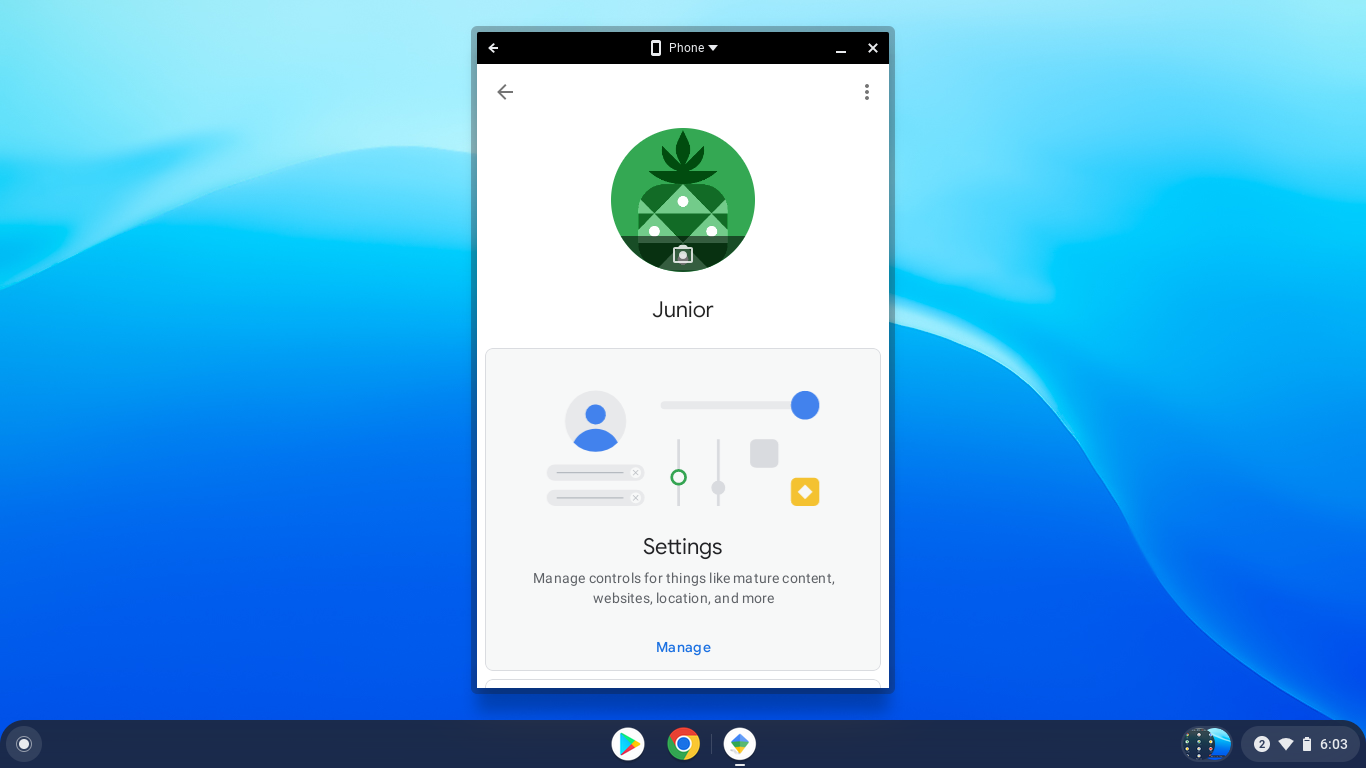
Early Chromebooks could only use the Chrome browser, but all modern Chromebooks can access a slew of apps through the Google Play Store. The Play Store gives Chromebooks access to many applications they may not have had access to otherwise. In addition, if you downloaded or purchased an app on an Android phone or tablet, you can most likely use the app on your Chromebook and don’t have to pay for it a second time. Not all apps and games are available on Chromebooks, but most are.
While most Android apps can be used on Chromebooks, not every app is designed with a Chromebook in mind. For example, the Google Family Link app, which handles parental controls for Chromebooks and Android devices, is designed for mobile devices. As a result, it displays in a vertical, phone-sized format by default. Chromebooks usually let you resize these apps into a normal window, but they make look or function suboptimally, especially if your Chromebook doesn’t have a touchscreen. Google is testing a system that lets you use keyboard presses as a substitute for touch events.
Can a Chromebook run Linux?
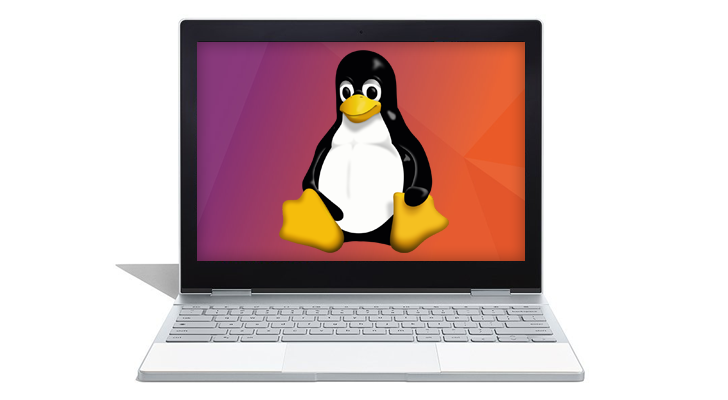
Modern Chromebooks can install a Linux development environment, specifically, the Debian 10 GNU/Linux distribution. This allows users to install Linux apps, IDEs, and other tools on their Chromebooks. You can also open the terminal to run Linux commands, use the APT package manager, and customize your shell.
Linux gives users access to a range of free, open source software. Many programs that are available on Windows also have Linux-compatible versions that are accessible through a Chromebook. However, this feature is relatively new and has some limitations. Notably, you can’t access your Chromebook’s camera using Linux, and you can’t use GPU hardware acceleration. You also can’t use Linux-based Android emulators, though this isn’t a huge deal on an Android-compatible device.
What can’t a Chromebook do?

Acer Chromebook Spin 714 (2022)
With access to the Google Play Store, Linux, and the web, there’s a good chance that a Chromebook can do most things you want it to. Still, there are some limitations on what Chromebooks are capable of. For example, a Chromebook can’t run any apps made specifically for Windows or macOS devices. Also, some apps that run on Android phones, such as most of the Microsoft Office suite, have been disabled for Chromebooks. There is usually a fully featured web-based alternative for popular apps like Microsoft Office, but that is not the case for all apps.
There are also features some Android phone features that a Chromebook can’t replicate, including:
- GPS
- Infrared
- Camera flash
- Camera autofocus
- Barometer
Any Android app that requires the above features (or anything else on Google’s Incompatible manifest entries) will not be installable on a Chromebook.
Also, you can’t place files or shortcuts on your desktop. Chromebook users always have an unobstructed view of their chosen wallpaper when every window is closed. Everything you can use is found in the shelf, launcher, and file explorer. This doesn’t cause any major issues regarding functionality, but it may make accessing certain items or completing certain tasks a bit cumbersome.
Should you buy a Chromebook?

Source: Acer
For those who don’t use many apps on a Windows or Mac device or who use their computer to surf the web, a Chromebook is a great choice. The average person usually uses their computer for office software, email, web browsing, and social media. These are tasks that even a budget Chromebook can handle without breaking a sweat. Users are also less likely to get their Chromebook infected with a virus or break their system’s hardware since Chromebooks are designed to be more secure than other computers.
If you’re a multitasker who opens multiple hardware-hungry tabs or apps that have an Android version at once, you can accomplish all that with a higher-end Chromebook. These powerful Chromebooks also are a must-have if you want to fully explore a Chromebook’s Linux capabilities or play games on Steam. Other features add to a Chromebook’s value, such as its ability to sync with Android devices and its compatibility with most Google Play Store apps.
If you’re a power user who uses niche apps that eat up a ton of RAM or do not have Android or web availability, it’s probably best to look elsewhere. Some of these tasks may work on a Chromebook, but heavy video editing, coding, and similar tasks won’t be optimal on a Chromebook.
If you’re looking for more information about the merits and pitfalls of Chromebooks, please check out our in-depth article on Chromebooks’ pros and cons.
Chromebooks are more powerful than you think
Chromebooks are capable devices that are perfect for most people. They can surf the web, run Android apps, and use Linux to complete most of the tasks people need a computer for. In addition to everything discussed in this article, Chromebooks can do much more, such as take handwritten notes, track your head movements during video calls, and fast pair with smart home gadgets. If you don’t want to commit to buying a new Chromebook but want to try ChromeOS, install ChromeOS Flex on an old device.
Xem chi tiết và đăng kýXem chi tiết và đăng kýXem chi tiết và đăng ký
Khám phá thêm từ Phụ Kiện Đỉnh
Đăng ký để nhận các bài đăng mới nhất được gửi đến email của bạn.




