Review sản phẩm
Google TV vs Android TV: Nên Chọn Hệ Điều Hành Nào Cho Smart TV Của Bạn?
## Google TV vs Android TV: Nên Chọn Hệ Điều Hành Nào Cho Smart TV Của Bạn?
Google TV và Android TV, hai cái tên thường xuyên khiến người dùng bối rối khi lựa chọn Smart TV. Thoạt nhìn, chúng có vẻ giống nhau, nhưng thực tế lại tồn tại những khác biệt quan trọng ảnh hưởng đến trải nghiệm sử dụng. Bài viết này sẽ giúp bạn hiểu rõ hơn về hai hệ điều hành này để đưa ra quyết định sáng suốt.
Về giao diện và trải nghiệm người dùng:
Điểm khác biệt dễ nhận thấy nhất chính là giao diện người dùng. Android TV sở hữu giao diện quen thuộc với người dùng Android, với các ứng dụng được sắp xếp theo danh sách hoặc lưới. Trong khi đó, Google TV tập trung vào việc cá nhân hóa trải nghiệm hơn. Giao diện của Google TV được thiết kế hiện đại và trực quan hơn, tập trung vào việc đề xuất nội dung dựa trên sở thích người dùng, thông qua tab “For you” (Dành cho bạn). Google TV sử dụng thuật toán thông minh để gợi ý phim, chương trình truyền hình và các nội dung khác phù hợp với lịch sử xem của bạn. Điều này giúp bạn dễ dàng tìm thấy nội dung mình muốn xem hơn.
Khả năng tùy biến:
Android TV được biết đến với khả năng tùy biến cao. Người dùng có thể tùy chỉnh giao diện, cài đặt các launcher khác nhau và tải về nhiều ứng dụng hơn so với Google TV. Google TV có phạm vi ứng dụng hạn chế hơn, nhưng tập trung vào những ứng dụng phổ biến và chất lượng cao.
Tìm kiếm nội dung:
Cả hai hệ điều hành đều tích hợp Google Assistant, cho phép tìm kiếm bằng giọng nói. Tuy nhiên, Google TV có ưu thế hơn trong việc đề xuất nội dung và tích hợp các dịch vụ streaming đa dạng. Nó mang đến một trải nghiệm xem tổng thể liền mạch hơn, không chỉ giới hạn trong các ứng dụng mà còn trên nhiều nền tảng khác nhau.
Tổng kết:
– Google TV: Lý tưởng cho người dùng ưu tiên trải nghiệm xem liền mạch, cá nhân hóa cao, giao diện trực quan và đề xuất nội dung thông minh.
– Android TV: Thích hợp cho người dùng thích tùy biến cao, muốn cài đặt nhiều ứng dụng và có kinh nghiệm sử dụng hệ điều hành Android.
Bạn đã sẵn sàng sở hữu Smart TV với hệ điều hành ưng ý?
Đến ngay Queen Mobile để trải nghiệm và lựa chọn sản phẩm phù hợp nhất với nhu cầu của bạn! Chúng tôi cung cấp đa dạng các mẫu Smart TV với cả hai hệ điều hành Google TV và Android TV. Ngoài ra, Queen Mobile còn là địa chỉ tin cậy chuyên cung cấp điện thoại iPhone, máy tính bảng iPad, và đồng hồ thông minh Smartwatch chính hãng với giá cả cạnh tranh và dịch vụ hậu mãi tuyệt vời.
Mua ngay tại Queen Mobile!
#GoogleTV #AndroidTV #SmartTV #QueenMobile #SoSanh #CongNghe #MuaSam #DienThoai #MayTinhBang #DongHoThongMinh #Review
Giới thiệu The difference between Google TV and Android TV
: The difference between Google TV and Android TV
Hãy viết lại bài viết dài kèm hashtag về việc đánh giá sản phẩm và mua ngay tại Queen Mobile bằng tiếng VIệt: The difference between Google TV and Android TV
Mua ngay sản phẩm tại Việt Nam:
QUEEN MOBILE chuyên cung cấp điện thoại Iphone, máy tính bảng Ipad, đồng hồ Smartwatch và các phụ kiện APPLE và các giải pháp điện tử và nhà thông minh. Queen Mobile rất hân hạnh được phục vụ quý khách….
_____________________________________________________
Mua #Điện_thoại #iphone #ipad #macbook #samsung #xiaomi #poco #oppo #snapdragon giá tốt, hãy ghé [𝑸𝑼𝑬𝑬𝑵 𝑴𝑶𝑩𝑰𝑳𝑬]
✿ 149 Hòa Bình, phường Hiệp Tân, quận Tân Phú, TP HCM
✿ 402B, Hai Bà Trưng, P Tân Định, Q 1, HCM
✿ 287 đường 3/2 P 10, Q 10, HCM
Hotline (miễn phí) 19003190
Thu cũ đổi mới
Rẻ hơn hoàn tiền
Góp 0%
Thời gian làm việc: 9h – 21h.
KẾT LUẬN
Hãy viết đoạn tóm tắt về nội dung bằng tiếng việt kích thích người mua: The difference between Google TV and Android TV
There’s little doubt about Google’s impact on the tech world. It owns the most popular search engine in the world. Google has released a series of successful smartphones, smartwatches, and smart home devices. Its proprietary Android version also powers most non-Apple phones. Similarly, Google’s influence has seeped into home entertainment systems with Google TV, which was released in September 2020. Meanwhile, Google’s other operating system, Android TV, has been powering smart TVs and the best streaming devices for nearly a decade, since 2014. This begs the logical question: what’s the difference between the two?
Simply put, Google TV is a more up-to-date version of the former. It offers more features, greater compatibility, and better user experience. On the other hand, Android TV boasts an advantage in the form of a lower price because you’re opting for an older operating system. Depending on your needs, both could have pros and cons, so we’ll look at the main differences between Google TV and Android TV.
What is Android TV?
First released in June 2014, Android TV was a game changer for home entertainment tech, competing with Apple TV, its iOS-powered counterpart.
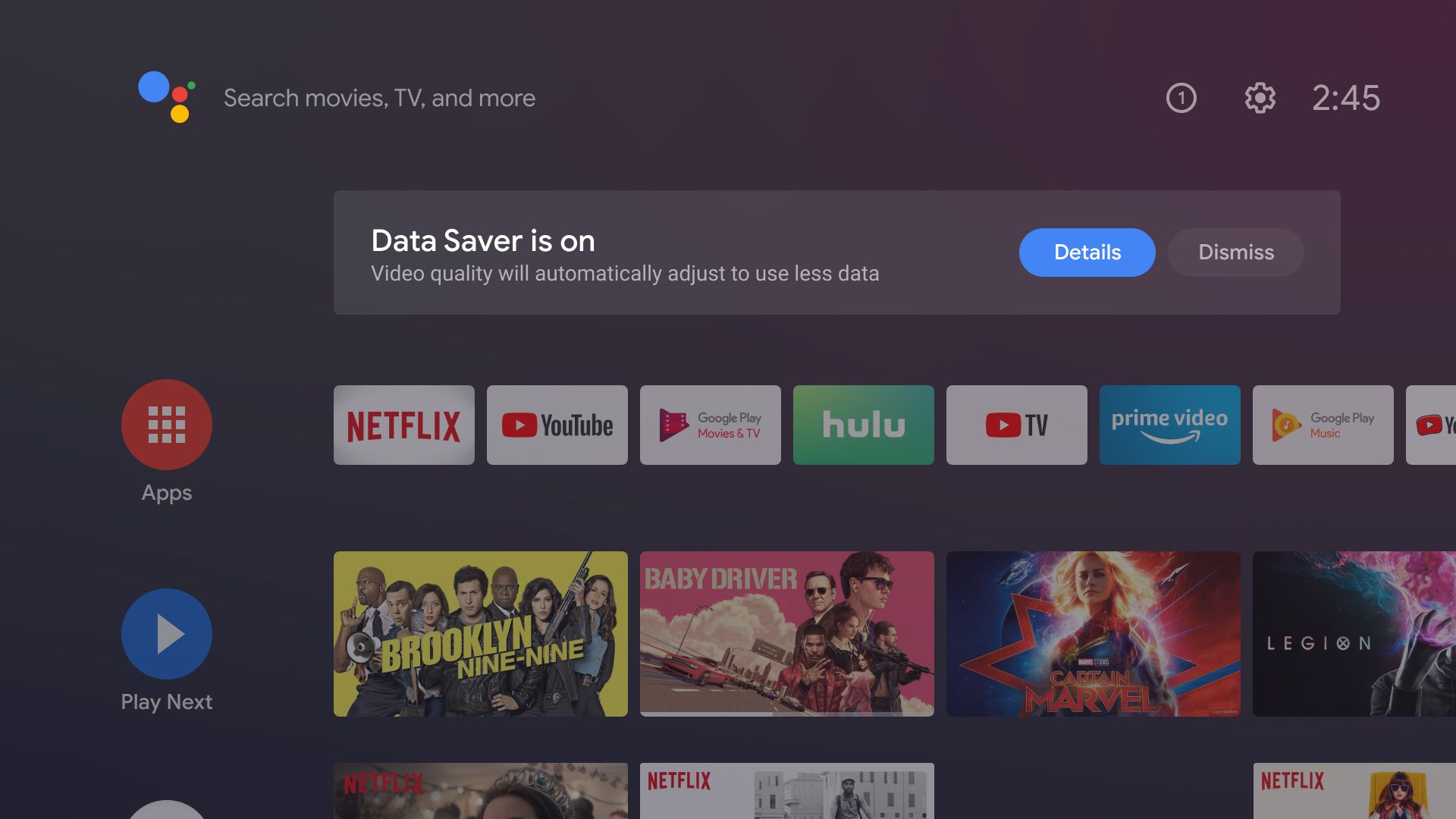
Android TV is based on the Android mobile operating system, offering access to the Google Play Store for apps and games on your TV while also giving you handy features like Google Cast support and voice control via Google Assistant. It was quickly adopted as smart TV middleware by Sharp and Sony. Its release also led to a wide range of smart TV boxes hitting the market preloaded with the operating system.
The key to the Android TV experience is its home screen interface. It encourages content discovery by suggesting shows and movies from your apps and subscription services like Amazon Prime Video, Netflix, Disney+, and YouTube. However, this feature was improved by Google TV.
What is Google TV?
Google TV first reached TV screens in 2020 when it was launched alongside a new version of Google’s streaming dongle, the aptly named Chromecast with Google TV. It’s the de facto smart TV interface for new Google-powered TVs and set-top boxes released by major manufacturers. Rather than being a new operating system, Google TV is a software layer running on top of Android TV. As such, they’re similar in many ways.
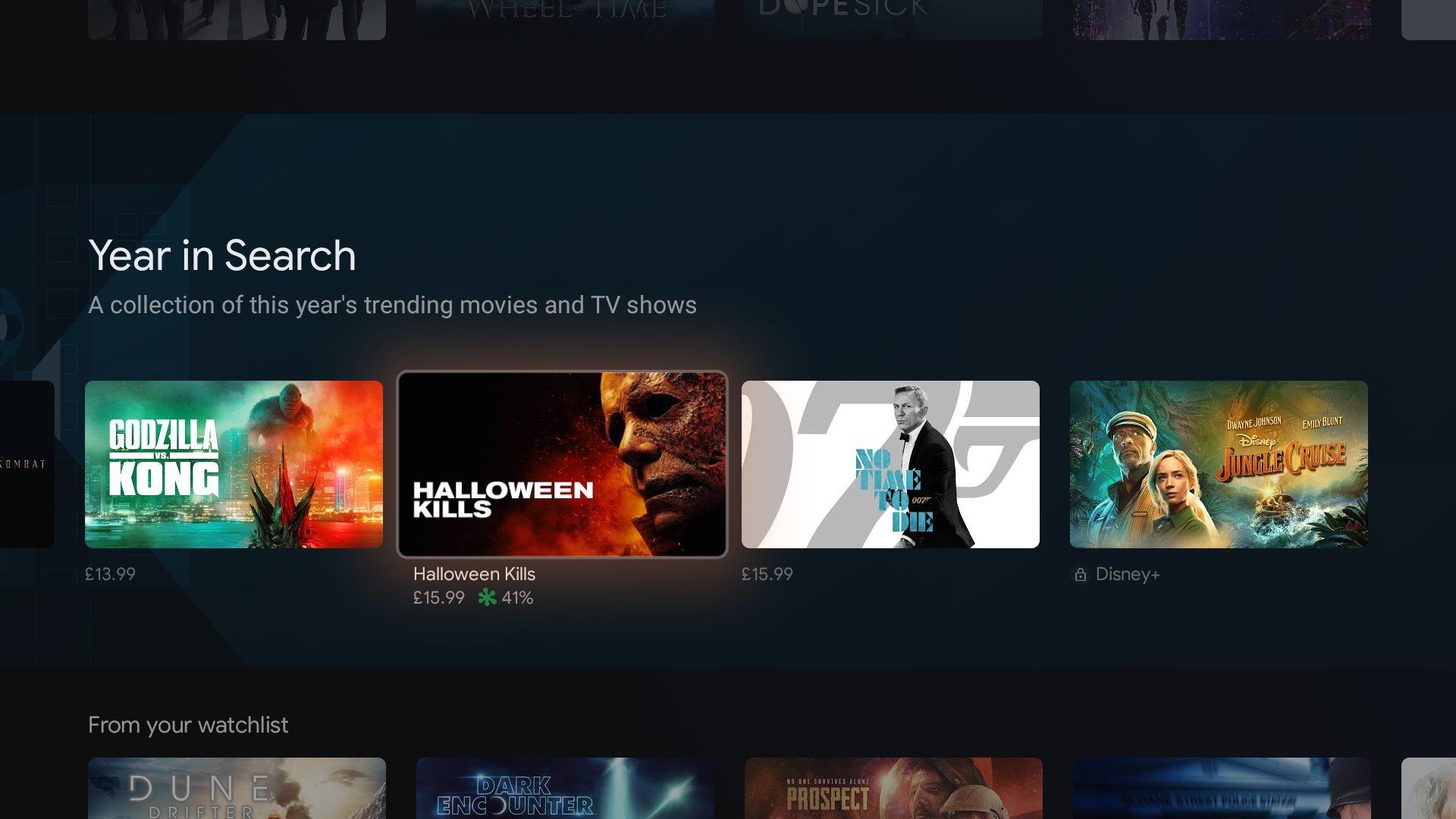
In the same way that launchers give a makeover and new functionality to Android phones, Google TV brings a new user interface with a different look and feel, while Android TV still provides the backbone for the experience. As a result, Android TV is still functional, getting updates as recently as December 2022.
As well as sporting a slightly refined design, the newer Google TV interface offers a greater focus on personalized content using AI. It also offers a dedicated tab for live broadcasts. You get additional smart home functionality, the use of a mobile remote through the Google TV app, and several other benefits that improve the user experience.
What are the main similarities between Android TV and Google TV?
Android TV and Google TV are TV operating systems from Android that allow you to watch and interact with content. Both platforms offer the same massive selection of smart TV apps, streaming services, and games. They also feature support for voice commands with Google Assistant, smart home controls, casting with Chromecast, and media streaming.
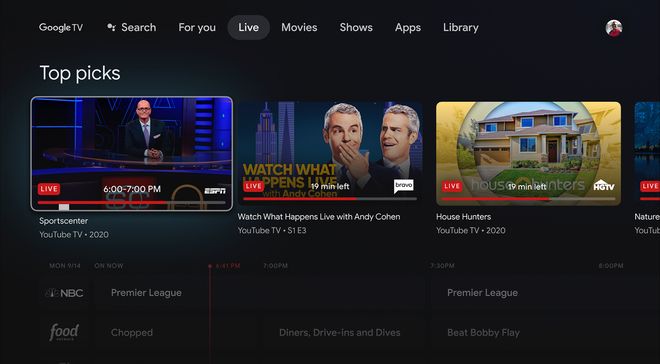
What are the main differences between Android TV and Google TV? While Google TV and Android TV have many similarities, there are more differences when you get down to the nitty-gritty details. Here are some of the key differences between the two television operating systems.
Discovery
Google TV and Android TV differ in terms of how each platform presents content discovery on the homepage.
Android TV’s recommendations are based on streaming apps rather than your personal taste. Meanwhile, Google TV takes advantage of machine learning, Google Assistant, and Google’s Knowledge Graph information base to learn your viewing habits and adjust the home screen accordingly.
Google TV collates this information to populate the For You tab and shows relevant promotions, as well as content specific to your region.
Live TV
Google TV has a live TV tab, which displays previews of active broadcasts from the likes of Sling TV and YouTube TV. If something piques your interest, tap the thumbnail to go into the broadcast. You don’t need to open multiple apps to find something to watch.
Smart home devices
If you have a Google Home device as part of your smart home ecosystem, you’ll want to set up Google TV, as it allows more smart home device compatibility. You can use voice commands to turn on your TV, crank up the volume, and turn on your favorite scary movie from Netflix.
Google TV has more than voice commands. It can access the live feeds from security cameras or control smart lights in your home. You can conveniently turn on the lights and check that the front door is locked before watching a particularly terrifying movie or show.
Parental Controls
Another difference comes with user profiles and parental controls. Unlike Android TV, Google TV supports multiple user profiles for kids under a single adult’s Google account, with personal recommendations for each.
While content restrictions on Android TV are handled via its system-wide parental settings, Google TV lets you create child user profiles with a set of boundaries for the content, which can be managed via the Google Family Link service.
Mobile remote
Nothing is worse than losing the remote, but Google TV gives you a backup plan. To access the Google TV app, look for the mobile remote button in the lower-right corner. When you push that, you can control your Google TV interface from your phone without the remote, giving you all the time you need to track it down.
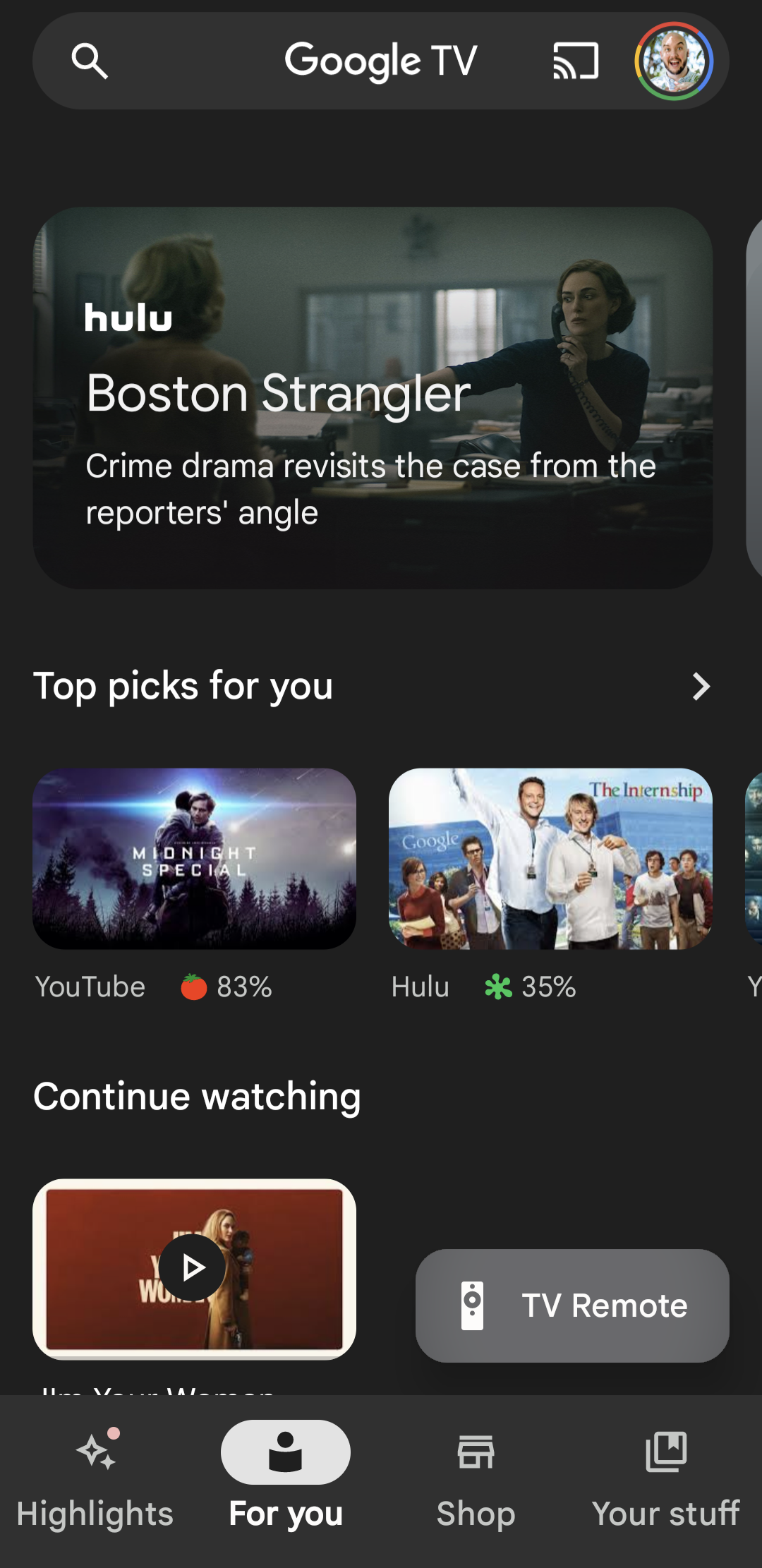
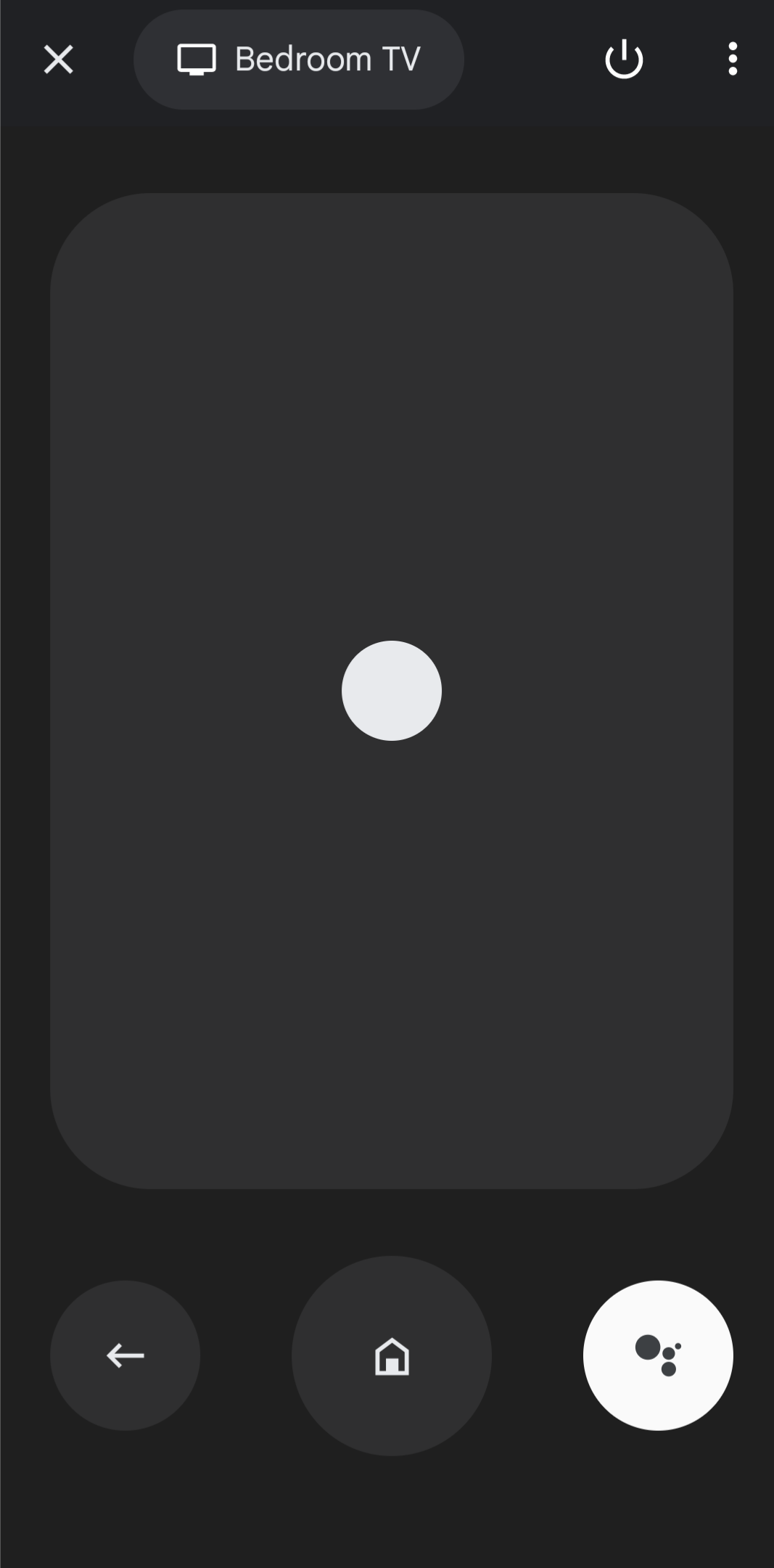
Will Android TV devices be upgraded to Google TV?
Most new Google-powered devices, such as Sony Bravia and TCL TVs, are preloaded with Google TV from the outset. But it doesn’t look like older Android TV devices will get an upgrade to the new platform.
It’s not all bad news for owners of existing Android TV kits, as they won’t be left behind. Recent updates for some Android TV devices such as the NVIDIA Shield, Xiaomi Mi set-top boxes, and Sony TVs have received a revamped user interface that looks close to Google TV, with large circular app icons on the left side and some of Google TV’s new features being ported over.
Among those additions are the Discover tab, which features content recommendations grouped by genre, and the Watchlist feature. Located under the Library section tab, Watchlist lets you add movies and TV shows you want to check out later.
Should I get an Android TV?
If you’re in the market for a new smart TV and have the option between Android TV and Google TV, you must be dealing with an older model. Since 2020, Google has exclusively shipped devices with the newer interface, so Android TVs are getting rarer and rarer as time passes, and not in a baseball card kind of way. Subsequently, we’ll always recommend a Google TV, as the feature set is more robust, it offers more functionality, and the interface is more user-friendly. Plus, it being Google’s primary focus, it gets more regular updates.
On the other hand, Android TVs will typically be more affordable because they’ll likely have a shorter life span. If you’re trying to pinch pennies, you could do worse than an Android TV. After all, the operating system is updated, with the last one coming in December 2022, so it’s not like you’re working with outdated technology.
Xem chi tiết và đăng kýXem chi tiết và đăng ký
Khám phá thêm từ Phụ Kiện Đỉnh
Đăng ký để nhận các bài đăng mới nhất được gửi đến email của bạn.





