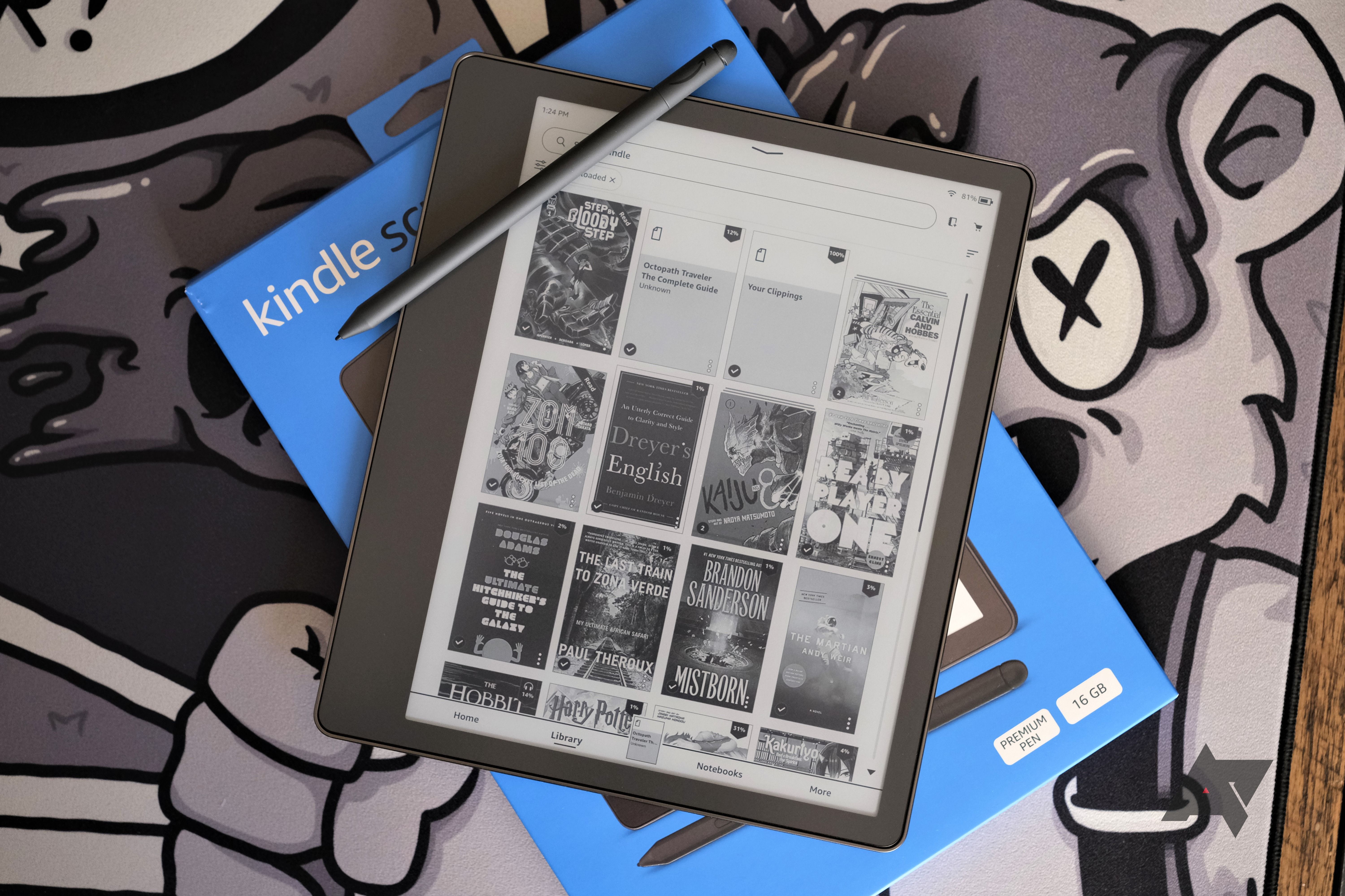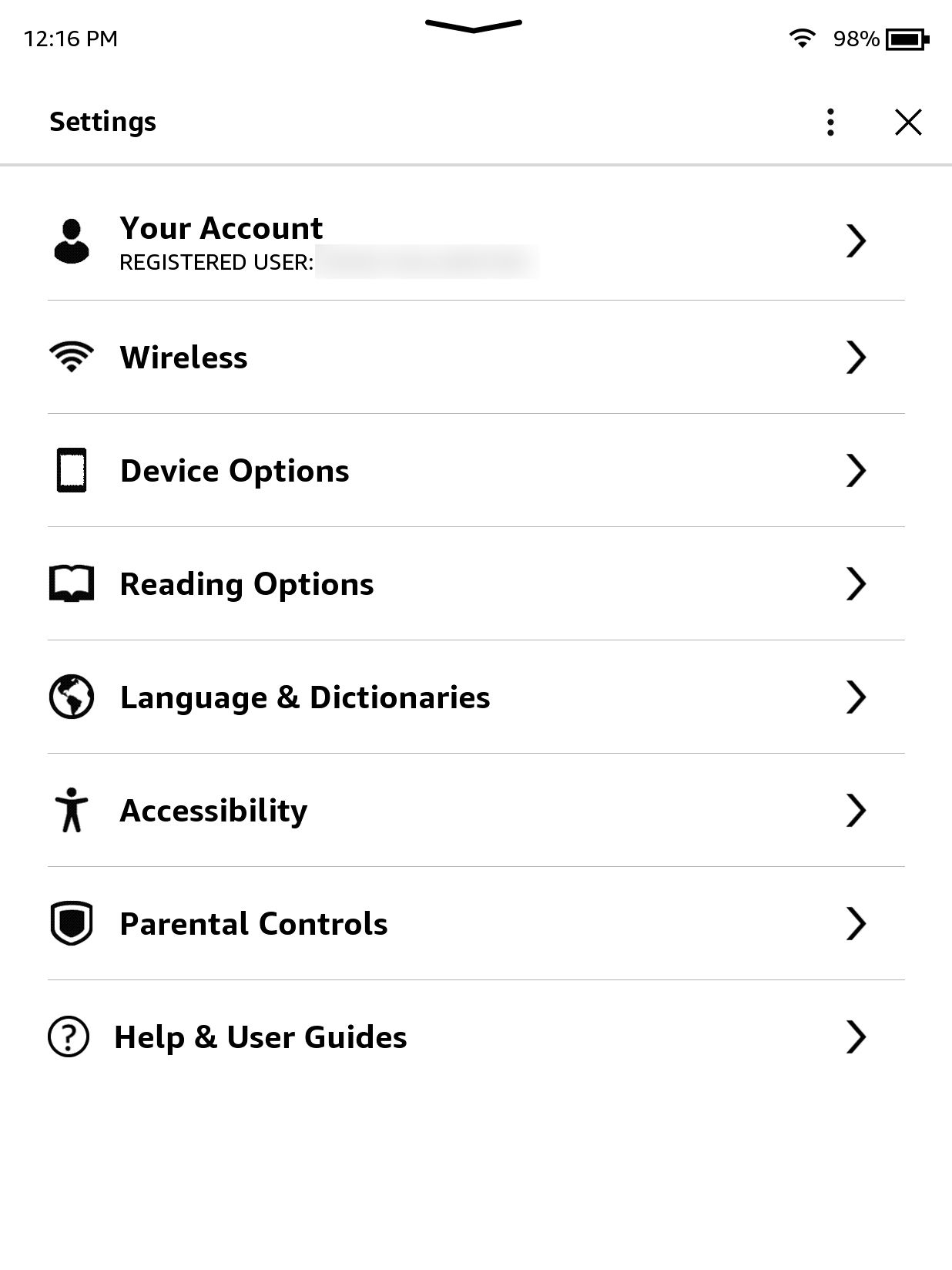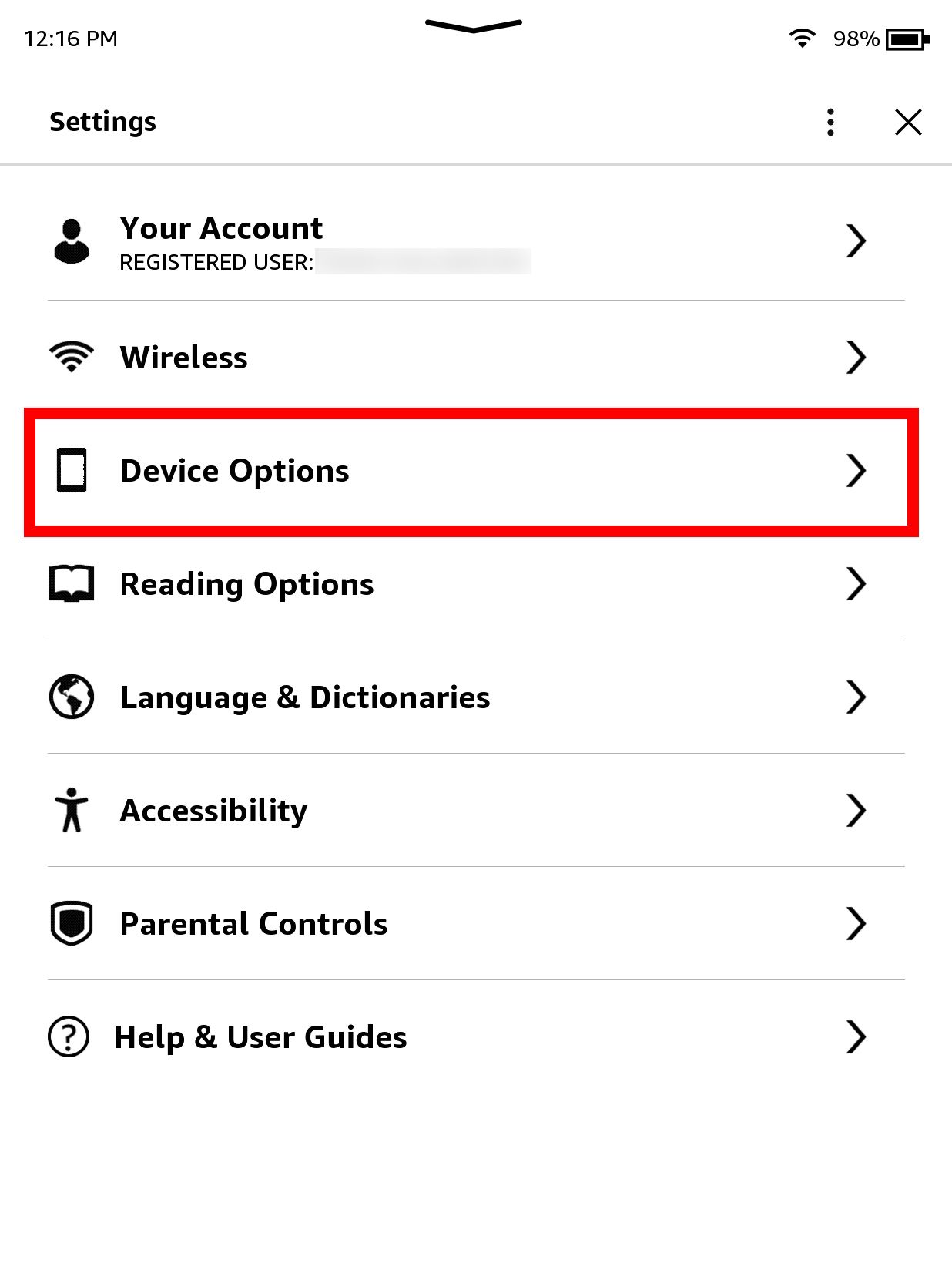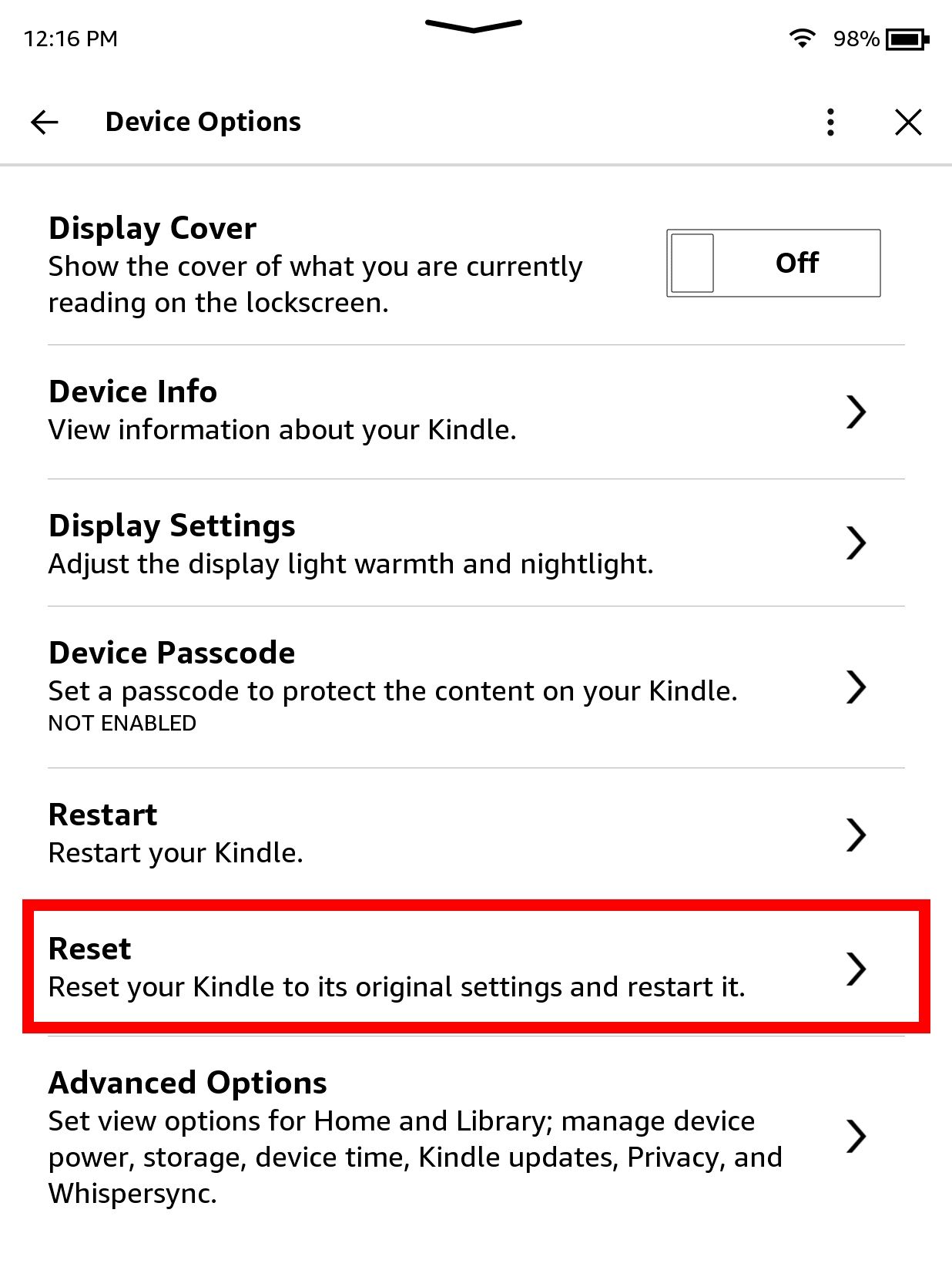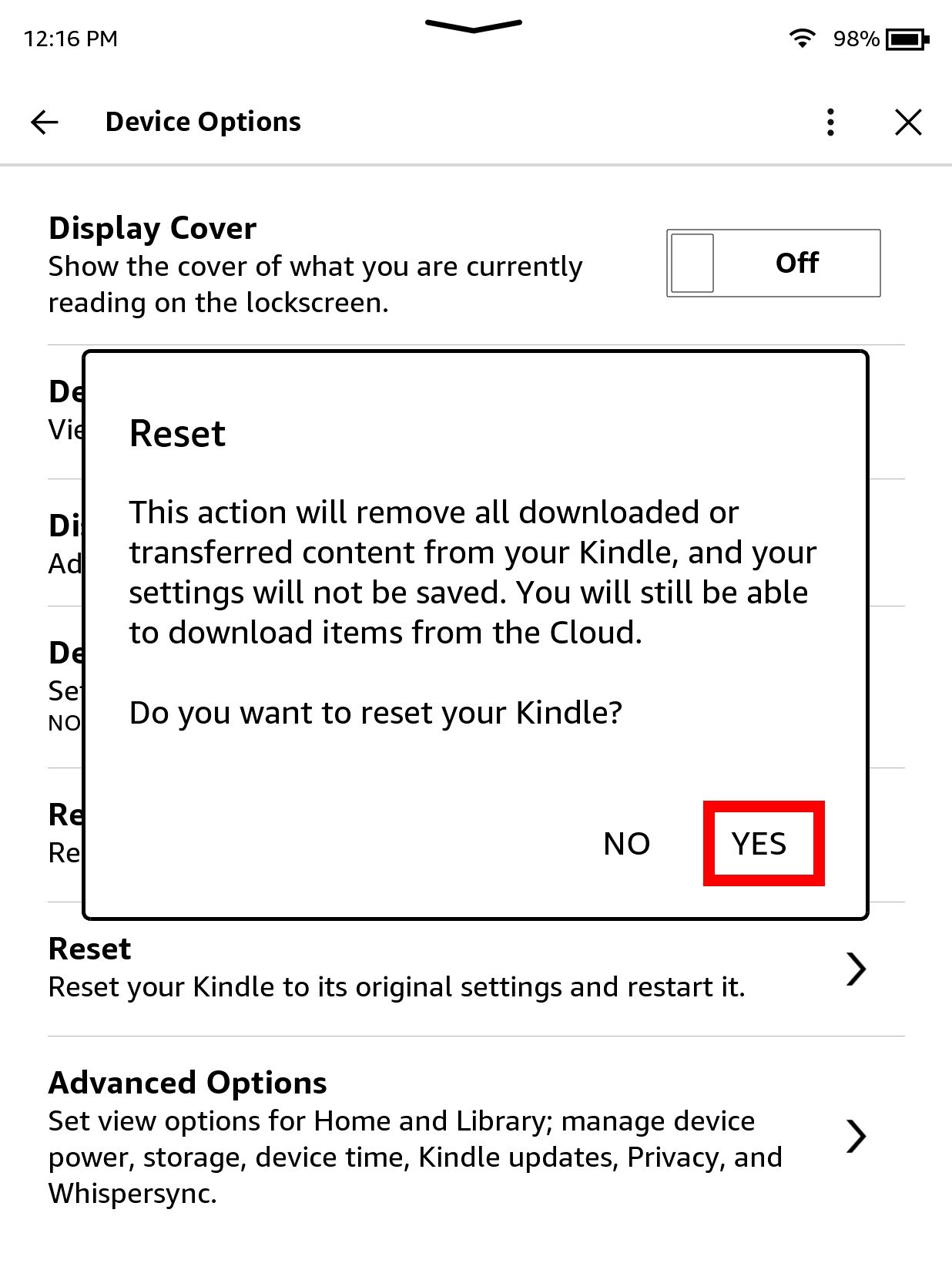Review sản phẩm
Khôi phục cài đặt gốc Kindle: Hướng dẫn đơn giản và nhanh chóng!
## Khôi phục cài đặt gốc Kindle: Hướng dẫn đơn giản và nhanh chóng!
Đôi khi, Kindle của bạn cần được làm mới hoàn toàn. Việc khôi phục cài đặt gốc (factory reset) sẽ xóa toàn bộ dữ liệu trên thiết bị, đưa nó về trạng thái như khi mới xuất xưởng. Đây là giải pháp hữu hiệu cho nhiều vấn đề như lỗi phần mềm, sự cố treo máy, hoặc bạn muốn bán hoặc tặng lại Kindle. Bài viết này sẽ hướng dẫn bạn từng bước cách khôi phục cài đặt gốc Kindle một cách đơn giản và an toàn.
Trước khi bắt đầu:
* Sao lưu dữ liệu: Trước khi thực hiện khôi phục cài đặt gốc, hãy chắc chắn rằng bạn đã sao lưu tất cả dữ liệu quan trọng, bao gồm sách, ghi chú và các cài đặt tùy chỉnh. Kindle sẽ lưu trữ dữ liệu trên tài khoản Amazon của bạn, tuy nhiên, tốt nhất bạn nên sao lưu thủ công để chắc chắn.
* Sạc pin: Đảm bảo Kindle của bạn được sạc đầy pin trước khi bắt đầu quá trình này để tránh gián đoạn.
Các bước khôi phục cài đặt gốc Kindle:
(Lưu ý: Các bước có thể hơi khác nhau tùy thuộc vào model Kindle của bạn. Hãy tham khảo hướng dẫn sử dụng cụ thể nếu cần.)
1. Truy cập vào Menu Cài đặt: Trên màn hình chính của Kindle, tìm và chọn biểu tượng “Cài đặt” (thường là hình bánh răng).
2. Tìm mục “Thiết lập lại thiết bị”: Trong menu Cài đặt, tìm và chọn “Thiết lập lại thiết bị” hoặc một tùy chọn tương tự như “Khôi phục cài đặt gốc”, “Reset device”, “Factory Reset”.
3. Xác nhận: Kindle sẽ yêu cầu bạn xác nhận hành động này. Hãy đọc kỹ thông báo và xác nhận nếu bạn chắc chắn muốn xóa tất cả dữ liệu.
4. Chờ đợi: Quá trình khôi phục cài đặt gốc sẽ mất vài phút. Đừng tắt hoặc ngắt kết nối Kindle trong quá trình này.
5. Thiết lập lại: Sau khi hoàn tất, Kindle sẽ khởi động lại và đưa bạn đến màn hình thiết lập ban đầu. Bạn sẽ cần đăng nhập vào tài khoản Amazon của mình để khôi phục dữ liệu đã được sao lưu (nếu có).
Sau khi khôi phục cài đặt gốc:
* Cập nhật phần mềm: Sau khi khôi phục cài đặt gốc, hãy kiểm tra xem có bản cập nhật phần mềm nào dành cho Kindle của bạn hay không.
* Kiểm tra chức năng: Sau khi hoàn tất, hãy kiểm tra tất cả chức năng của Kindle để đảm bảo mọi thứ hoạt động bình thường.
Nếu gặp sự cố:
Nếu bạn gặp khó khăn trong quá trình khôi phục cài đặt gốc, hãy tham khảo hướng dẫn sử dụng của Kindle hoặc liên hệ với bộ phận hỗ trợ khách hàng của Amazon.
Mua ngay Kindle và các sản phẩm điện tử chất lượng cao tại Queen Mobile!
Queen Mobile là địa chỉ đáng tin cậy cung cấp các sản phẩm điện tử chính hãng, bao gồm điện thoại iPhone, máy tính bảng iPad, đồng hồ thông minh smartwatch và nhiều hơn nữa. Đến với Queen Mobile để trải nghiệm dịch vụ tốt nhất và sở hữu những sản phẩm công nghệ hiện đại.
[Link đến website Queen Mobile]#Kindle #KhôiPhụcCàiĐặtGốc #FactoryReset #HướngDẫn #AmazonKindle #QueenMobile #ĐiệnThoại #MáyTínhBảng #Smartwatch #CôngNghệ
Giới thiệu How to factory reset your Amazon Kindle e-reader
: How to factory reset your Amazon Kindle e-reader
Hãy viết lại bài viết dài kèm hashtag về việc đánh giá sản phẩm và mua ngay tại Queen Mobile bằng tiếng VIệt: How to factory reset your Amazon Kindle e-reader
Mua ngay sản phẩm tại Việt Nam:
QUEEN MOBILE chuyên cung cấp điện thoại Iphone, máy tính bảng Ipad, đồng hồ Smartwatch và các phụ kiện APPLE và các giải pháp điện tử và nhà thông minh. Queen Mobile rất hân hạnh được phục vụ quý khách….
_____________________________________________________
Mua #Điện_thoại #iphone #ipad #macbook #samsung #xiaomi #poco #oppo #snapdragon giá tốt, hãy ghé [𝑸𝑼𝑬𝑬𝑵 𝑴𝑶𝑩𝑰𝑳𝑬]
✿ 149 Hòa Bình, phường Hiệp Tân, quận Tân Phú, TP HCM
✿ 402B, Hai Bà Trưng, P Tân Định, Q 1, HCM
✿ 287 đường 3/2 P 10, Q 10, HCM
Hotline (miễn phí) 19003190
Thu cũ đổi mới
Rẻ hơn hoàn tiền
Góp 0%
Thời gian làm việc: 9h – 21h.
KẾT LUẬN
Hãy viết đoạn tóm tắt về nội dung bằng tiếng việt kích thích người mua: How to factory reset your Amazon Kindle e-reader
You may have retired your Amazon Kindle because you picked up a nifty Android tablet to play around with some extra apps. But it’s a waste to have your Amazon Kindle sitting there and collecting dust, especially if it’s in (near) perfect condition. So maybe you want to sell or give away your Amazon Kindle but have concerns over the personal data that’s on it. There is a way to erase your Kindle e-reader and its associated data. In this guide, we teach you how to perform a factory reset so that you can sell or give away your Amazon Kindle without leaving any traces behind.
How to factory reset your Kindle e-reader
Erasing your Kindle is essentially the same thing as a factory reset. You lose any data stored on the device. This includes your downloaded books, documents, contents, audiobooks, and Amazon account information (which becomes automatically de-registered after the reset). While all of your data will be erased from the device, your purchases, as well as your documents, notes, and highlights will still be available in your Amazon account.
When it comes to the software, your Amazon Kindle will look almost brand-new out of the box. So, to help you completely wipe your Kindle clean, we include the steps to perform a hard reset on your Amazon Kindle.
We use a Kindle Paperwhite Signature Edition (2021) in the example below, but the process is similar across the Kindle e-reader lineup.
- From the Kindle home screen, navigate to Settings. Some devices require you to swipe down to open Quick Actions to access Settings or All Settings.
- From the Settings menu, select Device Options (or Menu for other models).
- Tap Reset under Device Options or Menu. Some devices require choosing Reset Device again to confirm your selection.
- Tap Yes to confirm the factory reset. This process takes a few minutes to complete.
You may consider performing these steps if your Kindle’s software encounters problems. Sometimes, Kindle software updates don’t work properly and cause the entire device to run poorly (or not at all). If you cannot install the latest version without issue, you may need a hard reset to return your Amazon Kindle to its default settings.
The factory reset erases everything, so only use this as a last resort if nothing else works.
How to transfer Kindle ownership
After performing the factory reset on your Kindle, all the data, your Amazon account information, e-books, and device registration are removed. The new owner will start up the Kindle, register an Amazon account, and add the device’s serial number to a new Amazon account. Owners with previously bought e-books must import purchased books from their Amazon account (registered with Kindle). Opening this account page allows you to access your Kindle Library and set e-book deliveries to a specified Kindle.
How to reset a dead Amazon Kindle e-reader
Your Kindle may be so old that it no longer holds a charge. But if you plan to go through the steps to erase your Kindle, you may need to buy a new battery. After your Kindle has regained full charge, perform the above steps to factory reset your device. Otherwise, you’re out of luck, and all your personal information is lost.
Sometimes, you may accuse your Kindle of being as good as gone when the screen remains frozen and unresponsive. If your Amazon Kindle’s screen is frozen, you can force a soft reset by holding the power button for 40 seconds until the screen flashes. And if the screen remains frozen despite the reboot attempt, plug in your Kindle and reboot it (again). If none of those methods work, you likely can’t salvage your Kindle and need to retire it for good.
Add some consideration when gifting your next Amazon Kindle
Selecting an Amazon Kindle as a gift might be the right take for people who are fussy with tech. Amazon Kindles offer simplicity compared to tablets and are heavily marketed for e-reading for a reason (due to them being portable, durable, lightweight, and have excellent longevity, to name a few). Still, it’s an overwhelming prospect to send an Amazon Kindle as a gift to someone who has never owned one or used an e-reader. As a precaution, consider pairing the gift with a Kindle Unlimited subscription.
Kindle Unlimited gives you a large selection of books, and you can own 20 at a time before returning them. Think of it like paying for a library pass but with Kindle. And while you’re shopping on Amazon, you may come across some exceptional deals that can land you a three-month free trial for Kindle Unlimited!
Xem chi tiết và đăng kýXem chi tiết và đăng ký
Khám phá thêm từ Phụ Kiện Đỉnh
Đăng ký để nhận các bài đăng mới nhất được gửi đến email của bạn.