Review sản phẩm
Motorola Ready For: Mở Khóa Tiềm Năng Toàn Diện Của Điện Thoại Bạn
## Motorola Ready For: Mở Khóa Tiềm Năng Toàn Diện Của Điện Thoại Bạn
Motorola Ready For là một tính năng độc đáo, biến chiếc điện thoại thông minh của bạn thành một trung tâm giải trí và làm việc đa năng. Không chỉ đơn thuần là kết nối với màn hình lớn hơn, Ready For mang đến trải nghiệm gần như máy tính để bàn, mở ra vô vàn khả năng mà bạn chưa từng nghĩ đến.
Bài viết này sẽ phân tích chi tiết tính năng Ready For của Motorola, giúp bạn hiểu rõ hơn về cách thức hoạt động, ưu điểm, nhược điểm cũng như tiềm năng to lớn của nó. Chúng ta sẽ cùng khám phá xem liệu Ready For có thực sự là một cuộc cách mạng trong trải nghiệm sử dụng điện thoại thông minh hay không.
Kết nối dễ dàng, trải nghiệm liền mạch:
Ready For cho phép bạn kết nối điện thoại Motorola tương thích với màn hình ngoài thông qua cáp USB-C. Quá trình thiết lập đơn giản và nhanh chóng, chỉ với vài thao tác là bạn đã có thể tận hưởng không gian làm việc hoặc giải trí rộng rãi hơn. Không cần cài đặt phần mềm phức tạp hay cấu hình rắc rối, Ready For mang đến sự liền mạch và tiện lợi tối đa.
Trải nghiệm như máy tính để bàn:
Một trong những điểm nổi bật của Ready For chính là khả năng chuyển đổi giao diện điện thoại thành một hệ điều hành tương tự máy tính để bàn. Bạn có thể mở nhiều cửa sổ ứng dụng cùng lúc, sử dụng chuột và bàn phím để điều khiển, tận hưởng trải nghiệm đa nhiệm mượt mà. Điều này đặc biệt hữu ích cho những công việc đòi hỏi sự tập trung và hiệu quả cao.
Khả năng đa dạng, phù hợp nhiều nhu cầu:
Ready For không chỉ dừng lại ở việc mở rộng màn hình. Tính năng này còn hỗ trợ nhiều ứng dụng khác nhau, từ làm việc văn phòng với các phần mềm như Microsoft Office, đến giải trí với game mobile chất lượng cao và thậm chí là thực hiện cuộc gọi video chất lượng 4K. Ready For đáp ứng đa dạng nhu cầu của người dùng, từ công việc đến giải trí.
Ưu điểm và nhược điểm:
* Ưu điểm: Trải nghiệm đa nhiệm mượt mà, dễ dàng kết nối, giao diện thân thiện, hỗ trợ nhiều ứng dụng.
* Nhược điểm: Chỉ tương thích với một số dòng điện thoại Motorola nhất định, hiệu năng phụ thuộc vào cấu hình điện thoại.
Kết luận:
Motorola Ready For là một tính năng đầy tiềm năng, mở ra một hướng tiếp cận mới mẻ và thú vị đối với điện thoại thông minh. Mặc dù còn một số hạn chế, nhưng Ready For chắc chắn là một bước tiến đáng kể, mang lại trải nghiệm làm việc và giải trí vượt trội cho người dùng. Liệu bạn đã sẵn sàng khám phá tiềm năng của Ready For?
#MotorolaReadyFor #ReadyFor #Motorola #ĐiệnThoạiThôngMinh #ĐaNhiệm #LàmViệcHiệuQuả #GiảiTrí #CôngNghệ #Smartphone #ĐánhGiáSảnPhẩm
Giới thiệu Motorola’s Ready For feature explained
: Motorola’s Ready For feature explained
Hãy viết lại bài viết dài kèm hashtag về việc đánh giá sản phẩm và mua ngay tại Queen Mobile bằng tiếng VIệt: Motorola’s Ready For feature explained
Mua ngay sản phẩm tại Việt Nam:
QUEEN MOBILE chuyên cung cấp điện thoại Iphone, máy tính bảng Ipad, đồng hồ Smartwatch và các phụ kiện APPLE và các giải pháp điện tử và nhà thông minh. Queen Mobile rất hân hạnh được phục vụ quý khách….
_____________________________________________________
Mua #Điện_thoại #iphone #ipad #macbook #samsung #xiaomi #poco #oppo #snapdragon giá tốt, hãy ghé [𝑸𝑼𝑬𝑬𝑵 𝑴𝑶𝑩𝑰𝑳𝑬]
✿ 149 Hòa Bình, phường Hiệp Tân, quận Tân Phú, TP HCM
✿ 402B, Hai Bà Trưng, P Tân Định, Q 1, HCM
✿ 287 đường 3/2 P 10, Q 10, HCM
Hotline (miễn phí) 19003190
Thu cũ đổi mới
Rẻ hơn hoàn tiền
Góp 0%
Thời gian làm việc: 9h – 21h.
KẾT LUẬN
Hãy viết đoạn tóm tắt về nội dung bằng tiếng việt kích thích người mua: Motorola’s Ready For feature explained
Motorola is making good phones worth gaining your attention again. But what value do you get for your money besides the brand’s name, clean Android skin, and some solid hardware? Your phone can outperform its current use case, and Motorola thinks you can turn it into a giant computer by connecting to a big-screen TV or display.
Motorola Ready For aims to maximize your phone beyond its screen boundaries. You can play games, watch movies, extend video calls to a large screen, or control your phone from a PC. Motorola Ready For is available on the top Motorola phones today, and here’s everything you need to know about it.
What is Motorola Ready For, and what can you do with it?
Most of us use our phones to complete tasks rather than use a bigger screen. Working on a spreadsheet, browsing with multiple tabs, editing videos, gaming, and sometimes responding to emails looks better on full-screen desktops than on smartphones. But again, the best tool is usually the one you have with you.
To close this gap, Motorola announced Ready For, a feature that amplifies your phone’s superpowers to a larger display, in March 2021. The broad idea is to replicate several devices, such as a full-fledged computer, gaming console, smart TV, and more, with your smartphone. So, it does more than cast your screen to a Chromecast or TV. You only need a compatible Motorola phone and an external display that supports USB-C or HDMI input. Your TV must support Miracast if you plan to go wireless.
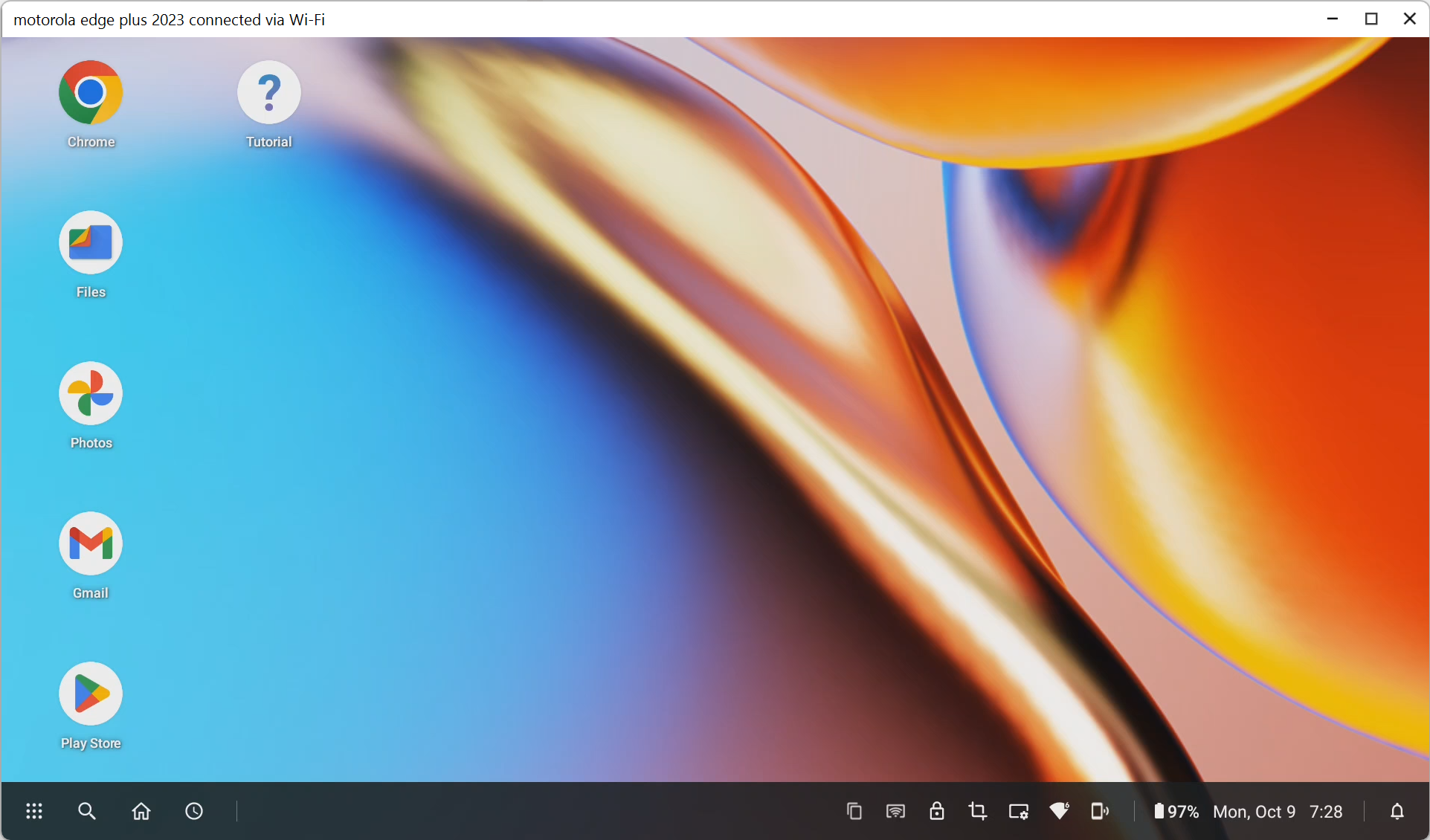
Desktop experience
When connected, Ready For looks like a regular computer interface with desktop icons, a taskbar, and other essential features. Your Android apps open as traditional windows, allowing you to maximize the multitasking capabilities of Android. You can use your phone as a trackpad or motion-sensing remote to control the display, but bringing a Bluetooth mouse and keyboard to the mix gives a realistic experience.
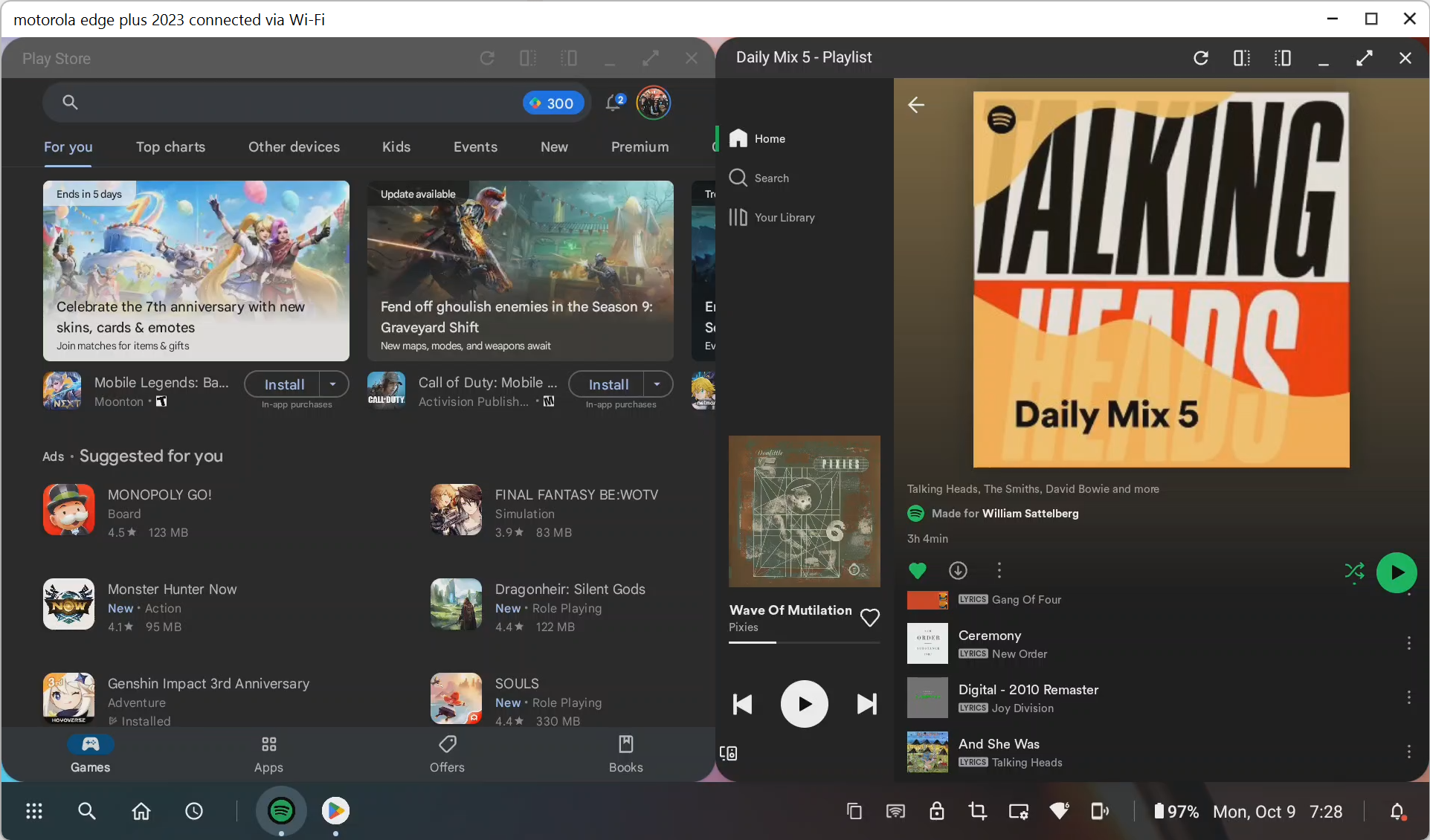
Smart TV on the go
Besides streaming Android apps, Motorola Ready For offers other experiences to prove it isn’t a direct copy-paste of Samsung DeX. A built-in TV launcher turns any screen into a smart TV, allowing you to watch your favorite TV shows and movies on the go. The only criteria is that the app must support casting to an external display.
Gaming console experience
Ready For lets you play your favorite games with a Bluetooth-compatible controller on a large display if you’re a serious gamer. A 5G network and plan are required for a seamless experience, but the major problem you may have is that games that rely on touch controls may become inoperable after connecting. So, you’re better off without them.
Immersive video calls
Getting an immersive video call experience is one of the core features of Motorola Ready For. It extends your caller’s video to the big screen, allowing you to sit back and use the rear cameras for crisp image quality. Motorola sells a proprietary Ready For dock that keeps your phone charged, cool, and at the best angle for video calls. The software also uses face-tracking to ensure you’re always in frame.
Access your phone from a PC
Anyone can argue that some of these features are redundant on a computer, but the Ready For Assistant lets you access more on a Windows PC. When connected, you can share files seamlessly between both devices. The phone’s storage shows in Windows File Explorer, and the program syncs text, screenshots, and other content from your phone’s clipboard for easy access.
If you visit a place with no Wi-Fi access, use the Hotspot feature to tether your mobile network to the PC. You can also use the phone as a webcam to enhance your computer’s video conferencing experience or as a secondary camera for livestreams. This is especially useful for popular video calling apps like Google Meet, Zoom, and Microsoft Teams.
You’ll probably need a portable tripod for the best result if you don’t have the Ready For dock. But even without it, the ability to control and adjust the camera settings from the phone or PC assistant is impressive.
Is my phone compatible with Motorola Ready For?
Nearly all the top Motorola phones released in 2021 and later can use the feature with the Ready For Assistant on PC. They don’t need special cables or hardware features to make it work. Here are those phones:
- Motorola Edge (2021)
- Motorola G100
- Motorola Edge 20 Pro
- Motorola Edge 20 Lite
- Motorola Edge 20
- Motorola G200 5G
- Motorola Edge (2022)
- Motorola Edge+ (2022)
- Motorola Edge 30
- Motorola Edge 30 Fusion
- Motorola Edge 30 Neo
- Motorola Edge 30 Pro
- Motorola Edge 30 Ultra
- Motorola Razr 2022
- Motorola Edge 40
- Motorola Edge 40 Pro
- ThinkPhone by Motorola
- Motorola Edge+ (2023)
- Motorola Razr+ (2023)
- Motorola Razr 40 Ultra
- Motorola Razr 40
- Moto G84 5G
- Motorola Edge 40 Neo
However, the compatibility with external displays narrows further. Some phones don’t support USB video output, so they can’t use Ready For on a wired connection. If your TV supports Miracast, Ready For is compatible with the phones listed above, except for a few budget selections. Available connection methods also vary from device to device. For instance, the Motorola Edge+ (2020) only supports Ready For on a wired connection. A quick run through the Ready For compatibility chart tells whether your phone is ready for the feature.
Can your smartphone replace a PC?
Motorola prioritized delivering user-centric features over the years, and that’s vivid with features like Moto Gestures and Gametime. Similarly, Ready For offers impressive features worth giving a shot at. It won’t replace a full-fledged computer. But if you own a compatible Motorola phone and the required hardware, it’s an advantage knowing you can have a desktop-like experience wherever you go. Few phones have built-in features that effortlessly replicate a PC, gaming console, and smart TV.
-
Moto Edge+ (2023)
$700 $800 Save $100
The Moto Edge+ is Motorola’s flagship for 2023, combining top-end specs like a Snapdragon 8 Gen 2 processor with a curved display that wraps around the body of the phone for a wholly unique look. At $800, it’s a far cry from the company’s usual budget fare, but if you’re interested in a high-end smartphone outside the Samsung-Apple duopoly, this one might be worth a look.
-
Motorola Moto Edge (2022)
$250 $550 Save $300
The Moto Edge (2022) has the capabilities to be one of the best budget devices on the market. You can routinely find this device for $350, which is one of the best devices you can find at that price. The Mediatek Dimensity 1050, coupled with 8GB of RAM, has the power to handle most tasks you would need from a smartphone. It won’t provide the best graphics fidelity for games, but it also won’t actively prohibit you from playing your favorite titles. You also get a fantastic 6.6-inch FHD+ OLED display with a refresh rate of 144Hz. The true standout here is the inclusion of the 144Hz refresh rate, which beats most other devices on the market, including premium devices. At only 170g, this device is incredibly light due to its plastic body. You also get a triple camera setup with a 50MP primary lens that can take decent photos. The Moto Edge (2022) is an amazing device, especially when you can find it on sale.
Xem chi tiết và đăng kýXem chi tiết và đăng ký
Khám phá thêm từ Phụ Kiện Đỉnh
Đăng ký để nhận các bài đăng mới nhất được gửi đến email của bạn.







