Review sản phẩm
POP vs. IMAP: Email nào phù hợp với bạn?
## POP vs. IMAP: Email nào phù hợp với bạn?
Sự khác biệt giữa POP3 và IMAP có vẻ nhỏ nhặt, nhưng lại ảnh hưởng lớn đến cách bạn truy cập và quản lý email. Chọn đúng giao thức sẽ giúp bạn tối ưu hóa trải nghiệm email, bảo vệ dữ liệu và tăng hiệu quả công việc. Bài viết này sẽ giúp bạn hiểu rõ sự khác biệt giữa POP3 và IMAP, từ đó lựa chọn giao thức phù hợp nhất với nhu cầu của mình.
POP3 (Post Office Protocol version 3):
POP3 là giao thức email cũ hơn, hoạt động theo cơ chế tải xuống. Khi bạn kiểm tra email bằng POP3, các thư sẽ được tải xuống máy tính hoặc thiết bị của bạn. Sau đó, tùy thuộc vào cài đặt, các thư này có thể được xóa khỏi máy chủ email. Điều này có nghĩa là:
* Ưu điểm: Bạn có thể truy cập email ngoại tuyến. Nếu bạn không có kết nối internet thường xuyên, POP3 là lựa chọn phù hợp.
* Nhược điểm: Email chỉ được lưu trữ trên thiết bị của bạn. Nếu bạn sử dụng nhiều thiết bị (điện thoại, máy tính, máy tính bảng), việc đồng bộ email sẽ gặp khó khăn. Việc xóa email trên một thiết bị có thể dẫn đến việc mất email vĩnh viễn. Bạn cũng dễ bị mất email nếu thiết bị bị hỏng hoặc mất.
IMAP (Internet Message Access Protocol):
IMAP là giao thức hiện đại hơn, hoạt động theo cơ chế đồng bộ hóa. Khi bạn kiểm tra email bằng IMAP, các thư được lưu trữ trên máy chủ email, và bạn chỉ tải xuống thông tin cần thiết để xem. Thay đổi trên bất kỳ thiết bị nào được đồng bộ hóa với máy chủ. Điều này có nghĩa là:
* Ưu điểm: Email được đồng bộ hóa trên tất cả các thiết bị. Bạn có thể truy cập email từ bất kỳ đâu, trên bất kỳ thiết bị nào. Việc xóa, di chuyển hoặc lưu trữ email trên một thiết bị sẽ được phản ánh trên tất cả các thiết bị khác.
* Nhược điểm: Bạn cần kết nối internet để truy cập email. Dung lượng lưu trữ trên máy chủ email có thể bị hạn chế.
Vậy nên chọn POP3 hay IMAP?
* Chọn POP3 nếu: Bạn chỉ sử dụng một thiết bị duy nhất để kiểm tra email và cần truy cập email ngoại tuyến.
* Chọn IMAP nếu: Bạn sử dụng nhiều thiết bị và cần đồng bộ email trên tất cả các thiết bị. Bạn cần truy cập email từ bất kỳ đâu và muốn quản lý email một cách hiệu quả.
Tóm lại, IMAP là lựa chọn tốt hơn cho hầu hết người dùng hiện nay vì tính linh hoạt và khả năng đồng bộ hóa tuyệt vời. Tuy nhiên, nếu bạn có những yêu cầu đặc biệt về truy cập ngoại tuyến, POP3 vẫn là một lựa chọn khả thi.
#POP3 #IMAP #email #giaothucEmail #emailclient #dongboemail #quanlyemail #congnghethongtin #thudienTu
Giới thiệu What is the difference between POP and IMAP?
: What is the difference between POP and IMAP?
Hãy viết lại bài viết dài kèm hashtag về việc đánh giá sản phẩm và mua ngay tại Queen Mobile bằng tiếng VIệt: What is the difference between POP and IMAP?
Mua ngay sản phẩm tại Việt Nam:
QUEEN MOBILE chuyên cung cấp điện thoại Iphone, máy tính bảng Ipad, đồng hồ Smartwatch và các phụ kiện APPLE và các giải pháp điện tử và nhà thông minh. Queen Mobile rất hân hạnh được phục vụ quý khách….
_____________________________________________________
Mua #Điện_thoại #iphone #ipad #macbook #samsung #xiaomi #poco #oppo #snapdragon giá tốt, hãy ghé [𝑸𝑼𝑬𝑬𝑵 𝑴𝑶𝑩𝑰𝑳𝑬]
✿ 149 Hòa Bình, phường Hiệp Tân, quận Tân Phú, TP HCM
✿ 402B, Hai Bà Trưng, P Tân Định, Q 1, HCM
✿ 287 đường 3/2 P 10, Q 10, HCM
Hotline (miễn phí) 19003190
Thu cũ đổi mới
Rẻ hơn hoàn tiền
Góp 0%
Thời gian làm việc: 9h – 21h.
KẾT LUẬN
Hãy viết đoạn tóm tắt về nội dung bằng tiếng việt kích thích người mua: What is the difference between POP and IMAP?
The Internet Message Access Protocol (IMAP) and Post Office Protocol (POP) are two popular methods to access your emails. They work as Message Accessing Agents (MAA) to retrieve messages from the mail provider’s server. You may come across POP and IMAP server options when setting up your mailbox in your preferred email client. Which one is better? Read along to learn the differences between POP and IMAP accounts.
POP is an older protocol and has been around since 1985. It received several updates throughout its lifespan, with POP4 being the latest iteration in use. In comparison, IMAP is an advanced and recommended method to access your emails from different devices like a PC, Mac, tablet, and top budget Android phone.
IMAP vs. POP: A quick overview

IMAP is designed to let you check your emails from any device. The main advantage of IMAP is that it doesn’t download the email message on your device. It’s a go-to option for popular email apps like Outlook, Apple Mail, Thunderbird, and more. These apps usually try to set your email account with IMAP access. It doesn’t require any input from you.
IMAP only downloads an email when you open it. The protocol doesn’t auto-download attachments either. It’s quicker and takes less internet bandwidth, storage, and processing power on your desktop or phone. The entire email experience is smooth and seamless compared to POP.
POP contacts your email service and downloads new messages from it. After the protocol downloads messages on your device, they are erased from the email service. If you try to access the same on another device, the messages saved on another device aren’t accessible to you.
When you send several emails over POP, the email service doesn’t retain a copy as the system stores them locally on your device only. POP was created to be used on a single computer. Even though POP has received several enhancements since its introduction, it has stuck to its simplicity to make it the preferred protocol for specific applications.
On the flip side, IMAP was developed to become an advanced version of POP. As personal computers became popular among consumers, IMAP started replacing POP for its synchronization capabilities.
IMAP vs. POP: Functionality
IMAP creates a single central server to sync emails across all your devices. For example, if you use a desktop, tablet, or smartphone, the IMAP protocol syncs your messages, read status, and other details as soon as you connect your device to the internet.
When you open and read an email on your phone, IMAP marks it as read on other devices. Similarly, when you delete an email from your computer, the system deletes it from your tablet or phone. The synchronization isn’t limited to your emails only. It also syncs your email folders like Inbox, Sent, Junk, Spam, and more. When you create a custom folder on your PC, it appears on your other devices.

When it comes to a POP server, it asks for a username from the email client to check your record. After the system fetches your username successfully, the server sends a request for a password.
When the account connects, glance over your emails stored on the POP server. You can check email size and download them to your device. When you retrieve emails, they are deleted from the server side and aren’t available on other devices. It is the biggest difference between IMAP and POP. However, several POP3 clients offer an option to keep a copy of the email on the server, bringing it close to IMAP in functionality.
IMAP vs. POP: Email organization
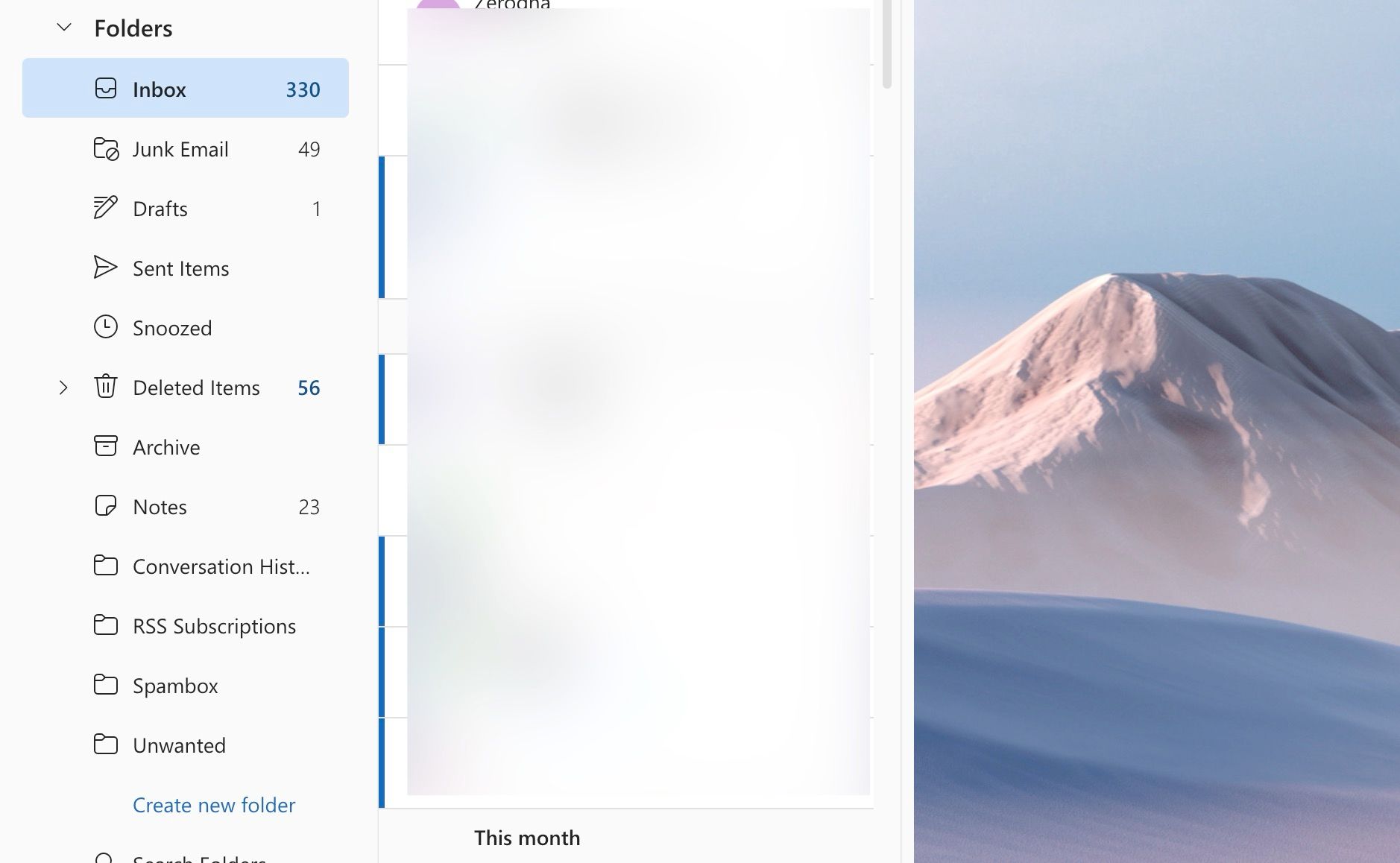
Email organization becomes a key factor when you receive hundreds of messages every day. With IMAP, you can organize your emails in different categories effectively. It’s handy when you work on different projects and want to categorize emails in Sales, Finance, Invoice, Marketing, and other folders. A server using POP protocol doesn’t offer an option to organize your emails.
IMAP vs. POP: Storage and offline usage
Since POP stores emails offline, it doesn’t require an active internet connection to access them. POP3 also requires less space on the server side (unless you activate an option to store a copy on the server). However, it takes significant storage on the client side (your device).
IMAP stores email content on the server. It doesn’t take up significant space on your device. You can read, edit, or delete your downloaded emails, and your changes are synced to the server and other devices.
Limitations
An IMAP configuration requires an active internet connection to access your emails. You need a significant space in your mailbox if you are a power user. You may need to pay more on your hosting plan to unlock more storage for your mailbox.
Since you are storing your email locally in a POP configuration, you may lose access to your emails in case of device failure. You can keep a copy of your emails on the server, but the situation results in email duplication on the server and client.
We have a clear winner
Both IMAP and POP protocols offer virus and spam filters. However, they are considered unsecured by cybersecurity experts. You should set up two-factor authentication to make it more secure. Check our dedicated post to learn the top 2FA apps on Android.
Xem chi tiết và đăng kýXem chi tiết và đăng ký
Khám phá thêm từ Phụ Kiện Đỉnh
Đăng ký để nhận các bài đăng mới nhất được gửi đến email của bạn.





