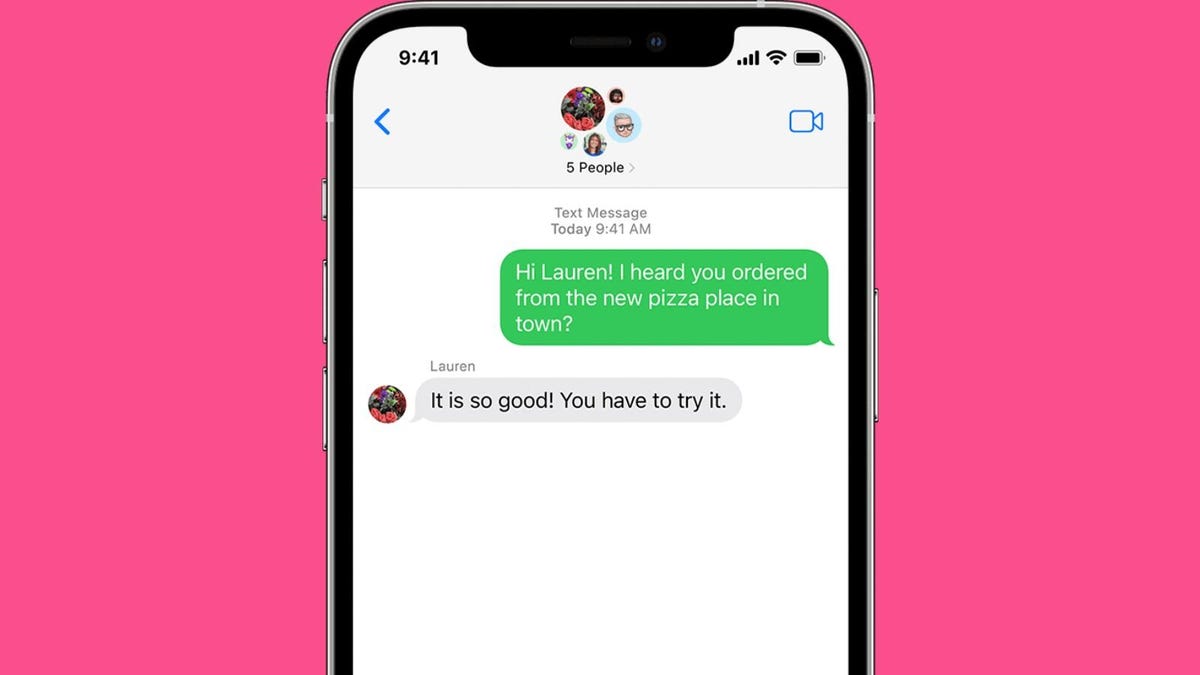Review sản phẩm
Thoát khỏi nhóm chat iPhone khi có người dùng Android? Giải pháp đây rồi!
## Thoát khỏi nhóm chat iPhone khi có người dùng Android? Giải pháp đây rồi!
Ra khỏi nhóm chat iPhone tưởng chừng đơn giản, nhưng khi có thành viên Android tham gia thì sao? Bài viết này sẽ hướng dẫn bạn cách giải quyết vấn đề nan giải này một cách hiệu quả. Nhiều người dùng iPhone gặp phải tình huống khó xử khi muốn rời khỏi một nhóm chat iMessage, đặc biệt là khi trong nhóm có người dùng điện thoại Android. Thông thường, việc rời khỏi nhóm chat đơn giản chỉ cần một cú chạm. Tuy nhiên, nếu có thành viên Android, việc rời nhóm sẽ phức tạp hơn nhiều. Việc này có thể dẫn đến những thông báo khó chịu, thậm chí là làm gián đoạn quá trình sử dụng thiết bị.
Bài viết sẽ trình bày chi tiết các bước thực hiện, từ việc hiểu nguyên nhân gốc rễ của vấn đề đến việc áp dụng các giải pháp hiệu quả. Chúng ta sẽ cùng khám phá những kỹ thuật khắc phục sự cố này trên hệ điều hành iOS, giúp bạn lấy lại quyền kiểm soát thông báo và trải nghiệm sử dụng mượt mà hơn. Bên cạnh đó, bài viết cũng sẽ cung cấp những lời khuyên hữu ích để quản lý nhóm chat một cách hiệu quả, tránh gặp phải tình trạng tương tự trong tương lai.
Nguyên nhân của vấn đề:
Khác biệt về nền tảng hệ điều hành (iOS và Android) là nguyên nhân chính gây ra khó khăn này. iMessage, ứng dụng nhắn tin mặc định trên iPhone, sử dụng một giao thức khác với các ứng dụng nhắn tin trên Android. Điều này dẫn đến sự bất đồng bộ khi quản lý thành viên trong nhóm chat. Khi có người dùng Android tham gia, nhóm chat sẽ chuyển sang chế độ SMS/MMS, gây ra nhiều bất tiện cho người dùng iPhone.
Giải pháp:
Có một số giải pháp để giải quyết vấn đề này, tùy thuộc vào mức độ muốn kiểm soát thông báo và mức độ tương tác với nhóm chat:
* Tắt thông báo: Đây là giải pháp đơn giản nhất. Bạn có thể tắt thông báo cho nhóm chat cụ thể mà không cần rời khỏi nhóm.
* Rời khỏi nhóm: Mặc dù phức tạp hơn, nhưng bạn vẫn có thể rời khỏi nhóm. Sau khi rời, bạn sẽ không nhận được bất kỳ thông báo nào nữa. Tuy nhiên, thành viên khác vẫn có thể tiếp tục trò chuyện.
* Tạo một nhóm chat mới: Nếu bạn muốn tiếp tục trò chuyện với một số thành viên trong nhóm, hãy tạo một nhóm chat mới chỉ bao gồm những người dùng iPhone.
Bài viết sẽ hướng dẫn từng bước chi tiết cho mỗi giải pháp trên, kèm theo hình ảnh minh họa giúp người đọc dễ dàng thực hiện.
Lời khuyên hữu ích:
* Suy nghĩ kỹ trước khi tham gia các nhóm chat lớn, đặc biệt là khi có sự tham gia của người dùng Android.
* Thường xuyên dọn dẹp và quản lý các nhóm chat để tránh bị quá tải thông báo.
* Sử dụng các ứng dụng nhắn tin đa nền tảng để đảm bảo tính tương thích giữa các hệ điều hành.
Với những thông tin và hướng dẫn trên, hy vọng bạn có thể dễ dàng giải quyết vấn đề thoát khỏi nhóm chat iPhone khi có người dùng Android.
#iPhone #Android #iMessage #NhómChat #GiảiPháp #SửaChữa #ThôngBáo #ĐiệnThoại #iOS #SMS #MMS #ỨngDụngNhắnTin #CôngNghệ #MẹoVặt
Giới thiệu Want to Leave a Group Chat on your iPhone but Someone Has an Android? Check Out This Fix
: Want to Leave a Group Chat on your iPhone but Someone Has an Android? Check Out This Fix
Hãy viết lại bài viết dài kèm hashtag về việc đánh giá sản phẩm và mua ngay tại Queen Mobile bằng tiếng VIệt: Want to Leave a Group Chat on your iPhone but Someone Has an Android? Check Out This Fix
Mua ngay sản phẩm tại Việt Nam:
QUEEN MOBILE chuyên cung cấp điện thoại Iphone, máy tính bảng Ipad, đồng hồ Smartwatch và các phụ kiện APPLE và các giải pháp điện tử và nhà thông minh. Queen Mobile rất hân hạnh được phục vụ quý khách….
_____________________________________________________
Mua #Điện_thoại #iphone #ipad #macbook #samsung #xiaomi #poco #oppo #snapdragon giá tốt, hãy ghé [𝑸𝑼𝑬𝑬𝑵 𝑴𝑶𝑩𝑰𝑳𝑬]
✿ 149 Hòa Bình, phường Hiệp Tân, quận Tân Phú, TP HCM
✿ 402B, Hai Bà Trưng, P Tân Định, Q 1, HCM
✿ 287 đường 3/2 P 10, Q 10, HCM
Hotline (miễn phí) 19003190
Thu cũ đổi mới
Rẻ hơn hoàn tiền
Góp 0%
Thời gian làm việc: 9h – 21h.
KẾT LUẬN
Hãy viết đoạn tóm tắt về nội dung bằng tiếng việt kích thích người mua: Want to Leave a Group Chat on your iPhone but Someone Has an Android? Check Out This Fix
While Apple’s brand new is currently capturing our attention, not everyone is going to be enticed by the tech giant’s latest offering. For instance, Google just announced its answer to Apple’s iPhone 15 series, the Pixel 8 and 8 Pro, which provides a brand new option for people who prefer Android phones.
However, no matter what smartphone-makers will offer, people will always have their favorite brands. And we all know that despite your iPhone or Android alliance, at the end of the day it doesn’t matter what kind of phone your friends have, you’re still going to want to be in group chats with them.
If you’re an iPhone user, you’ve probably been in the situation where a group text is blowing up your phone and clogging your notifications — and all you want is some peace and quiet. Luckily, you have a couple of options to put a pause on that stream of notifications.
So, if everyone in the group chat is on an iPhone — including yourself — there’s a fix to this problem is pretty dramatic, yet pretty simple. All you have to do is leave the group chat. However, if you’re on an iPhone in a group chat with one or more Android users, you won’t be able to just walk away.
Don’t worry: It’s still easy to put a halt to a noisy group chat, even if it’s a mixed group. We’ve got a way for you to silence those pesky notifications.
For more, here’s what , and here’s a .
Why can’t I leave a group chat with iPhone and Android users?
It’s easy enough to leave a group chat if everyone is on an Apple device using the Messages app:
1. Tap the group text message that you want to leave.
2. Tap the group icons at the top of the thread.
3. Tap the Leave this Conversation button.
If, however, you use Messages in a group chat with an Android user, you’re stuck. Why? Because once you’re outside of Apple’s texting world, Android and mobile carriers handle messages differently. So after you join a mixed Apple-and-Android group, you can’t leave it. Annoying, right?
What should I do if I’m in a group message with an Android user?
Since you’re unable to leave an iMessage group if there’s an Android user in the chat, your only option is to mute the group chat. It’s a simple process. (Pro tip: You can also follow these steps if you wish to silence notifications without leaving the chat.)
The first thing you’ll want to do is open the Messages app on your iPhone or other Apple device and go into the group chat you want to mute. If you’re using iOS 14 or earlier, you’ll need to tap the group icons at the top of the messaging screen, and then tap the information button on the page that pops up, which appears as a lowercase “i” with a circle around it. After the next screen appears, scroll down to the Hide Alerts option and turn it on.
If you’re using iOS 15 or later, tap the group icons at the top of the messaging screen. Once the next screen pops up, all you need to do is scroll down to the Hide Alerts option and switch it on.
Another option you have to silence your messages is to go to the screen with your list of messages. When you’ve found the message you wish to silence, you can simply swipe left over the message and then tap the purple Alerts button there.
Once you’ve silenced notifications, an icon on the messages screen indicates that you’ve turned off notifications for that specific group message. If you’re using iOS 14 or earlier, this icon will look like a crescent moon. On iOS 15 or later, the icon will be a bell with a slash through it.
For more, here’s , and here’s .
!function(f,b,e,v,n,t,s)
{if(f.fbq)return;n=f.fbq=function(){n.callMethod?
n.callMethod.apply(n,arguments):n.queue.push(arguments)};
if(!f._fbq)f._fbq=n;n.push=n;n.loaded=!0;n.version=’2.0′;
n.queue=();t=b.createElement(e);t.async=!0;
t.src=v;s=b.getElementsByTagName(e)(0);
s.parentNode.insertBefore(t,s)}(window, document,’script’,
‘https://connect.facebook.net/en_US/fbevents.js’);
fbq(‘set’, ‘autoConfig’, false, ‘789754228632403’);
fbq(‘init’, ‘789754228632403’);
Khám phá thêm từ Phụ Kiện Đỉnh
Đăng ký để nhận các bài đăng mới nhất được gửi đến email của bạn.