Review sản phẩm
Top 12 Ứng Dụng Ghi Chú Bạn Nên Cài Đặt Ngay Trên Điện Thoại
Top 12 Ứng Dụng Ghi Chú Bạn Nên Cài Đặt Ngay Trên Điện Thoại
Trong thời đại công nghệ phát triển, việc ghi chú và quản lý thông tin trở nên dễ dàng hơn bao giờ hết. Dưới đây là danh sách 12 ứng dụng ghi chú hàng đầu mà bạn nên cài đặt ngay trên điện thoại để tối ưu hóa công việc và cuộc sống.
1. Evernote
Ứng dụng toàn diện cho việc ghi chú, lưu trữ tài liệu và quản lý công việc. Evernote hỗ trợ đa nền tảng, giúp bạn đồng bộ dữ liệu mọi lúc mọi nơi.
2. Microsoft OneNote
Một công cụ mạnh mẽ từ Microsoft, tích hợp với các sản phẩm Office. OneNote cho phép bạn tạo sổ tay, ghi chú và chia sẻ dễ dàng.
3. Google Keep
Đơn giản và tiện lợi, Google Keep là lựa chọn lý tưởng cho những ai cần ghi chú nhanh và đồng bộ với tài khoản Google.
4. Notion
Một ứng dụng đa năng kết hợp ghi chú, quản lý dự án và cơ sở dữ liệu. Notion phù hợp cho cả cá nhân và nhóm làm việc.
5. Apple Notes
Nếu bạn sử dụng thiết bị Apple, Apple Notes là lựa chọn mặc định với giao diện đơn giản và tích hợp sâu với hệ sinh thái Apple.
6. Simplenote
Như tên gọi, Simplenote tập trung vào sự đơn giản và tốc độ, giúp bạn ghi chú nhanh chóng mà không bị phân tâm.
7. Bear
Một ứng dụng ghi chú đẹp mắt và mạnh mẽ dành cho người dùng iOS và macOS. Bear hỗ trợ định dạng văn bản linh hoạt.
8. Zoho Notebook
Ứng dụng này mang đến trải nghiệm ghi chú trực quan với các thẻ ghi chú đầy màu sắc và khả năng tùy biến cao.
9. Dropbox Paper
Kết hợp ghi chú và cộng tác nhóm, Dropbox Paper là công cụ lý tưởng cho các dự án cần sự phối hợp.
10. Trello
Mặc dù chủ yếu là công cụ quản lý dự án, Trello cũng có thể được sử dụng để ghi chú và sắp xếp công việc hiệu quả.
11. Standard Notes
Một ứng dụng mã nguồn mở, tập trung vào bảo mật và quyền riêng tư, phù hợp cho những người dùng quan tâm đến an toàn dữ liệu.
12. Joplin
Một ứng dụng ghi chú mã nguồn mở khác, hỗ trợ đa nền tảng và cho phép bạn lưu trữ dữ liệu cục bộ hoặc trên đám mây.
Mua Ngay Tại Queen Mobile
Nếu bạn đang tìm kiếm một thiết bị phù hợp để sử dụng các ứng dụng ghi chú này, hãy ghé thăm Queen Mobile – địa chỉ uy tín chuyên cung cấp điện thoại iPhone, máy tính bảng và các thiết bị công nghệ cao tại Việt Nam. Với chất lượng sản phẩm đảm bảo và dịch vụ chuyên nghiệp, Queen Mobile sẽ mang đến cho bạn trải nghiệm mua sắm tuyệt vời.
Hãy cài đặt ngay những ứng dụng ghi chú này và tối ưu hóa công việc của bạn ngay hôm nay!
#ỨngDụngGhiChú #QueenMobile #CôngNghệHiệnĐại #QuảnLýCôngViệc #MuaSắmCôngNghệ
Giới thiệu The top 12 note-taking apps you should install on your phone
: The top 12 note-taking apps you should install on your phone
Hãy viết lại bài viết dài kèm hashtag về việc đánh giá sản phẩm và mua ngay tại Queen Mobile bằng tiếng VIệt: The top 12 note-taking apps you should install on your phone
Mua ngay sản phẩm tại Việt Nam:
QUEEN MOBILE chuyên cung cấp điện thoại Iphone, máy tính bảng Ipad, đồng hồ Smartwatch và các phụ kiện APPLE và các giải pháp điện tử và nhà thông minh. Queen Mobile rất hân hạnh được phục vụ quý khách….
_____________________________________________________
Mua #Điện_thoại #iphone #ipad #macbook #samsung #xiaomi #poco #oppo #snapdragon giá tốt, hãy ghé [𝑸𝑼𝑬𝑬𝑵 𝑴𝑶𝑩𝑰𝑳𝑬]
✿ 149 Hòa Bình, phường Hiệp Tân, quận Tân Phú, TP HCM
✿ 402B, Hai Bà Trưng, P Tân Định, Q 1, HCM
✿ 287 đường 3/2 P 10, Q 10, HCM
Hotline (miễn phí) 19003190
Thu cũ đổi mới
Rẻ hơn hoàn tiền
Góp 0%
Thời gian làm việc: 9h – 21h.
KẾT LUẬN
Hãy viết đoạn tóm tắt về nội dung bằng tiếng việt kích thích người mua: The top 12 note-taking apps you should install on your phone
Summary
- Digital notes are a great replacement for paper if you’re looking for a solution that’s convenient, helps you stay organized, and offers additional features like cloud storage and voice recordings.
- Consider what features are important to you in a note-taking app, such as availability on multiple platforms (Android/iOS), cloud-based storage, file attachments, and different note types and formats.
- While our editors have carefully curated this list, we recommend trying various note-taking apps like Microsoft OneNote, Evernote, Google Keep, Nimbus Note, Obsidian, Notion, and ColorNote to find the one that suits your needs and preferences.
ANDROID POLICE VIDEO OF THE DAY
SCROLL TO CONTINUE WITH CONTENT
Nothing beats the convenience of jotting down your flashes of inspiration when they hit you, and a note-taking app is the perfect place to store them. For a better big-screen experience, pairing your notes with a budget Android tablet won’t break the bank. Whether you’re looking for a simple way to replace the sticky notes plastered around your desk or a cross-platform solution with multiple features, we have you covered. There’s something for everyone, from cloud storage and voice recordings to efficiently organizing your notes. We list them all in this article.
Why you should take digital notes
In its simplest form, a note-taking app is a way to store and organize text files (or handwriting, in the case of Squid). Most include a way to manage the notes into groups, whether they’re called blocks, bundles, or notebooks. Because note-taking apps make creating these files quick and easy, it’s common for people to have lots of notes. As such, most apps include a search function to make finding what you’re looking for easy.
Creating notes on a whim, organizing them, and adding images or audio recordings are great reasons to take digital notes instead of paper notes. And, if you add more advanced features like cloud-based storage, you’ll never lose your files again. Beyond these core functions, the Android apps listed below set themselves apart from their competition, helping you decide which app better suits your needs.
What we’re looking for in a good note-taking app
Finding the best note-taking app that does everything you need or want to do can be challenging. In putting together this list, we considered what makes a good app for storing and taking notes. We highlight the best apps you can use free of charge with as few restrictions as possible. If they offer premium paid features that make it worthwhile, this adds more value to them in terms of usability.
We also feature apps offering cloud-based storage, file or media attachments, and ones where you can take different note types and formats. At the same time, we talk about the popular big-name apps and companies, as they offer great features. We list intuitive apps that stand out, offering advanced or unique features not found within other note-taking apps. This includes open source apps, which are becoming increasingly popular as more users want increased privacy controls.
1 Microsoft OneNote
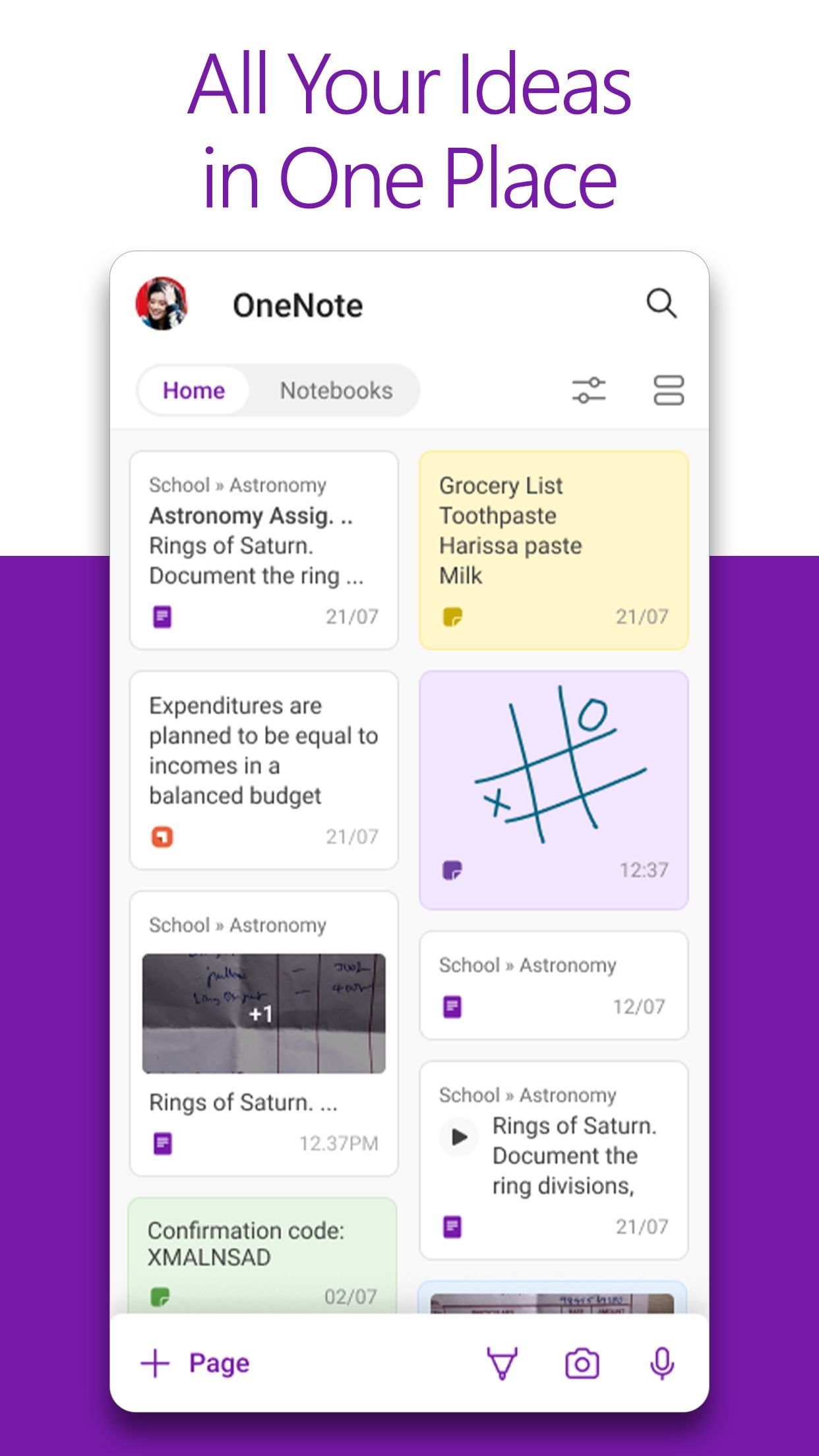
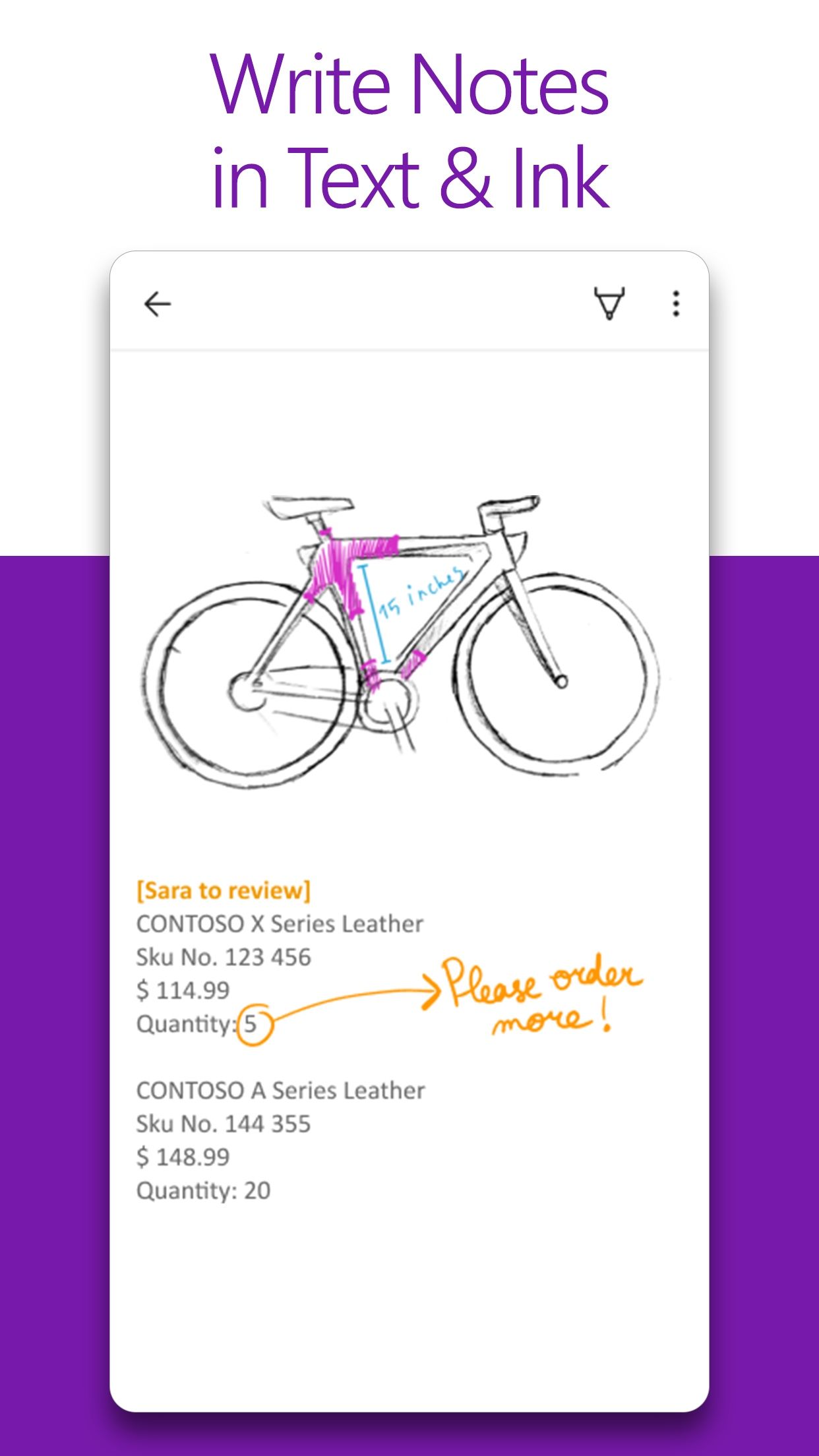
OneNote is a powerful cross-platform note-taking solution from Microsoft. It comes with out-of-the-box integration with Microsoft products like Word, Excel, and Sticky Notes and mimics a traditional notebook with sections and pages to organize your notes. You can add text, attach media, record your voice, and use a rich text editor to complete the formatting. OneNote for Android offers an option to activate a badge that shows an app shortcut on your screen. Tap the OneNote badge and take notes without opening the app.
Microsoft recently redesigned the OneNote app on Android with a new homepage that shows your frequently used notebooks and sticky notes. You can password-protect a notebook section, invite others to a notebook for real-time collaboration, and export a page as a PDF to share with others. OneNote uses Microsoft OneDrive cloud storage to save and sync your data.
-
Availability
: Android, iOS, Mac, Windows, and the web -
Price
: Free
2 Bundled Notes
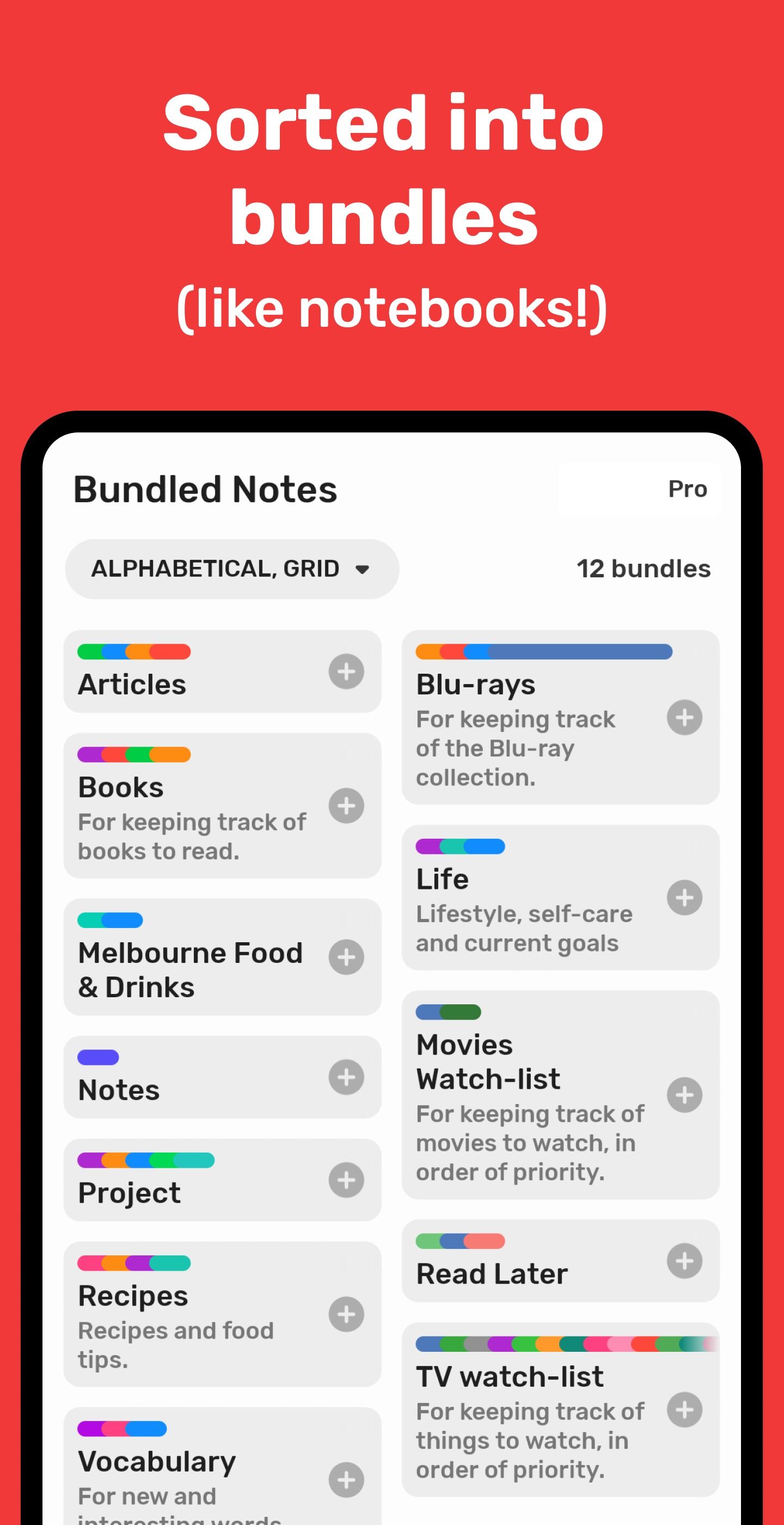
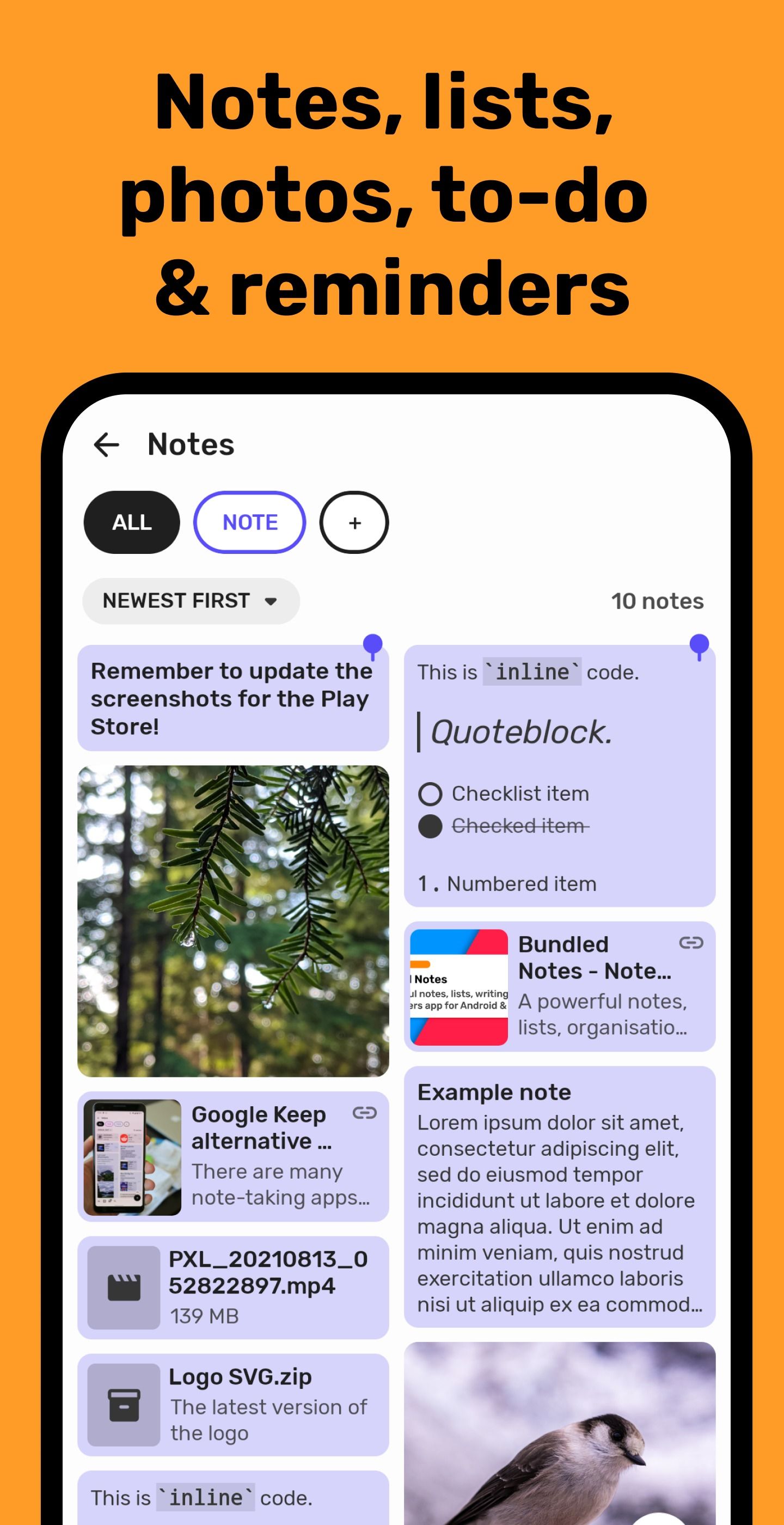
If UI design is on your priority list, look no further than Bundled Notes. It’s one of the few apps that fully embraces the Material You theme, and the implementation is flawless. Besides notes and to-dos, Bundled Notes offers a markdown editor with rich formatting and Kanban-style boards to manage small personal projects. The app relies on tags to organize notes, tasks, and projects. There are many options to customize the app to meet your needs. If you want to know more about what Bundled Notes offers, we have a detailed breakdown. It has everything you’d expect from file and photo attachments to cross-device syncing.
The app’s free version limits you to six bundles and 150MB of account storage. With the Pro subscription, you can unlock 15GB of account storage, a 400MB file upload limit, and access the web app.
-
Availability
: Android and the web (requires a Pro subscription). An iOS beta is also currently in the works. -
Price
: Free, Pro ($1.89 monthly or $18 annually)
3 Evernote
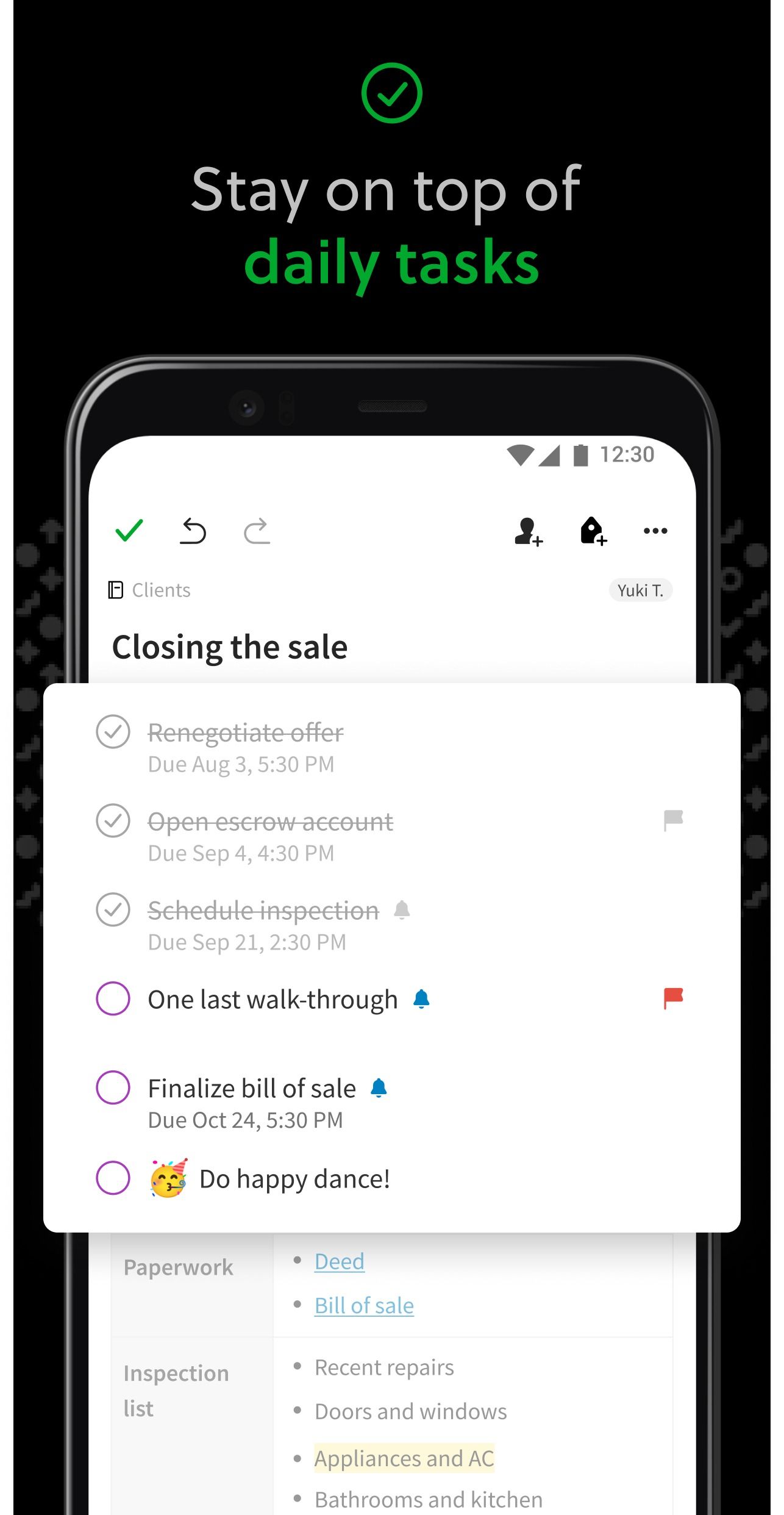
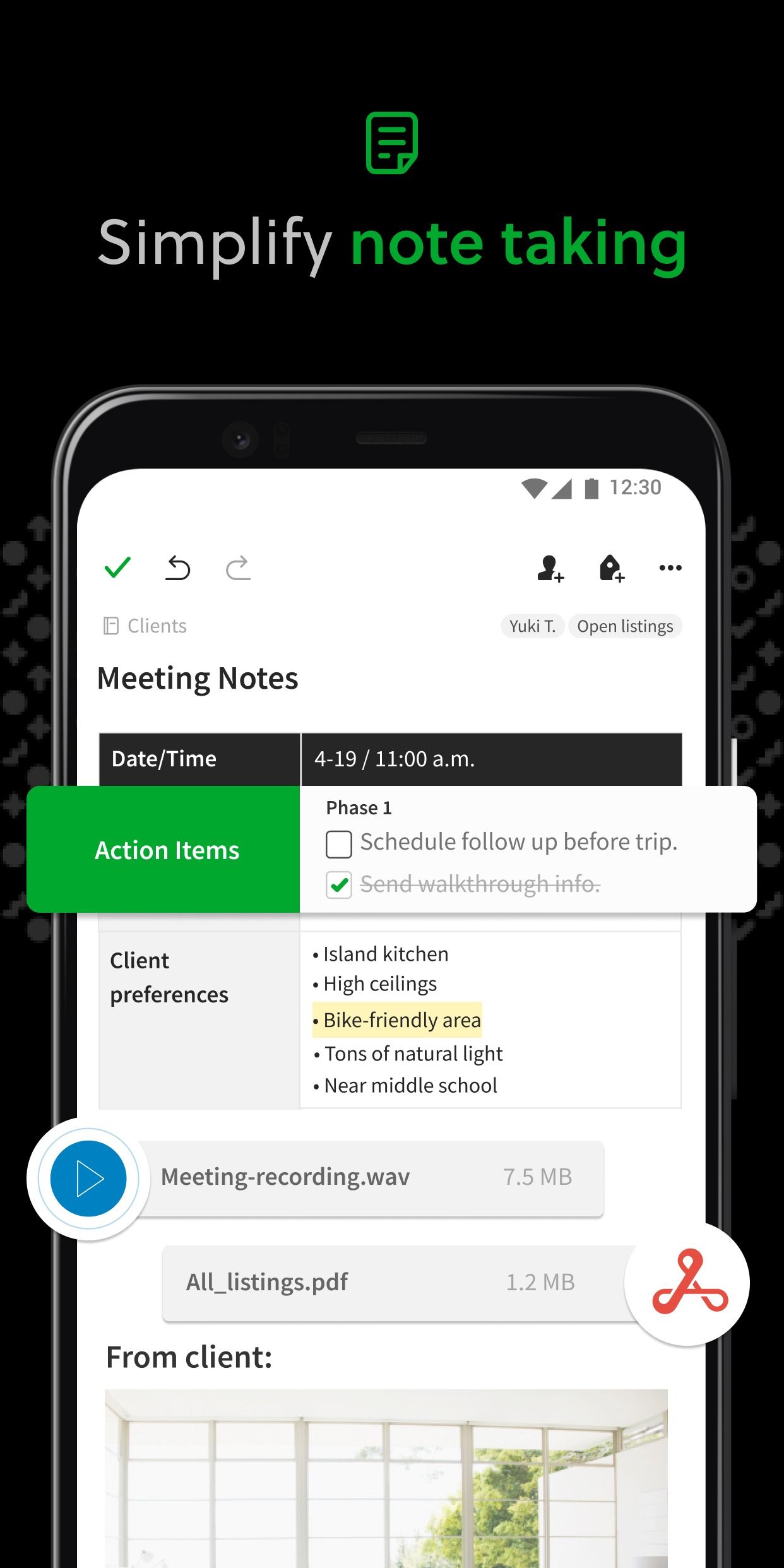
Evernote has been around for ages, and it’s still pushing out updates and redesigns. The popular note-taking app (with over 100 million downloads) offers a customizable home dashboard (available with the Personal plan) to stay up-to-date on your recent notes, web clips, images, documents, and frequently used notebooks. It also has a scratch pad to jot down a quick note. Evernote has a robust tag system to organize notes, a search function to find text in PDF files, a browser extension to save snippets or web pages, and a rich text editor.
The free version caps monthly uploads at 60MB and note size at 25MB. The Personal plan boosts monthly uploads to 10GB and note size to 200MB. It also allows homescreen customization, task management, and integration with a single Google Calendar account. The Professional plan doubles the monthly upload limit to 20GB and provides access to multiple Calendar accounts.
-
Availability
: Android, iOS, Mac, Windows, and the web -
Price
: Free, Personal ($9 monthly or $80 annually), Professional ($11 monthly or $110 annually)
4 Google Keep
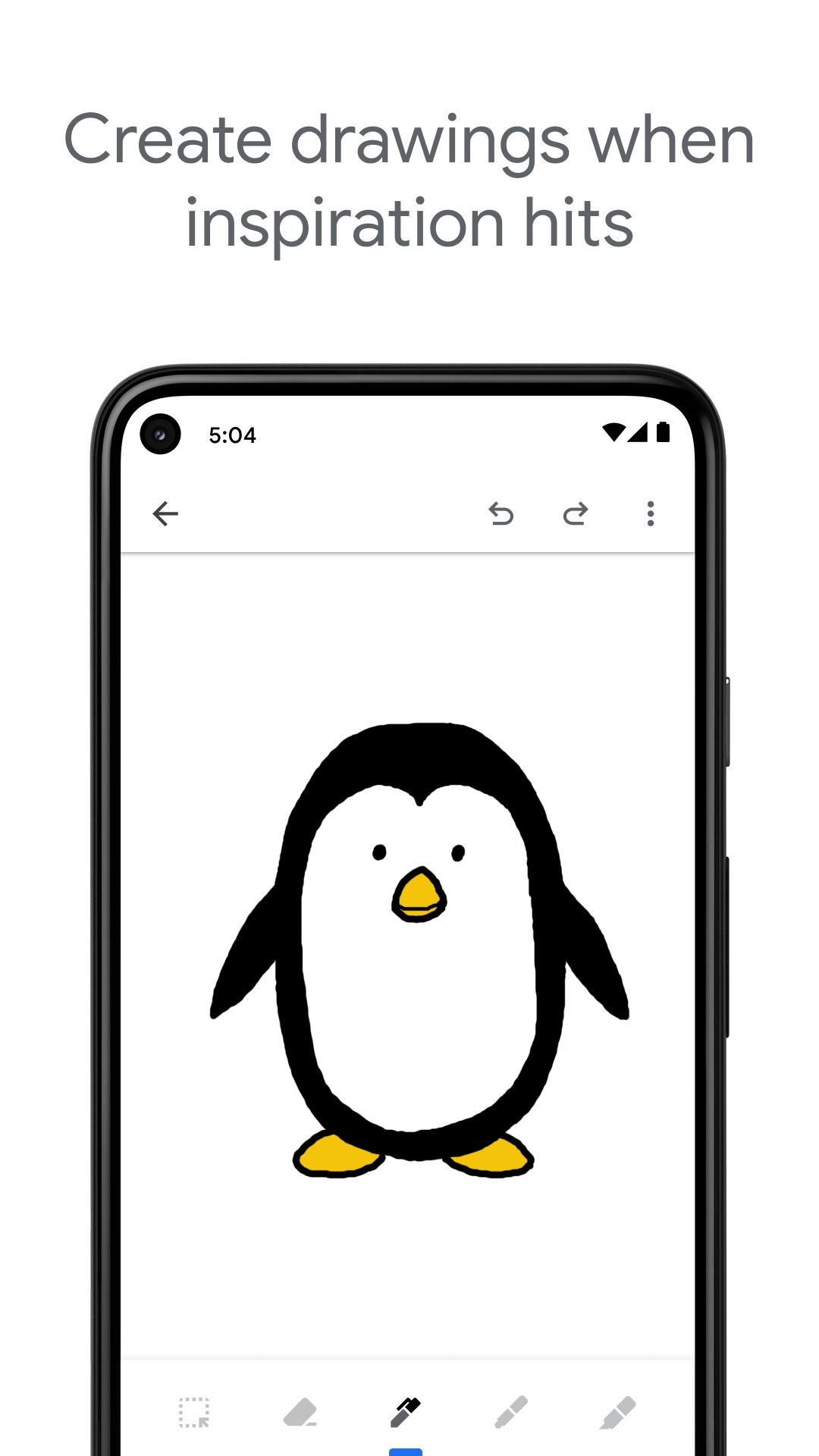
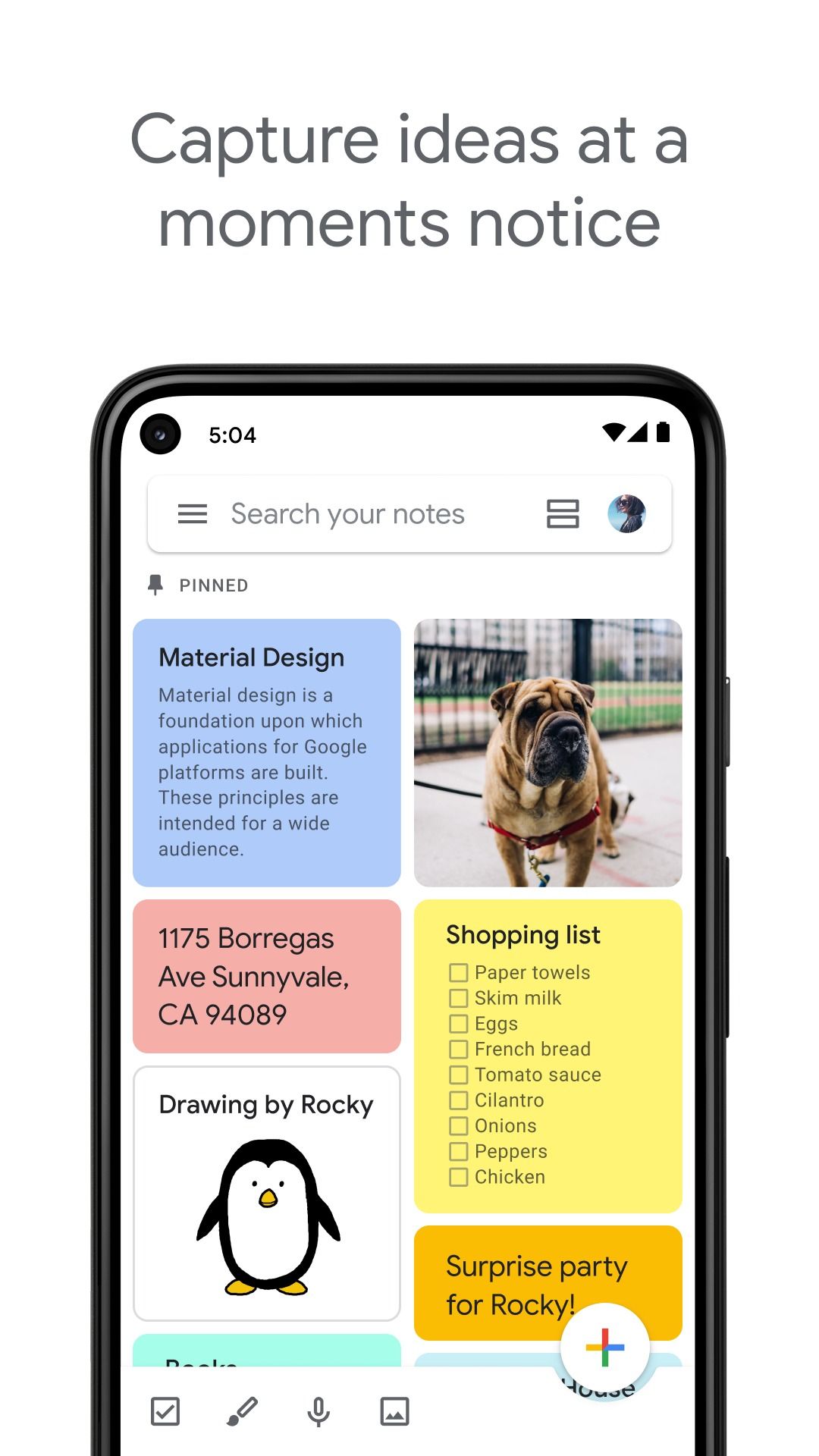
Google Keep isn’t the flashiest note-taking app on the Play Store, but it gets the job done with basic note-taking options. You can create a new note with different theming options, set a background, and add tasks, media, drawings, and voice recordings. Like Gmail, Google Keep uses labels to organize notes in folders. You can pin notes and set reminders, but there isn’t a way to protect your sensitive notes with a password. As for collaboration, you can invite other people to join you on a note-by-note basis.
Besides the recent Material You makeover, Google Keep has remained mostly the same. Maybe Google will remember that Keep exists and bring new features into the app.
-
Availability
: Android, iOS, and the web -
Price
: Free
5 Standard Notes
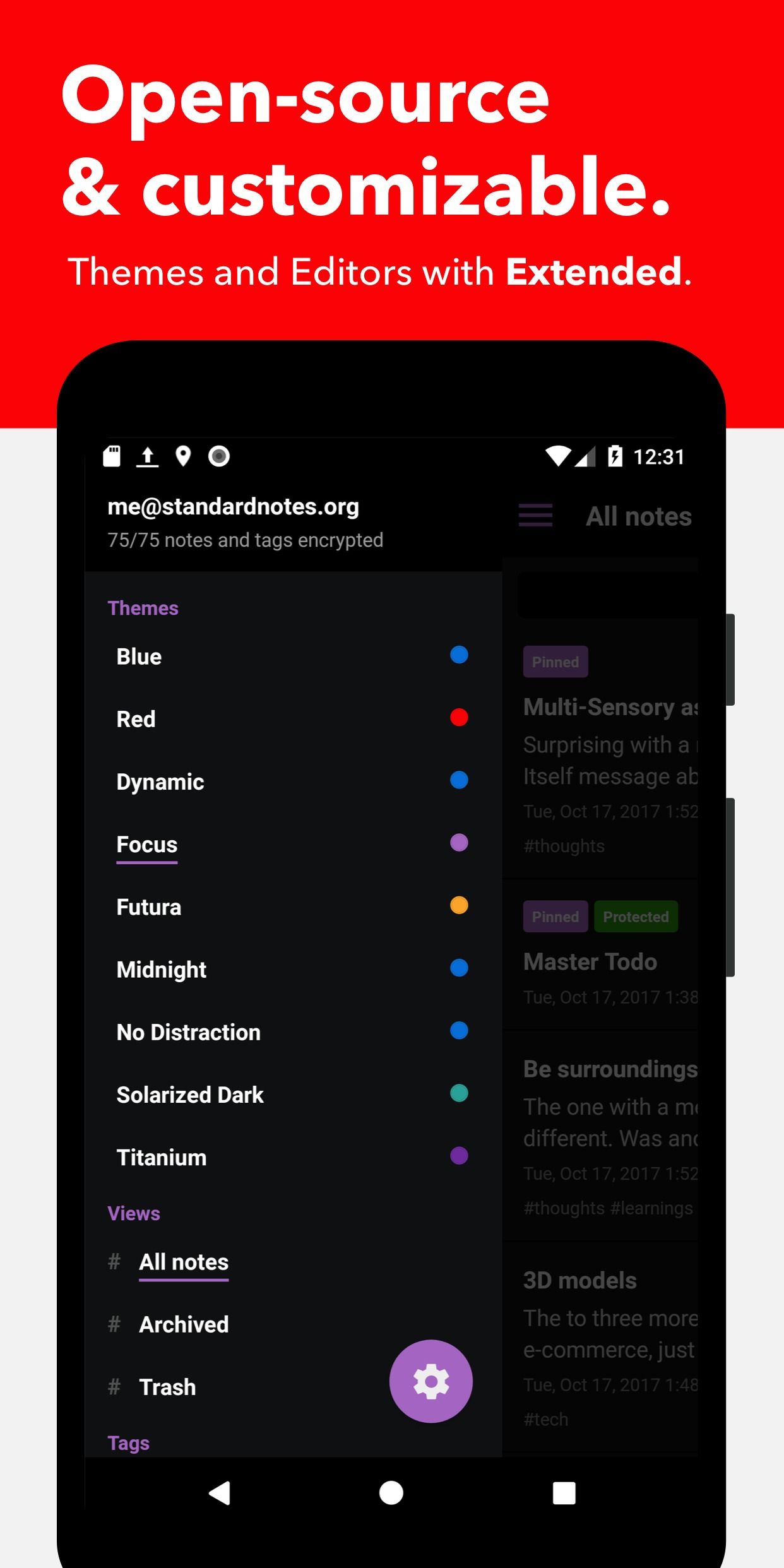
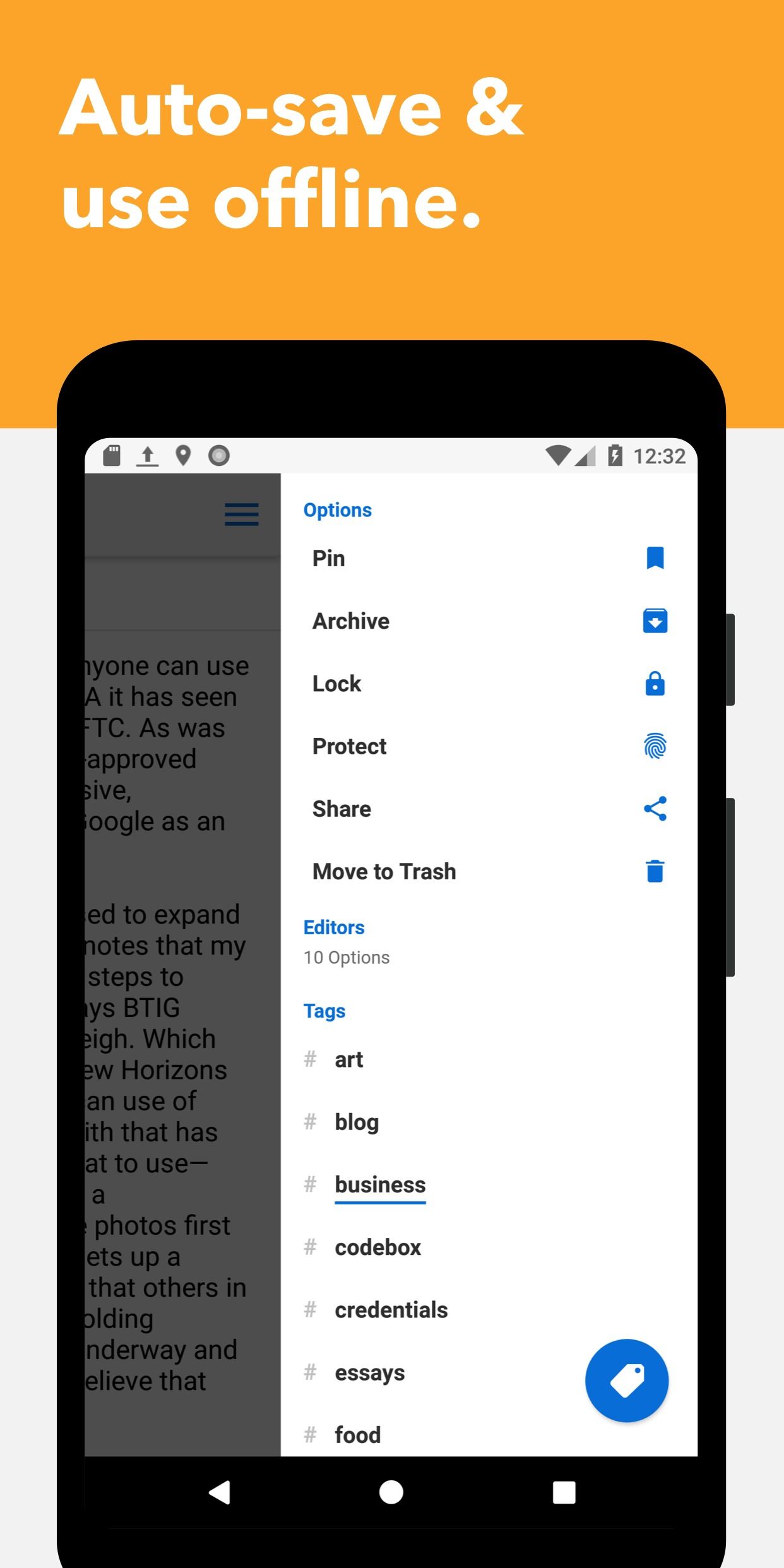
Standard Notes is open source and secures your notes with industry-leading encryption. Standard Notes offers hefty security like end-to-end encryption, password protection for individual notes, and two-factor authentication. You’re limited to plain text notes without a subscription, but you have access to tags and unlimited cross-platform syncing. The Productivity subscription unlocks all the features you’d expect from a note-taking app, like rich text, markdown notes, checklists, to-dos, folder organization, and revision history. You can even use Standard Notes as a 2FA authenticator for other services. Upgrading to the Professional tier unlocks 100GB of cloud storage, a shared subscription with five accounts, and no limits on file sizes.
-
Availability
: Android, iOS, Linux, Mac, Windows, and the web -
Price
: Free, Productivity ($63 annually), Professional ($84 annually)
6 Simplenote
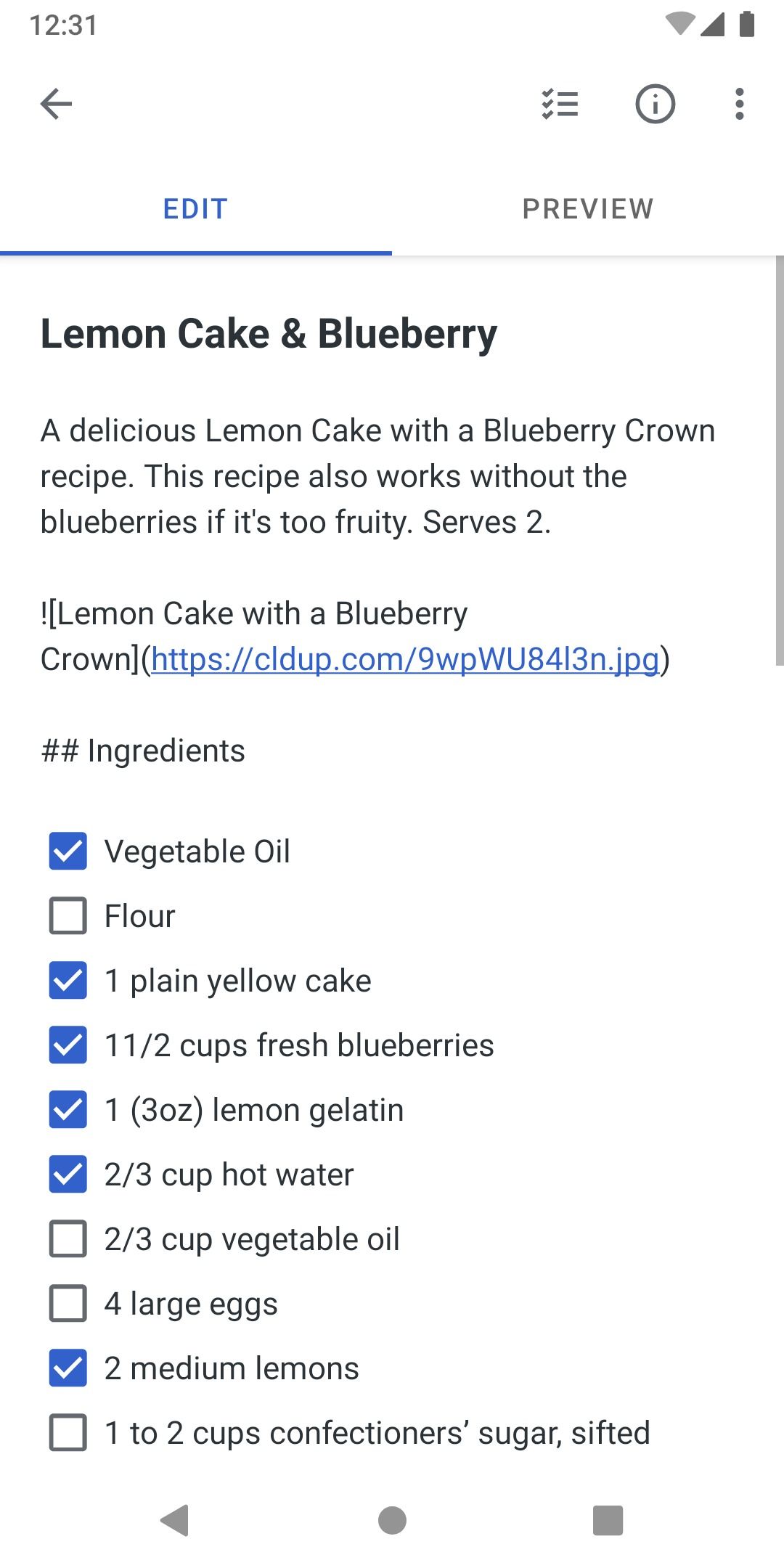
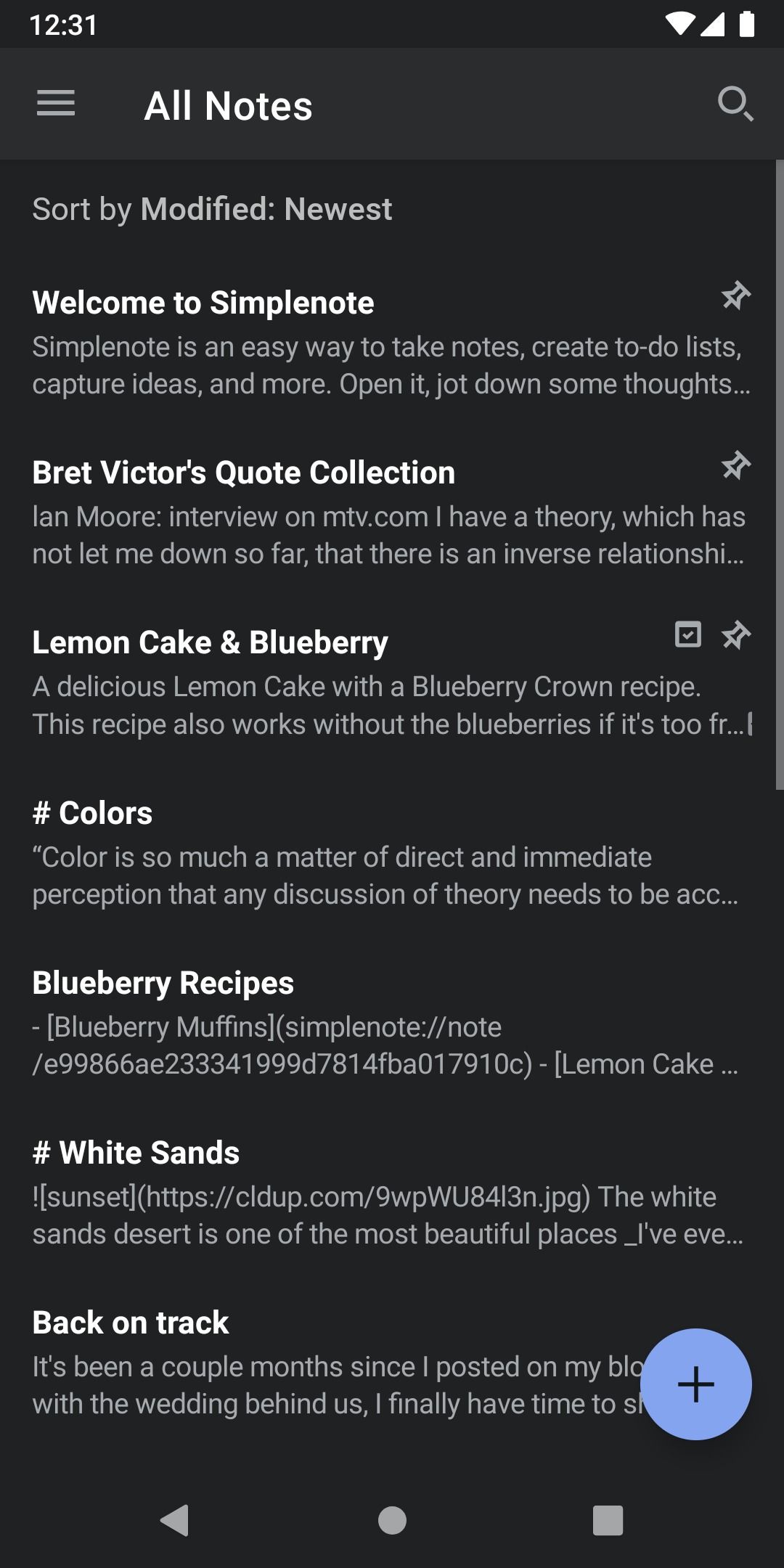
If you’re overwhelmed by the dozens of features in other note-taking solutions, Simplenote declutters the experience with a simple note-taking offering. There are some light customization options, but nothing to overwhelm you. It offers text formatting in plain text or markdown, and you can add to-do lists. Note organization is done via custom tags that you can search from the homescreen. Simplenote is missing many features, like file attachments and voice notes, but it makes up for it by being free and available on every platform with automatic syncing.
-
Availability
: Android, iOS, Linux, Mac, Windows, and the web -
Price
: Free
7 Nimbus Note
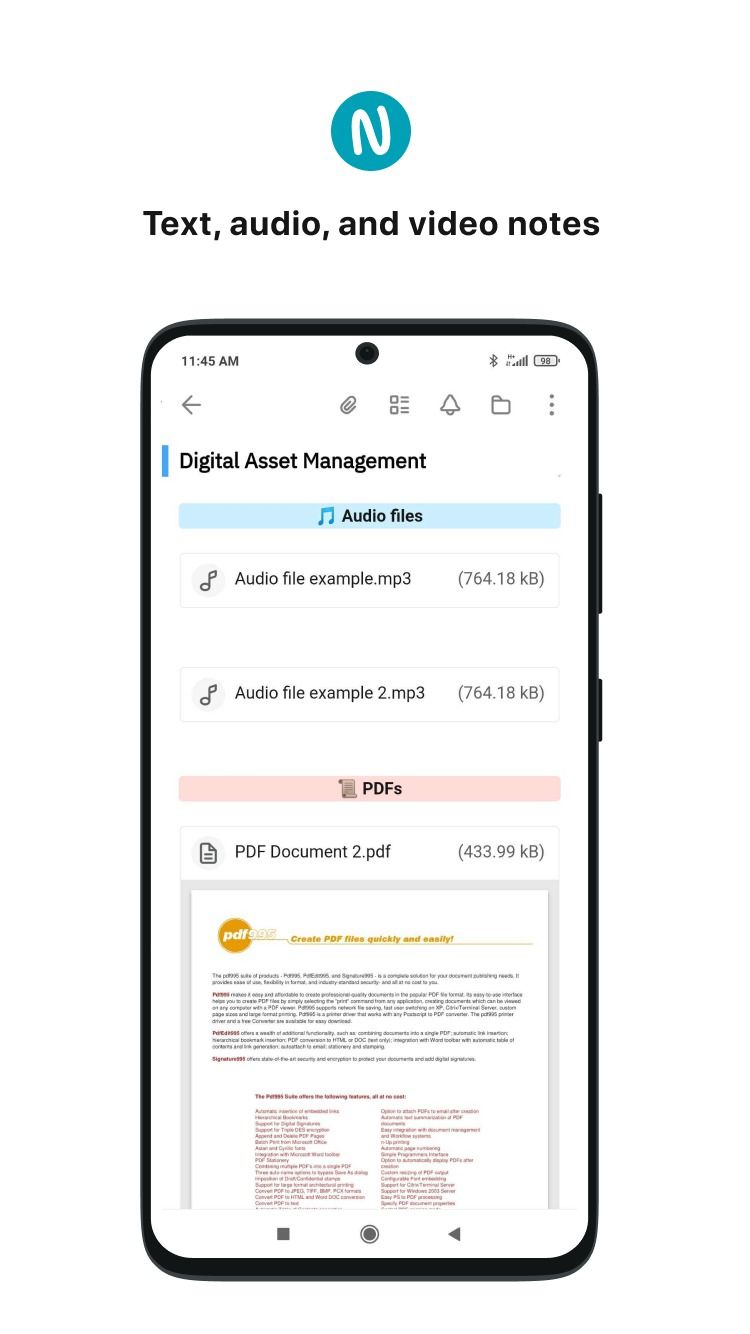
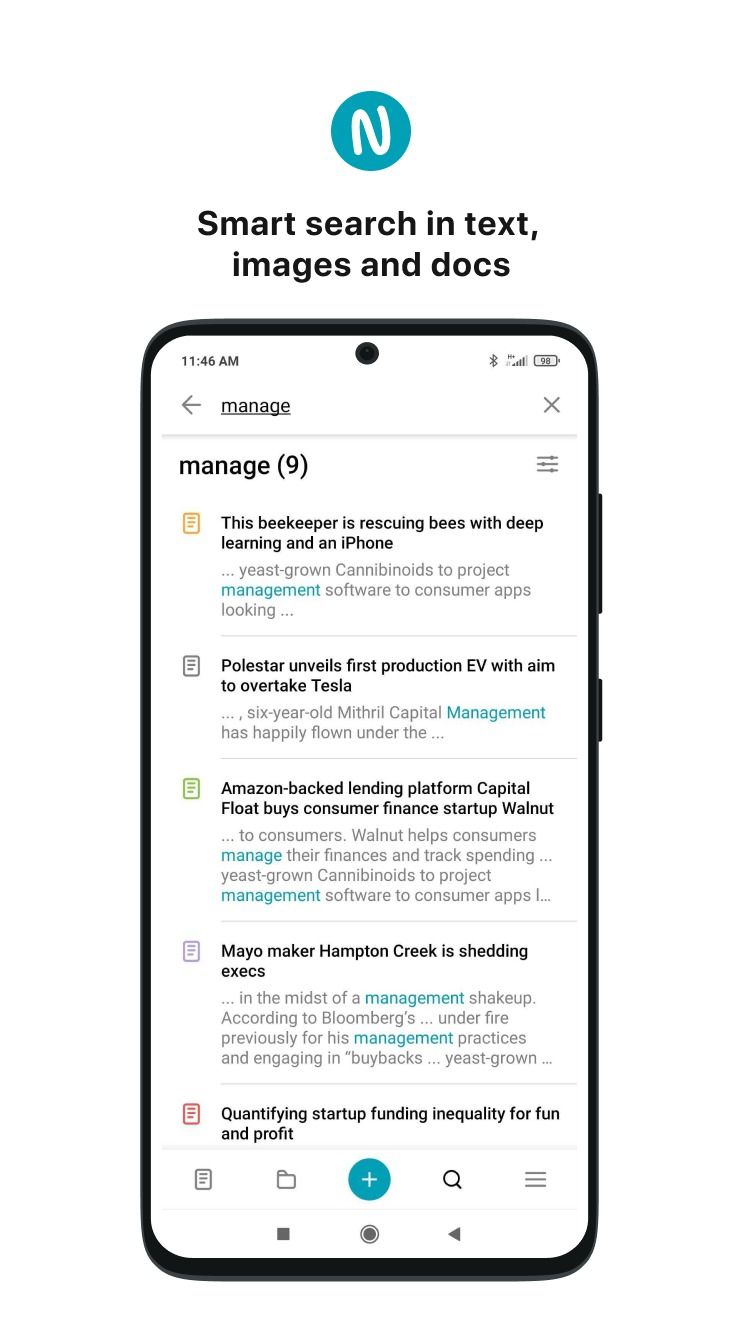
When it comes to features, Nimbus Note leans into the idea that more is better. It offers a rich text editor, markdown support, file attachments (photos, videos, and PDFs), a web clipper, and a built-in scanner to digitize physical documents. Nimbus also allows you to create multiple workspaces for the different facets of your life. For example, you can store your personal information in one workspace and share an office workspace with your co-workers. It also has a robust search feature (at least as good as Evernote’s) that can search PDFs, images, documents, and web pages.
Nimbus’ free plan includes all editor features and access to the document scanner. Upgrade to Pro for unlimited notes and recording, image recognition, advanced search features, password protection, and 2FA. The Business plan unlocks unlimited workspaces, a custom domain, an SMTP account, and JavaScript integration.
-
Availability
: Android, iOS, Mac, Windows, and the web -
Price
: Free, Pro ($9 monthly or $84 annually), Business ($12 monthly or $120 annually), Lifetime Business ($1500 for five users, $2500 for 10 users, $4500 for 20 users)
8 Obsidian
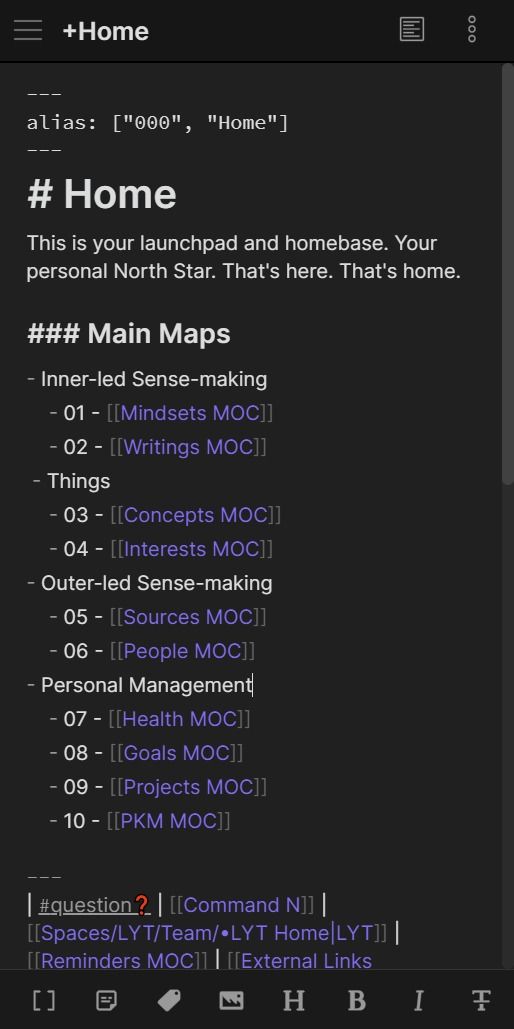

What sets Obsidian apart from the crowd is the amount of community involvement it has in the form of plugins. Do you need a Kanban board or Git integration for your notes? If so, there’s a plugin for it. Another unique feature of Obsidian is its graph view, which visually shows the relationship between your notes. In addition, it has all the features you’d expect from a note-taking app, like markdown-based text input, toolbar customization, and themes.
The free version of the app is robust, with most of the core functions included, including access to the plugins and the API. Other services, like cross-device syncing and web hosting, can be purchased separately.
-
Availability
: Android and iOS -
Price
: Free, Sync ($10 monthly or $96 annually), Publish ($8 monthly)
9 Notion
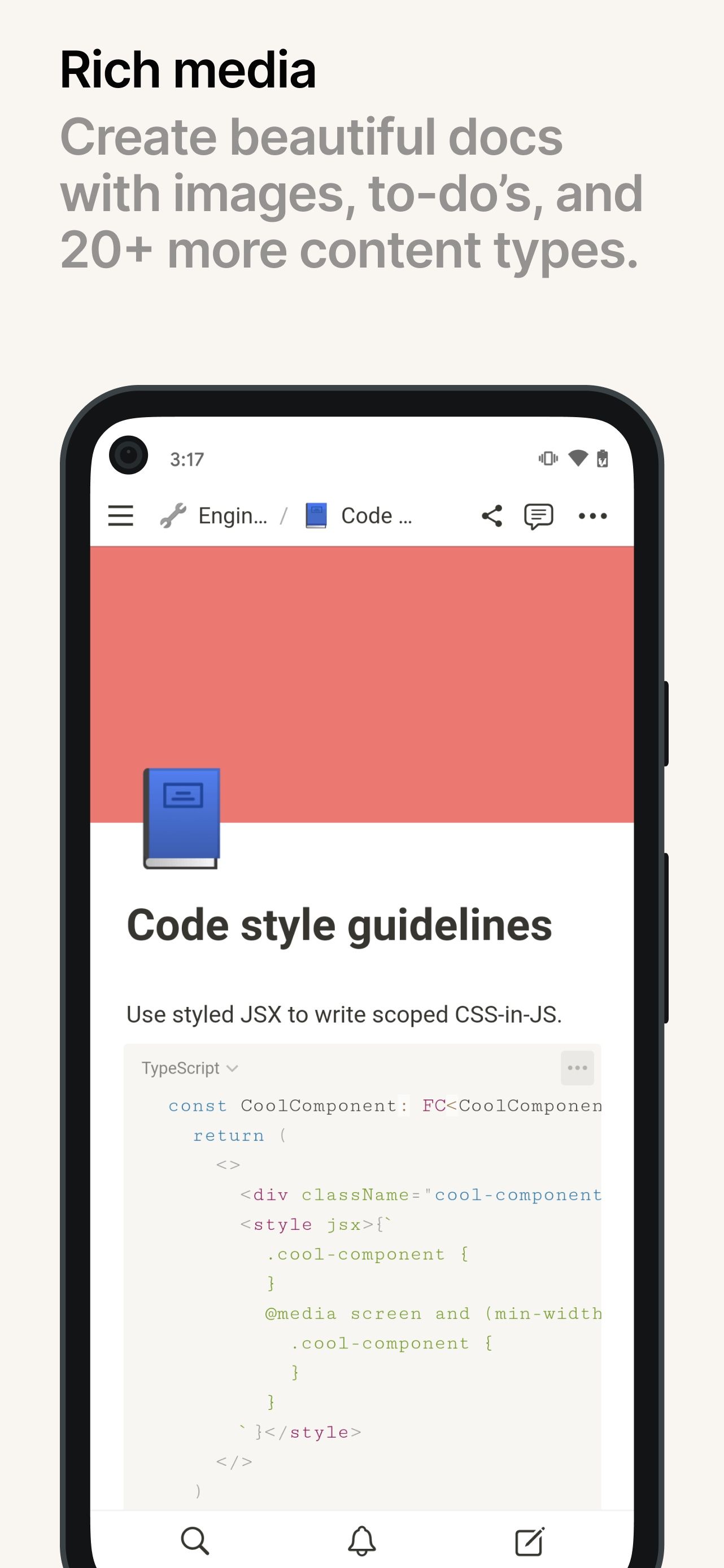
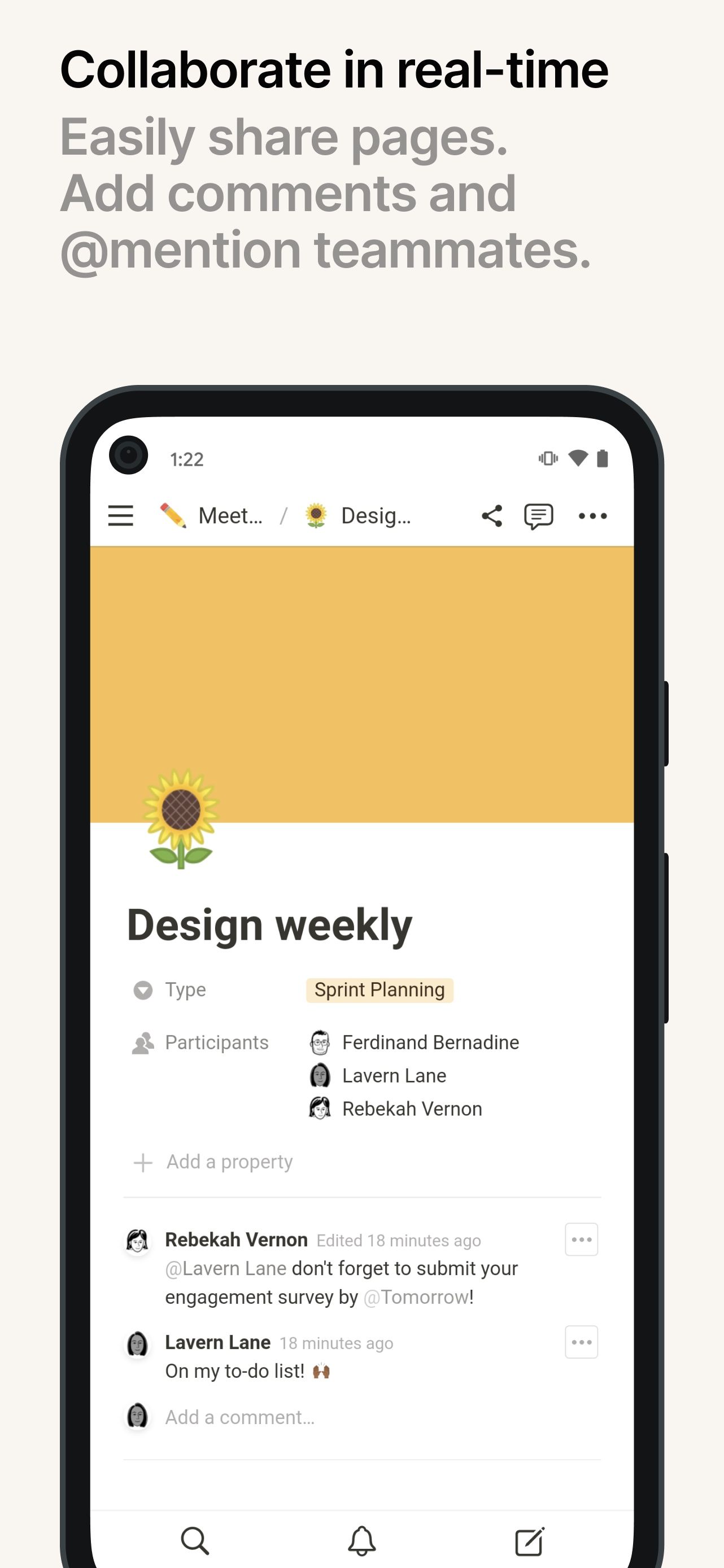
Notion is more than a standard note-taking app. It helps you get things done, which is why big businesses often use it. Apart from standard notes, Notion lets you keep lists, make tasks, collaborate, attach files, and sync across devices. The app works flawlessly with third-party services like Slack, OneDrive, Asana, GitHub, and Figma. One area where Notion shines is with its rich template library. You can pick one of the built-in templates or explore templates from the Notion community to get started. You can create multiple workspaces and share your business workspace with other team members and employees to manage notes, track projects, and plan the next summer picnic.
The free tier allows for collaboration (up to 10 guests), basic analytics, and third-party integration. The Plus plan grants you unlimited uploads and blocks and up to 100 guests. The Business plan offers private team spaces, bulk PDF exports, advanced analytics, and up to 250 guests.
-
Availability
: Android, iOS, Mac, Windows, and the web -
Price
: Free, Plus ($10 monthly or $96 annually), Business ($18 monthly or $180 annually)
10 Squid
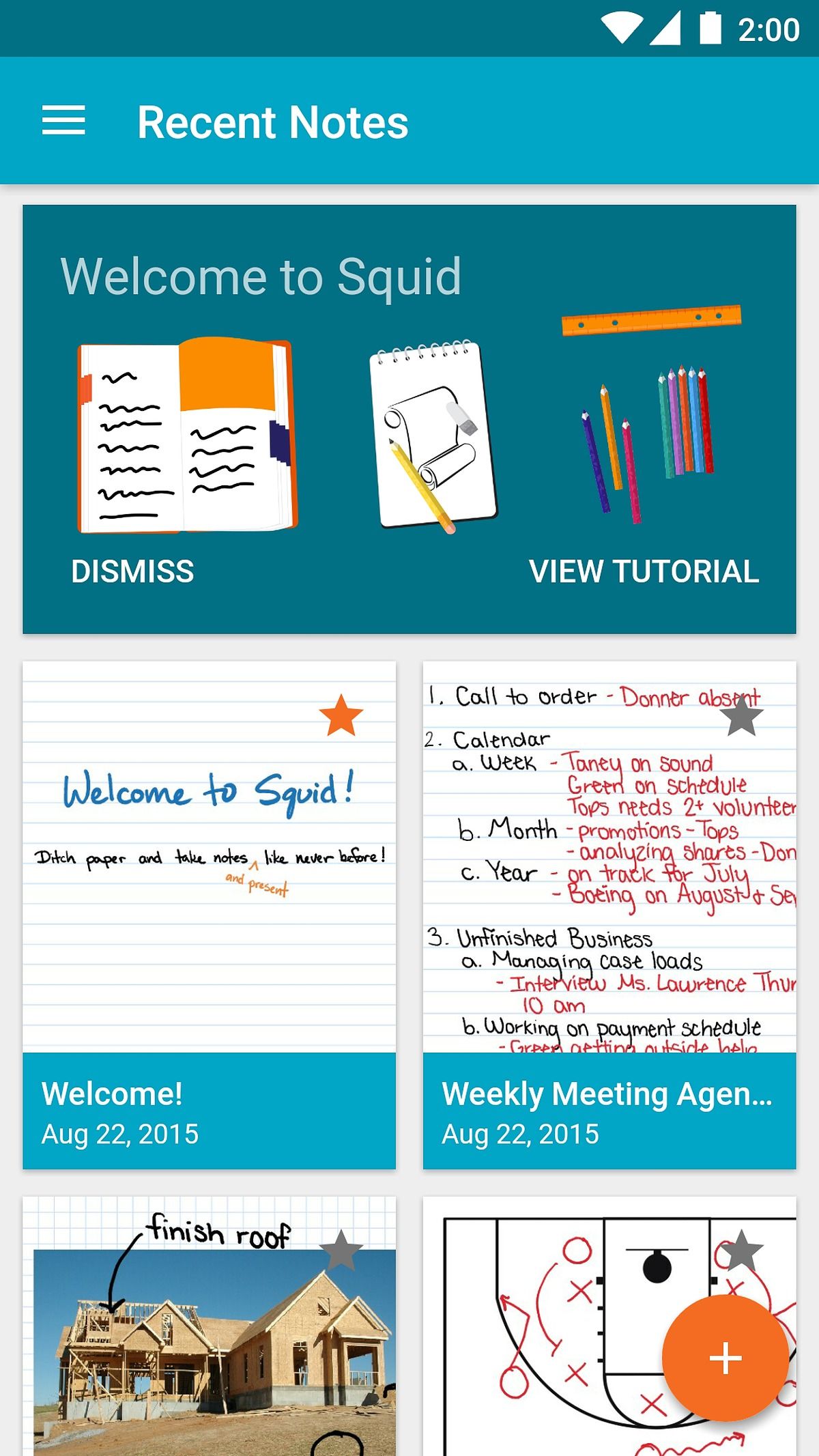

Squid differentiates itself from other note-taking apps by focusing on handwritten notes. In many ways, the app resembles a digital whiteboard or a drawing app, except you can jot down notes on documents, PDFs, and images. Squid is designed to take full advantage of all types of styluses, from the basic capacitive stylus to the latest pressure-sensitive active stylus. Everything is vector-based, so you have control over zooming in and changing the color or size of previous pen strokes.
At the free tier, you’re limited to note-taking and a few background and paper types (wide-ruled, college-ruled, and graph paper). Upgrade to Premium to access document import, more paper types (isometric, polar, music, sports, and planners), and different pens and stamps to use in your notes.
-
Availability
: Android -
Price
:
Free, PDF Import ($5 one time), Premium ($1 monthly or $10 annually)
11 UpNote
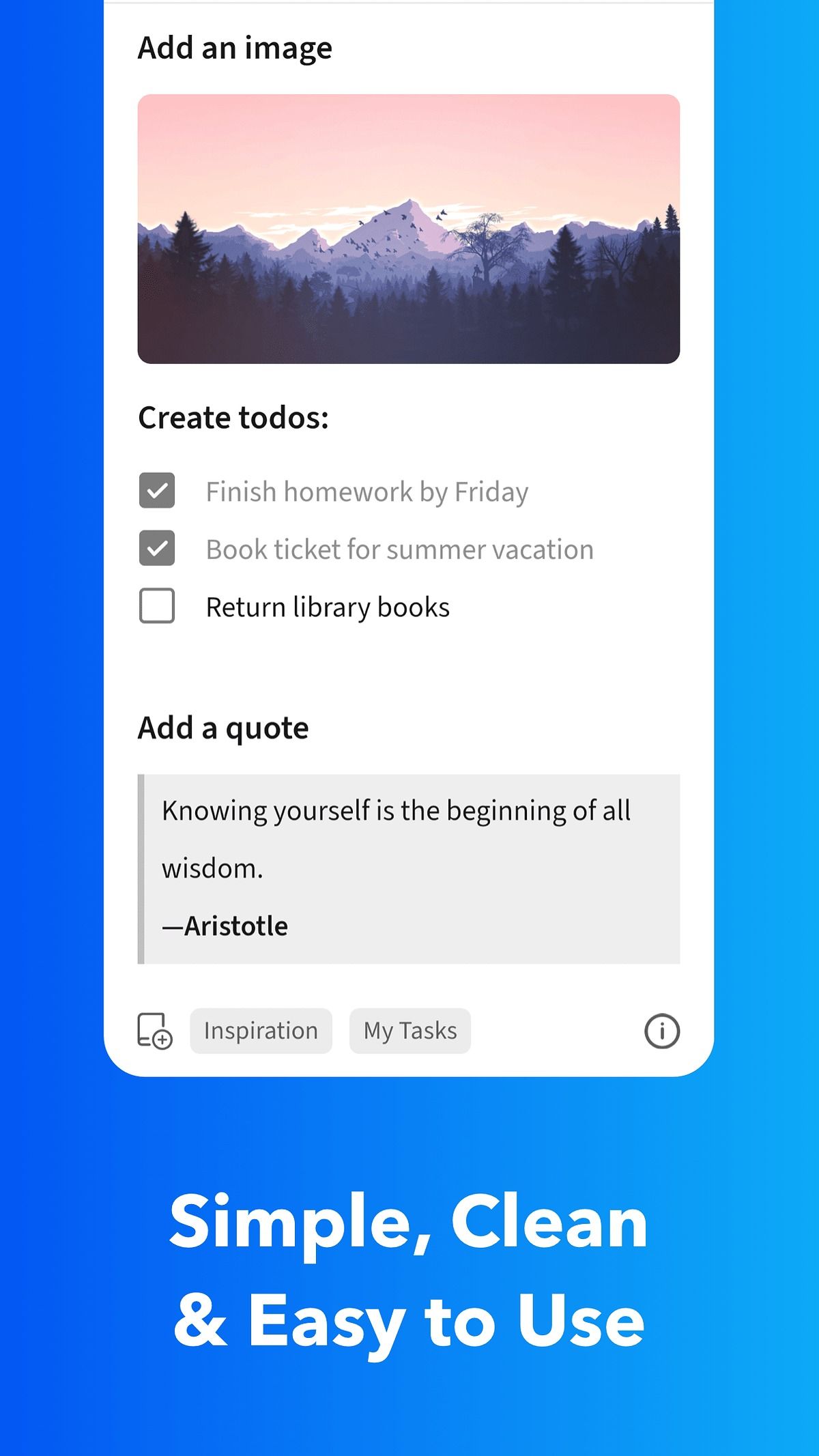
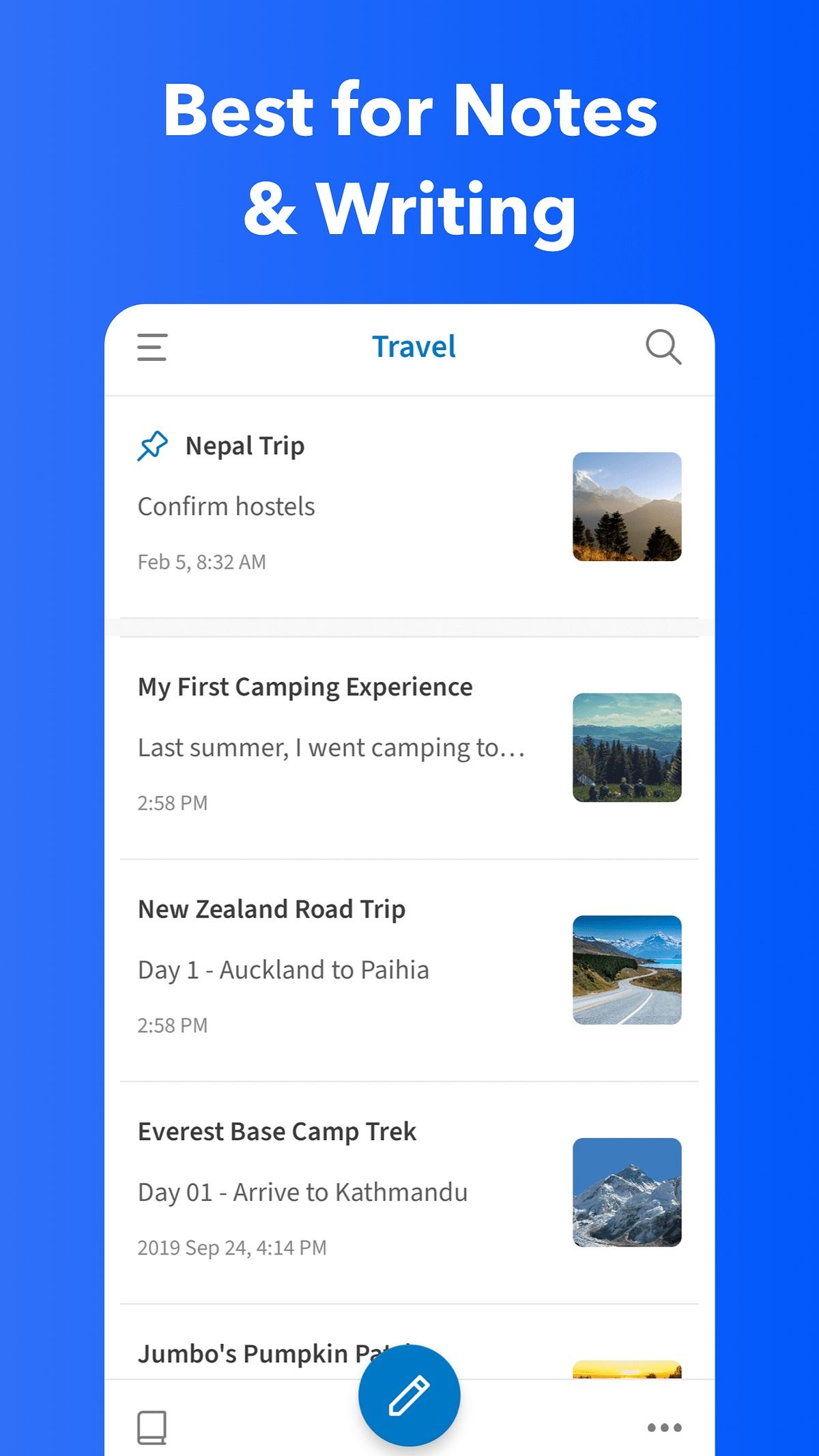
UpNote is a no-nonsense note-taking app with all the basic features you’d expect and advanced ones you might not have. Notes are organized into notebooks and categorized by tags. The text editor is robust, with rich text and markdown allowing for highlighting, colored text, quotes, tables, to-dos, lists, images, and code blocks. UpNote syncs across all your devices and has offline access. UpNote makes browser extensions for Chrome, Firefox, and Safari if you install a desktop client. On the more advanced side, UpNote supports exporting to PDF, HTML, and plain text, password protection, and links between notes.
The free version limits you to a maximum of 50 notes. The Premium version allows unlimited notes and unlocks attachments, tables, code blocks, password protection, themes, and exporting.
-
Availability
: Android, iOS, Linux, Mac, and Windows -
Price
:
$1 to $30 per item
12 ColorNote
With over one hundred million installs, ColorNote is a solid option for taking digital notes. You know it must be good as a top-rated app with 3 million reviews and a solid 4.9-star rating. Typically, going by reviews alone can be a mixed bag, but in this case, with ColorNote, the great reviews make this one to try. The app is also constantly updated by its active developers, so you know it won’t get left behind anytime soon.
So, aside from its popularity, what makes ColorNote so unique? As its name suggests, you can organize your notes by color to simplify what you’re looking for. It’s also effortless to take notes with its easy-to-use minimalist interface and built-in calendar feature. You have the option to share your notes, set reminders as needed for time-sensitive text, and lock your notes using a passcode for safekeeping. You can also place sticky note widgets on your homescreen to remind you of your most important notes at a glance.
-
Availability
: Android -
Price
: Free
Take digital notes on the go
Finding that one great note-taking app doesn’t have to be a challenging thing to accomplish. There are many variables and features to consider, but use this guide to point you in the right direction. You may even use multiple apps to help you jot down and organize your notes, each with its unique purpose. No matter what, you now have plenty of options to choose from to take digital notes quickly and efficiently.
Using a physical notebook and pen to keep your notes isn’t always convenient. But, if you’re ready to abandon your analog notes, we have a few tips and tricks for going paper-free, and a note-taking app is the perfect place to start.
Xem chi tiết và đăng kýXem chi tiết và đăng ký
Khám phá thêm từ Phụ Kiện Đỉnh
Đăng ký để nhận các bài đăng mới nhất được gửi đến email của bạn.





